Invoicing Sales Orders
Invoicing Sales Orders
An Invoice is a ledger action which keeps a record of payment taken from a customer.
A Credit note is a ledger action which keeps a record of payment made to a customer.
An invoice can be created on all orders which have been paid. Invoicing can be performed at any stage in the sales cycle after payment - so before or after taking payment or shipping. And it can be done one order at a time, or in batches or automated using a workflow. Part invoicing is also possible.
Invoicing cannot be reversed and amends to customer payments must be made via a Credit Note.
Invoicing a sale will:
- Create an invoice reference and invoice document
- Update the order status to the "invoiced" status defined by the sales workflow
- Update the customer's account statement with an invoice record
- Lock the sale so no further changes can be made
- Post an SI journal in accounting (in base currency)
- (Optional) Automatically email the billing customer the invoice
How to invoice an order
- Search for and open the sales order.
- Click the Invoice button.
- Choose whether to part-invoice or invoice for the whole amount.
- Click Invoice Complete to invoice the shipped goods.
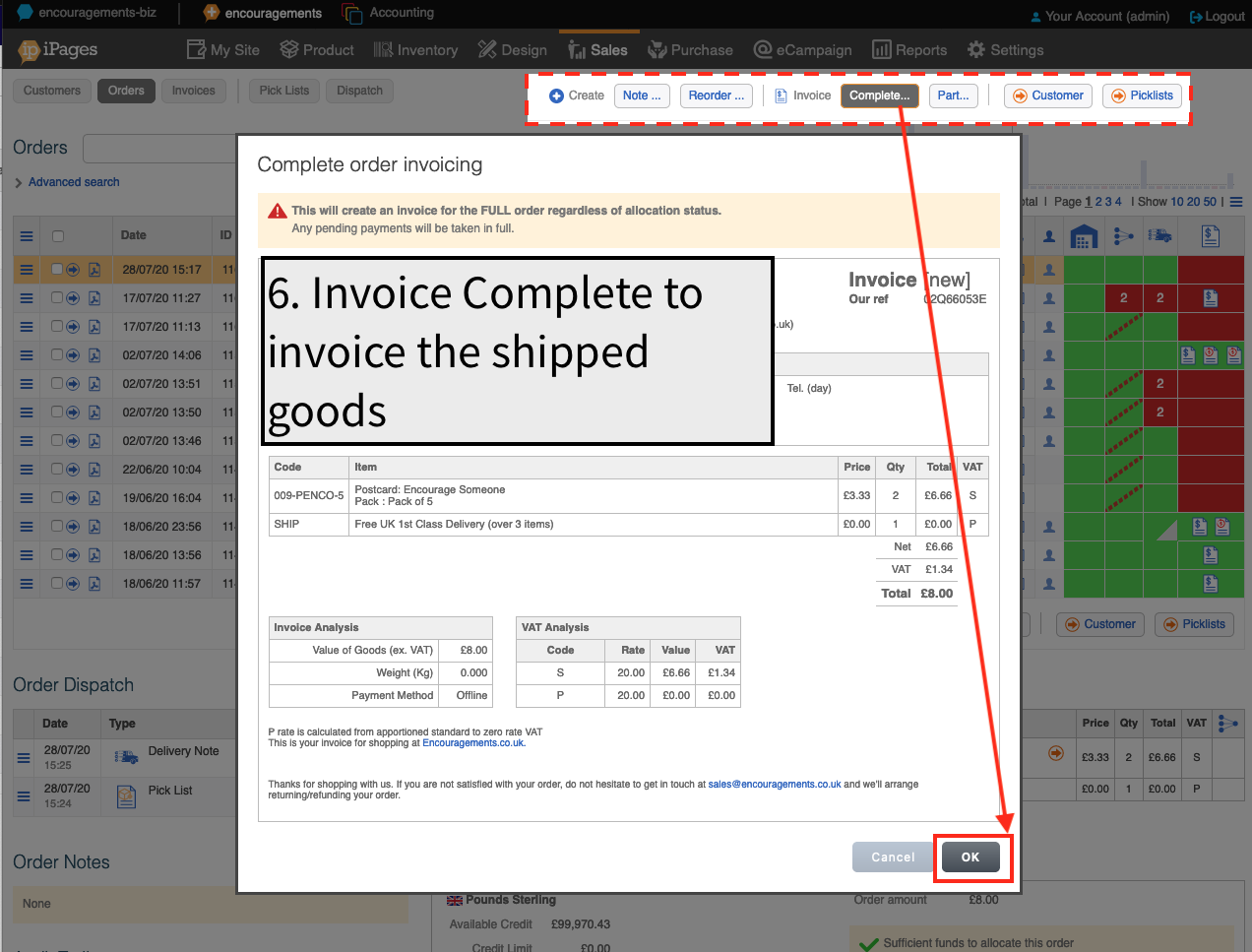
How to invoice sales orders in batches
- Go to Sales > orders
- Use the checkboxes to select the orders to be invoiced.
- Click the Invoice button from the popup.
Please note: If you have a multi-currency site then an invoice will always be created in the currency chosen by the customer, at the point of order.
Can I "un-invoice"?
It is not possible to un-invoice. The reverse of an invoice, is a Credit Note.
Can I work flow be set up to automatically invoice on full payment for the order?
Yes this is possible, please contact one of the KhooSeller' team and we can set this up for you.
