How to create a custom invoice
On this page:
- When to create a custom Invoice
- How to create a custom Invoice
When to create a custom Invoice
A custom invoice is a useful tool for when you would like to invoice for a non-standard item or product. For example, you may wish to invoice for a quoted bespoke product or a service you delivered, that you do not 'sell' or advertise through your web presence.
The backend of KhooSeller allows you to create custom invoices against your customer base, meaning that you can keep track of your customer's accounts in one place.
Additionally, your customers will be able to check their account statement online and, if you have allowed online payment, they will be able to pay these invoices online.
How to create a custom Invoice
Firstly go to Sales > Customers.
Then click on the customer that you'd like to invoice. Click on the customer and they will be highlighted in pale orange and a left hand navigation will appear.
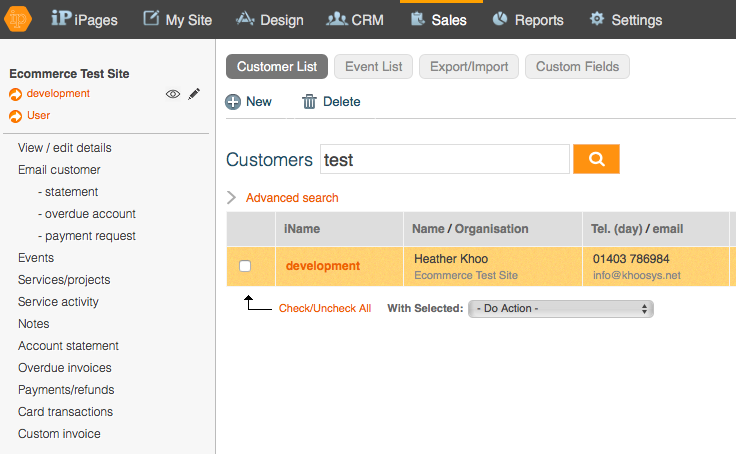
Then click on Custom Invoice, in the left hand navigation bar.
This screen will now appear:
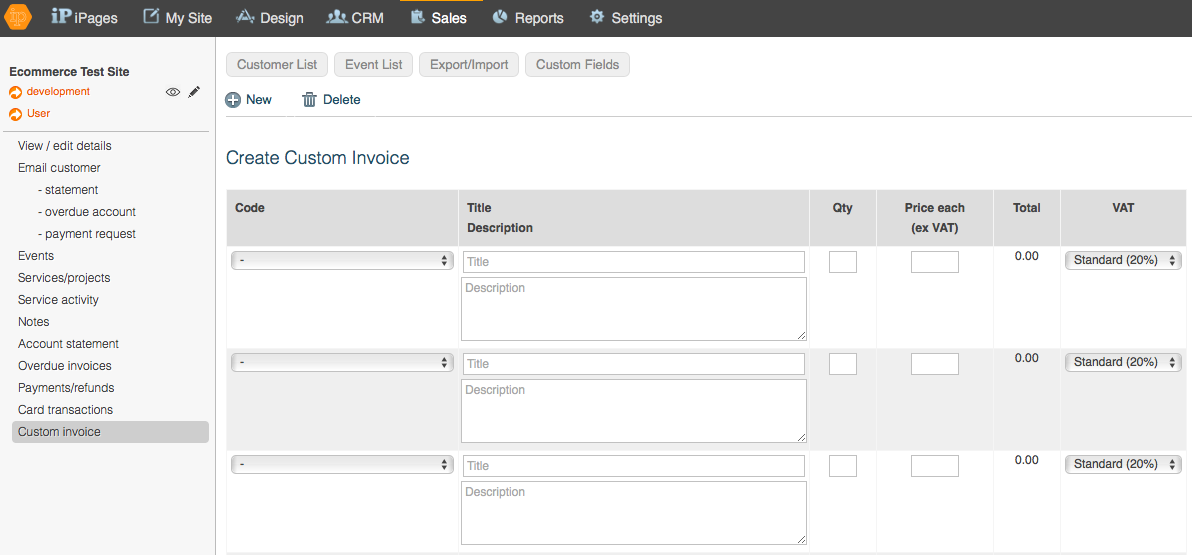
Fill in the details and click Create Invoice.
