Adding Customers
On this page:
- How to add a Customer
- How to Export/Import Customers
How to add a Customer
Log into your KhooSeller admin area. Go to Sales > Customers. Click on New Customer and a pop-up dialogue will appear.
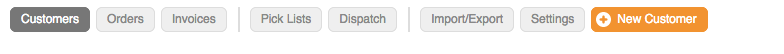
Fill out these details and then you're done.
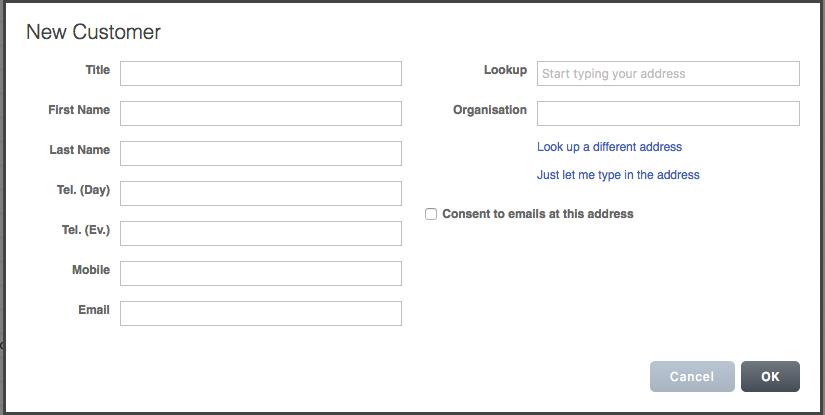
How to import/export Customers
Importing your customers is a quick way to upload many customer records in one go and can be useful at the time of setting up your KhooSeller website.
Exporting your customers can be useful for analysing your customer data in another package, such as Excel. This can also be useful to manually segmenting your customers, using the Advanced Search on the Customer list, prior to exporting.
To Export/Import, log into your KhooSeller admin area. Go to Sales > Customers.
Click on Export/Import and then Import.
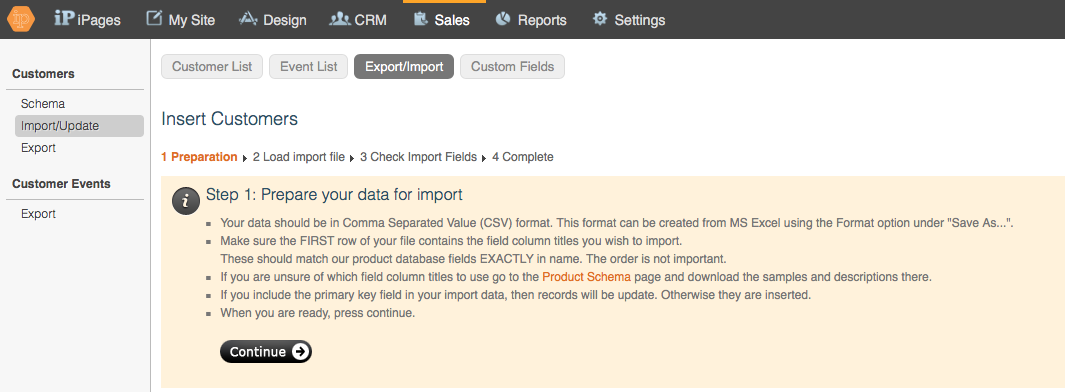
Ensure you have your data in the correct Excel format, noting the Customer Schema.
Tip: It can be useful to use the Customer Sample as a template for your import, to ensure your data is in the correct format.
Click import and follow the steps. Your import is now complete.
How to give Customers a discount
To give you cusomers a discount follow the instructions here.
How to create Trade Customers
If you are not a VAT registered business and wish to both consumers and Trade Customers you will need to follow the instructions here.
