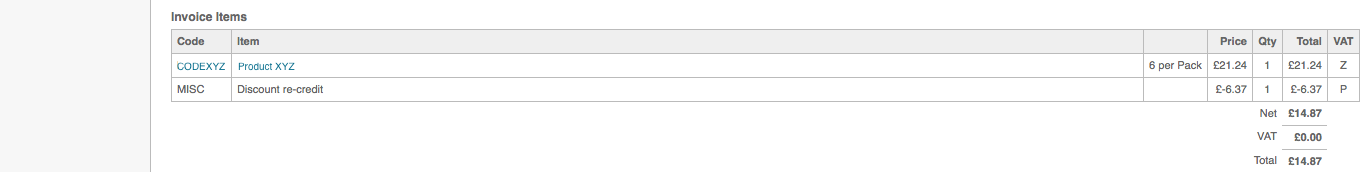How to credit an invoice when your customer has a discount
Firstly go to Sales > Invoices.
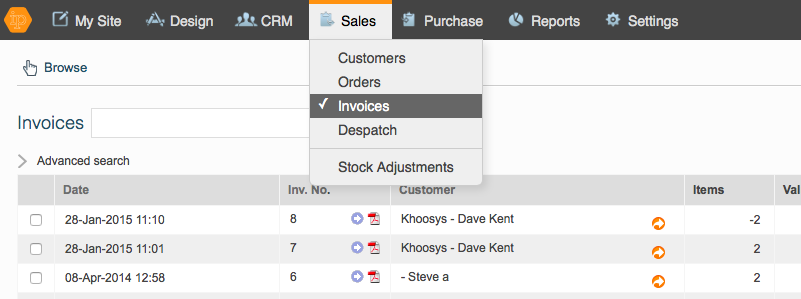
Then click on the invoice that needs to be credited, and it will highlight in pale orange.
Then click on Credit Invoice, which can be found in the left hand navigation bar.
This screen will now appear:
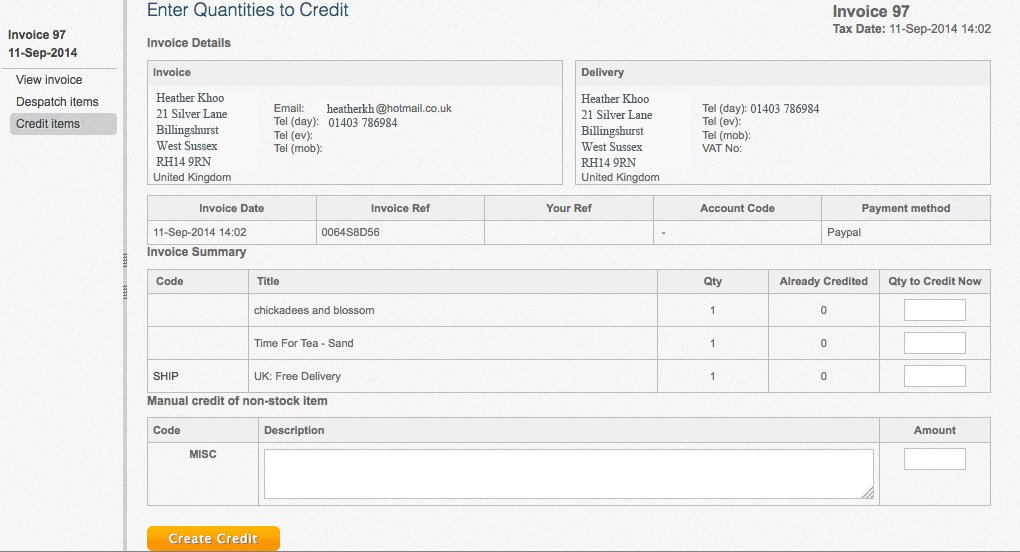
Fill in the number that you wish to credit beside each item in the box Qty to Credit Now.
Then, manually calculate the delivery to be refunded, enter this into the MISC field and ensure that the quantity entered = 1 and the price is entered as a negative number.
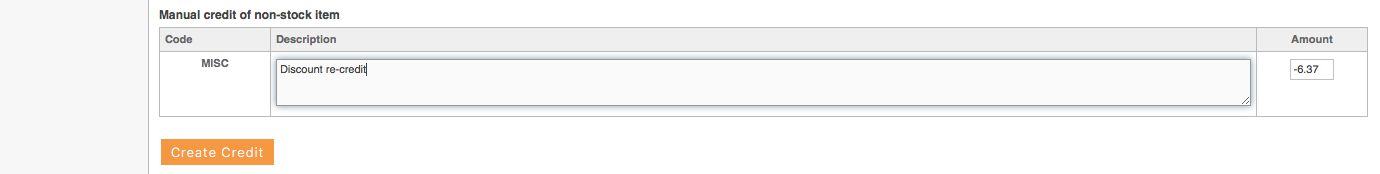
Click Create Credit.
If you use a merchant bank account to take payment then the money will be automatically refunded onto the card.
You will see the Credit note displays the discounted credit, as below: