Min/Max Order Quanitites
1) Product - Edit - Product Data
Adjust Min/Max Order Quantity, click Save Changes
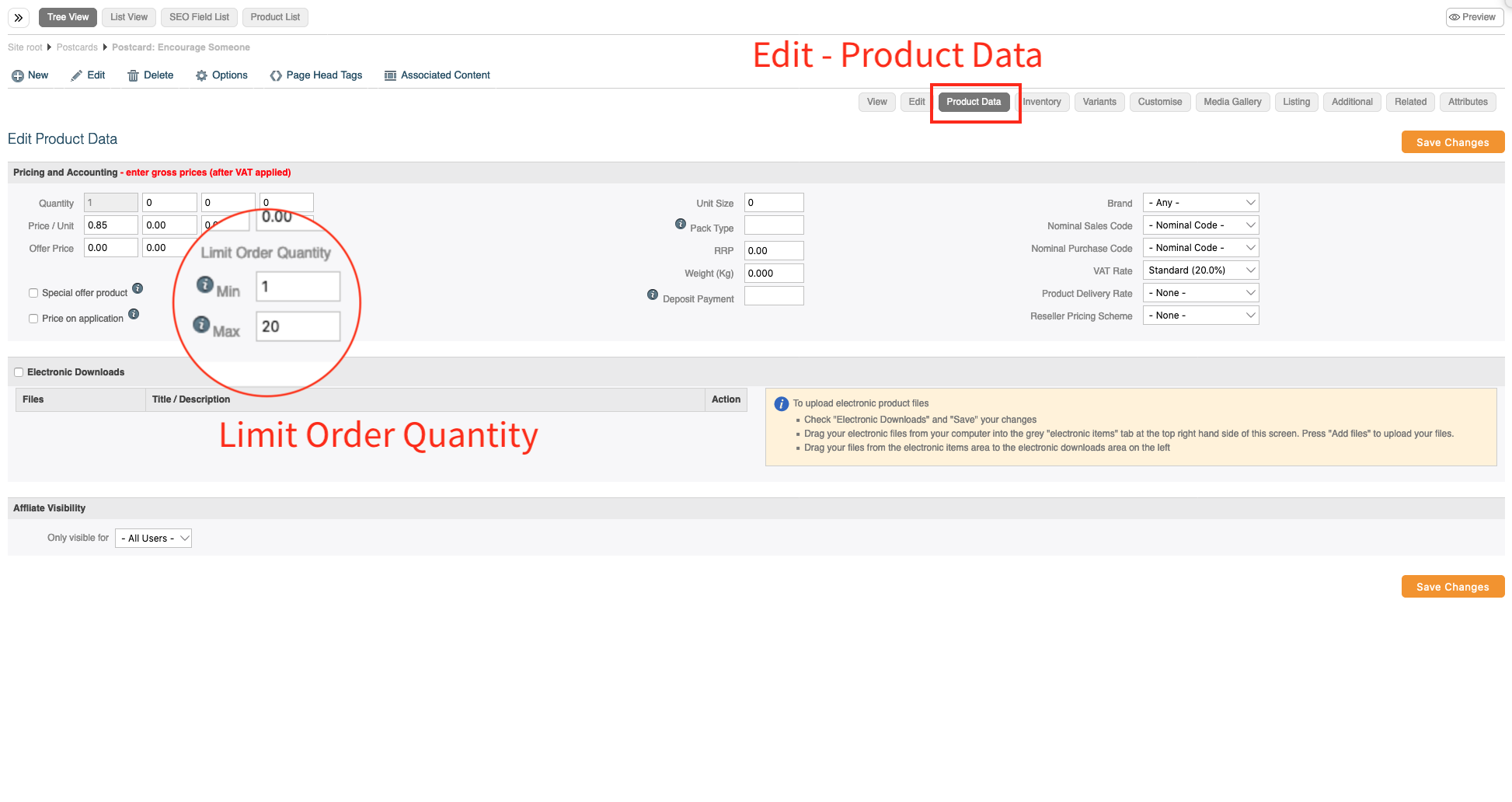
2) Ensure any product Variants also have their MOQs setup, too
Otherwise they will follow the same amounts as the parent product.
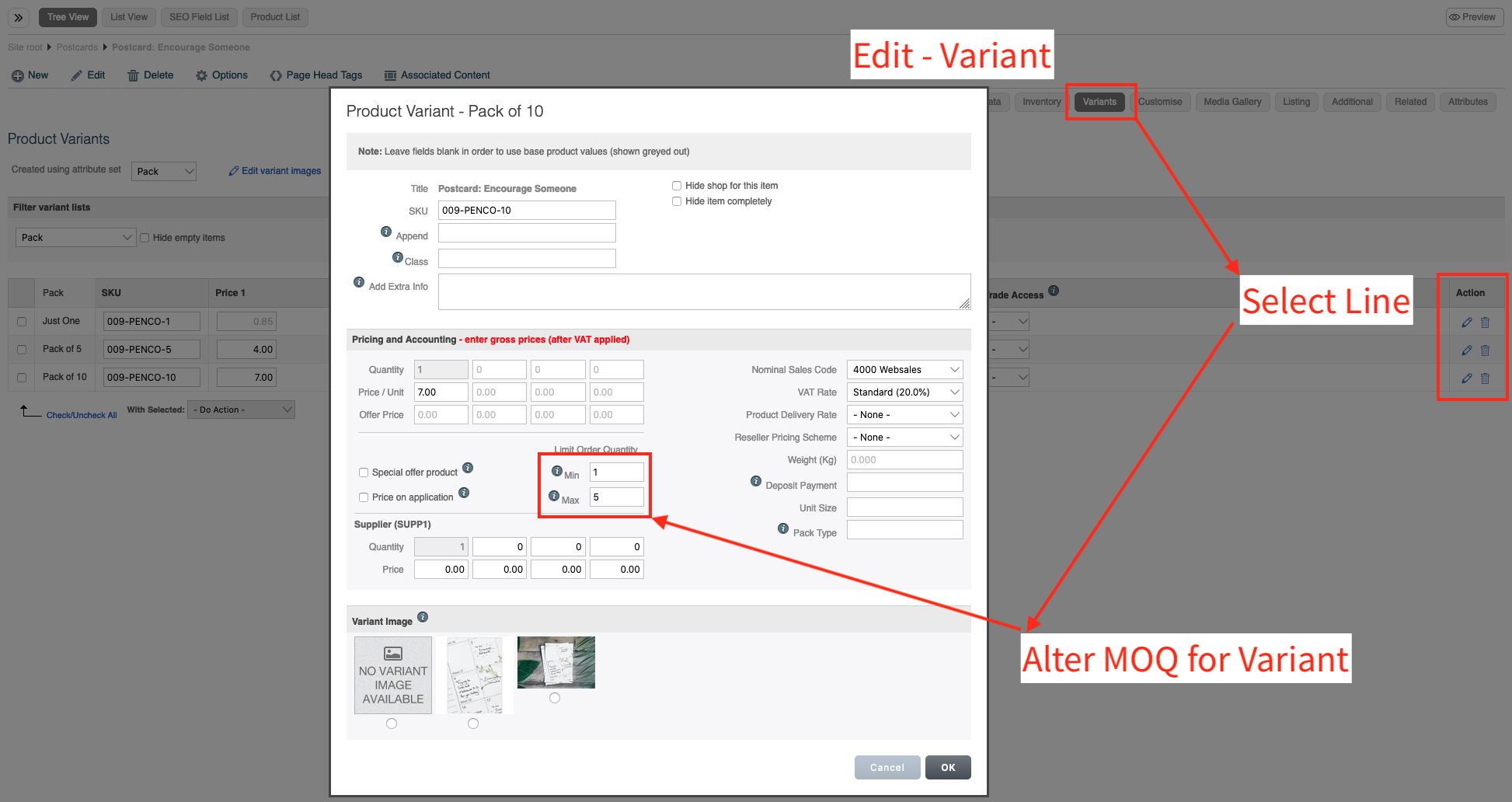
3) Optional: Use with the "Customisation - Add Associated Product"
This allows e.g: "max one extra of this item per order"
4) Optional: Use instead of Pack size
Previously you may have set Pack size to the minimum quantity. This allows customers to buy singles but with an MOQ.
