Using the Product List to make mass updates for special offers or flash sale
Overview
If you have a flash sale or would like to enable offers on mass, you can use the Product List, to do this.
This will require you to have already set up a component for your on offer sign. If you need help doing this, do not hesitate to get in touch.
Setting offer prices en masse
Go to My Site > Product > Product List
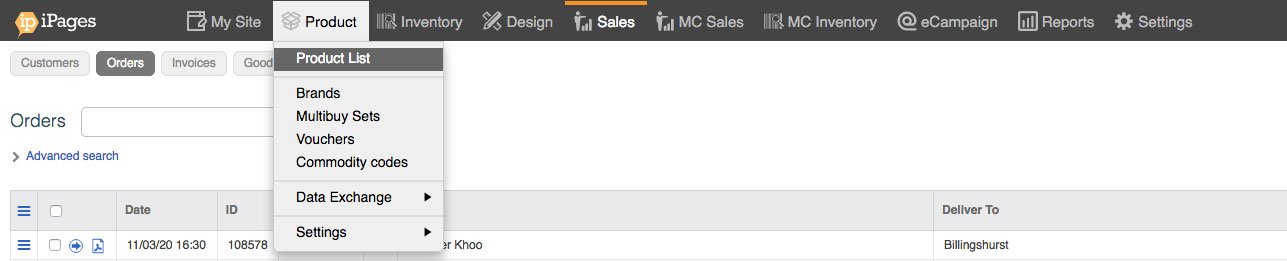
Click the top box in second column to select all products.
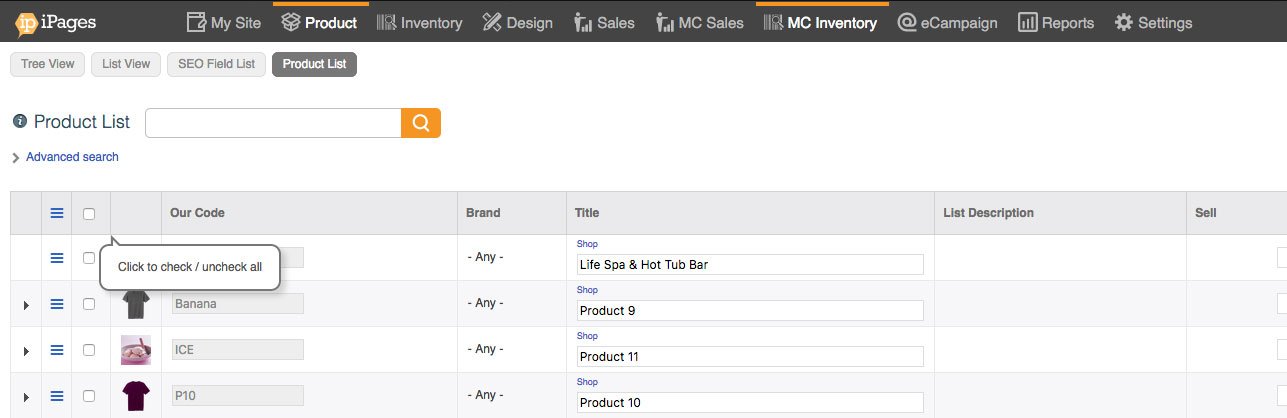
Click Edit in top hamburger menu.
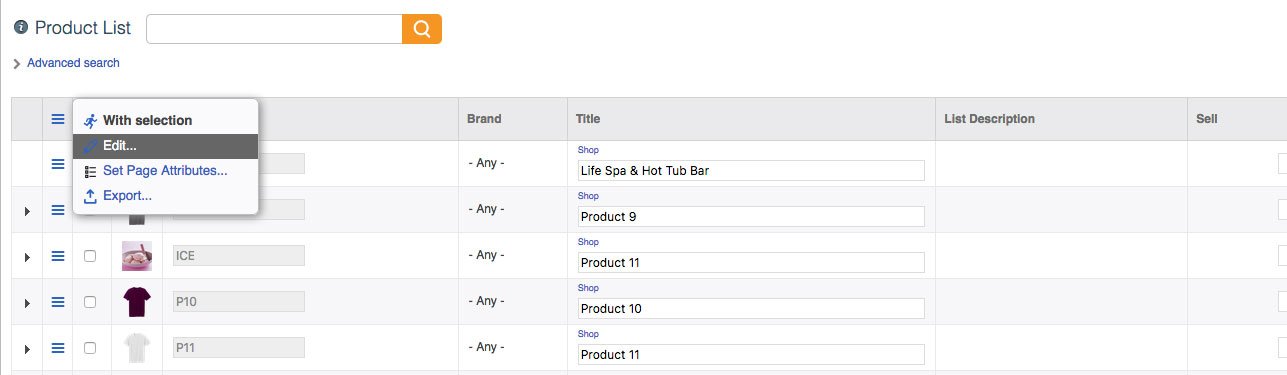
Within the pricing section, Click the checkbox next to offer price 1 and then set a price for offer price 1.
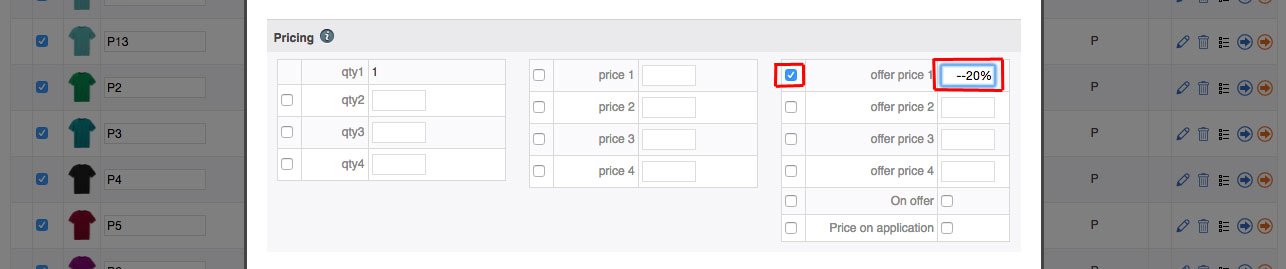
Here are the pricing options that you can set for the on offer price. (X = the price of the product)
X - Changed current price to X
++X - Increase the current price by X
--X - Decrease the current price by X
++X% - Increase the current price by X%
--X% - Decrease the current price by X%
Click the checkboxes next to On offer.
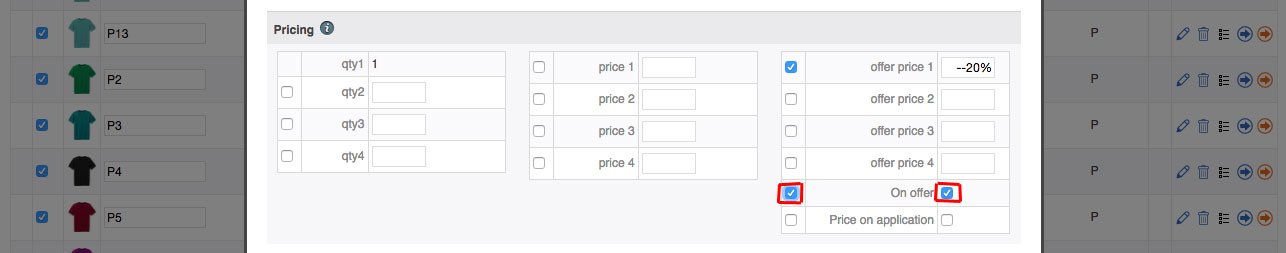
Click OK.
Turning off your flash sale
To turn off your offer, simply repeat the previous steps for turning on your offer, however, on the Edit screen, un-check the boxes to the left and right of On offer.
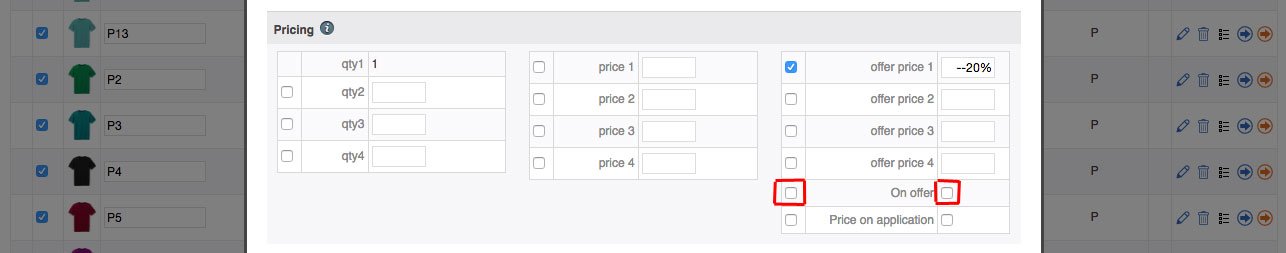
Click OK.
