Copying products across websites
On this page:
- Overview
- Copying products across websites
Overview
If you operate more than one KhooSeller website, you may wish to copy your products across the websites. This may be the case if you run a wholesale and consumer website.
Information: It is recommended to ensure your websites are set up identically prior to attempting this. You will need to contact the KhooSeller team to ensure that copying between websites is enabled.
Copying products across websites
Ensure your product codes are not already in use on the website you are copying into. This may have occured if you have already attempted to copy products or already run a product import. If your product codes are already in use, you can amend these and then hide or delete the products. You must change the code prior to deleting the products.
In the websites you are copying between, you must also ensure that the variant sets are identical.
Once your websites are setup, click on My Site and find the page, product or folder you would like to copy. You can use 'Options' >' copyto...' to copy your products between websites. 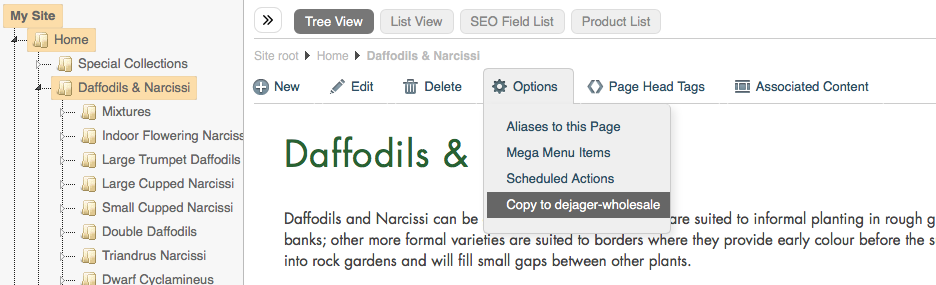
Your product will now appear in the other website in a hidden folder.
You will now need to enter the product variant codes, prices and attributes.
