Enabling deposit payments for products
On this page:
Overview
For expensive, or products which are a significant investment, you may wish to allow customers to pay only a deposit upfront.
Information: Deposits can be a fixed fee or a % of the total product price.
Enabling a deposit
To enable a deposit payment, simply go to your product page (under My Site > Pages) and then click on Product Data.
Under the product prices, there is a field for deposit.
This can be set at a % or fixed fee, depending on how you'd prefer to sell your product.
Click Save.
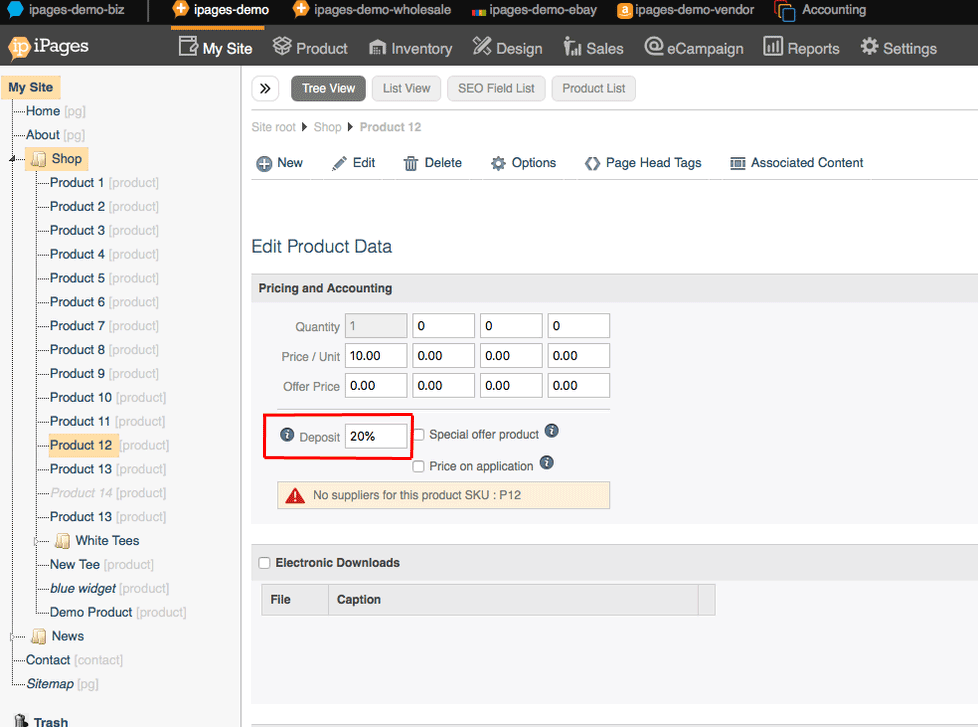
Once you have set your deposit amount, this will appear at the checkout as your customer purchases.
You can also choose how this is displayed on the product (and whether to put a note on all your products or to list the per-product deposit price). You may wish to speak to your KhooSeller designer about how to best display this.
