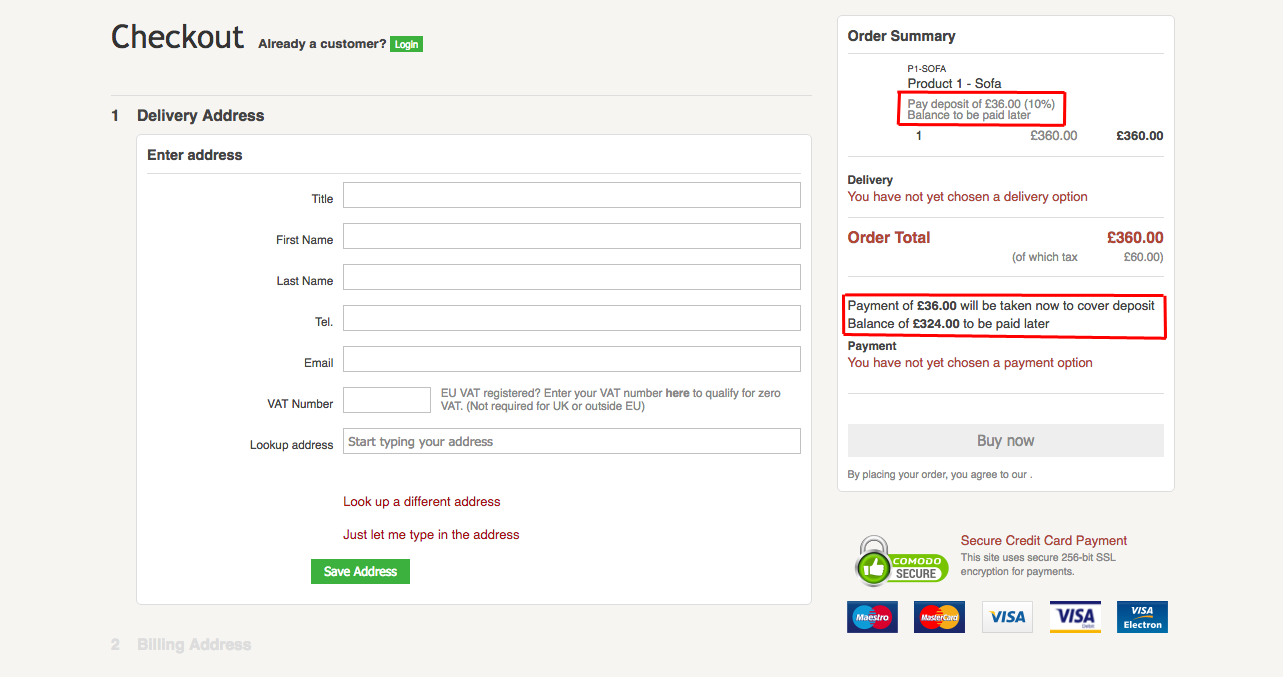Deposits and Advanced Payment Options
On this page:
- Setting up deposits on a product
- Deposits working in the checkout
What is a deposit?
A deposit is a function that you can add to your products in KhooSeller where customers can pay a small percentage of the price of the product up-front, and the rest of the cost of the product at a future date.
How to add a deposit to a product
To add a deposit to a product, first, go to My Site > Pages.
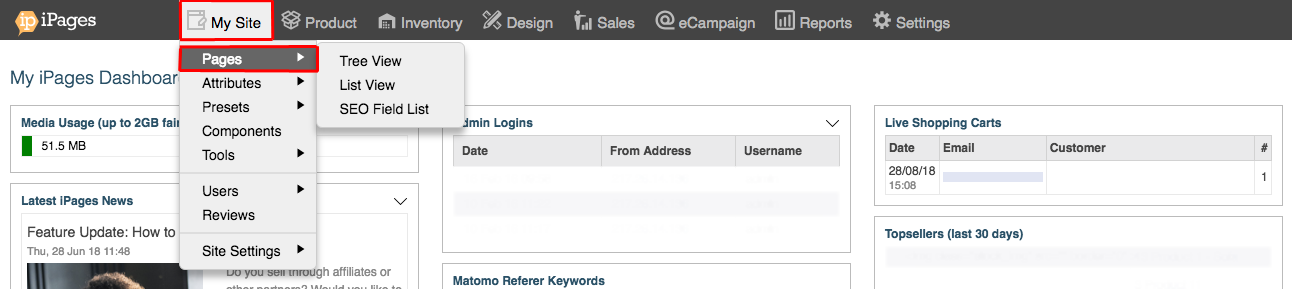
Then click on your product.
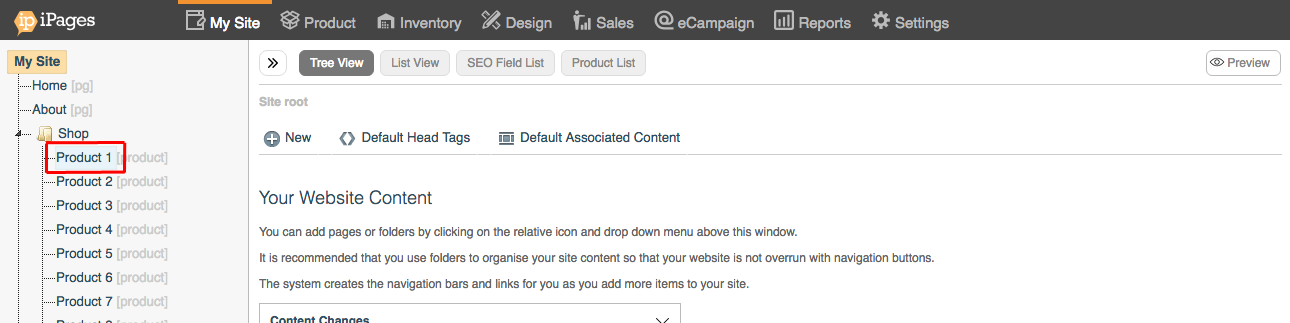
Hover over Edit then click Product Data.
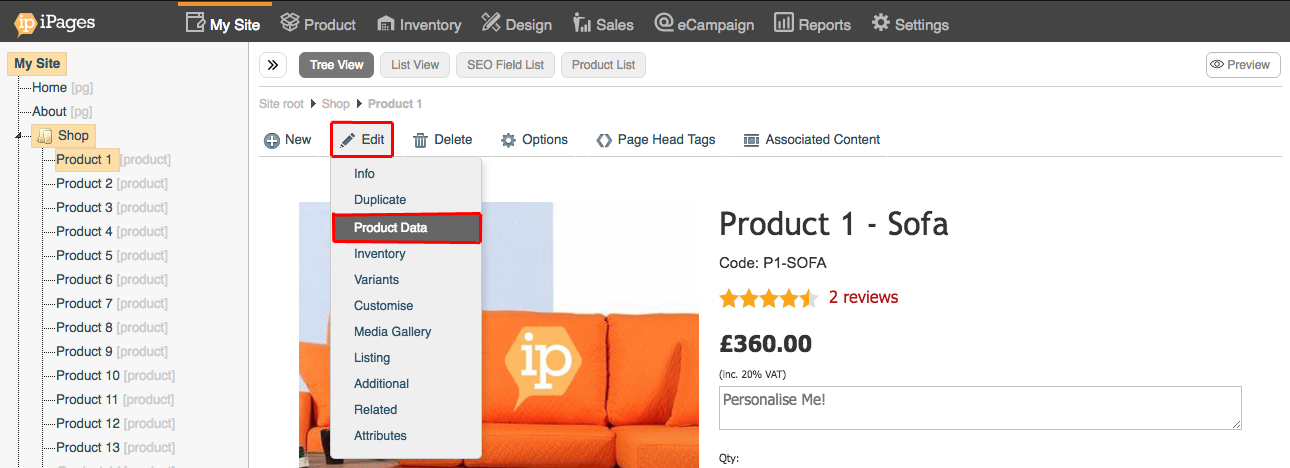
Add a percentage into the Deposit Payment text box.
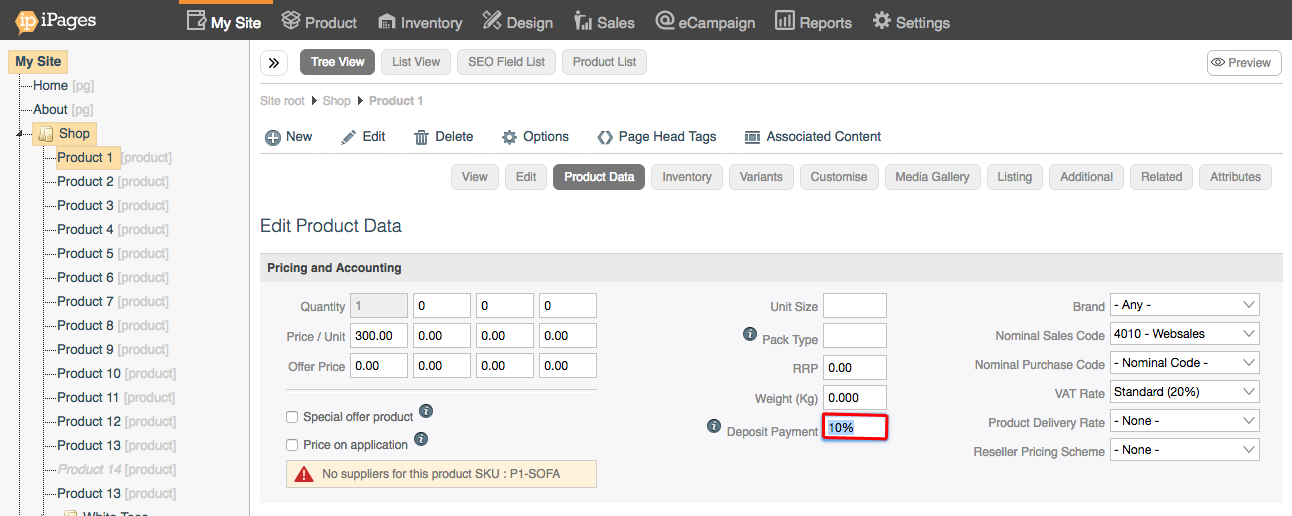
Click Save.
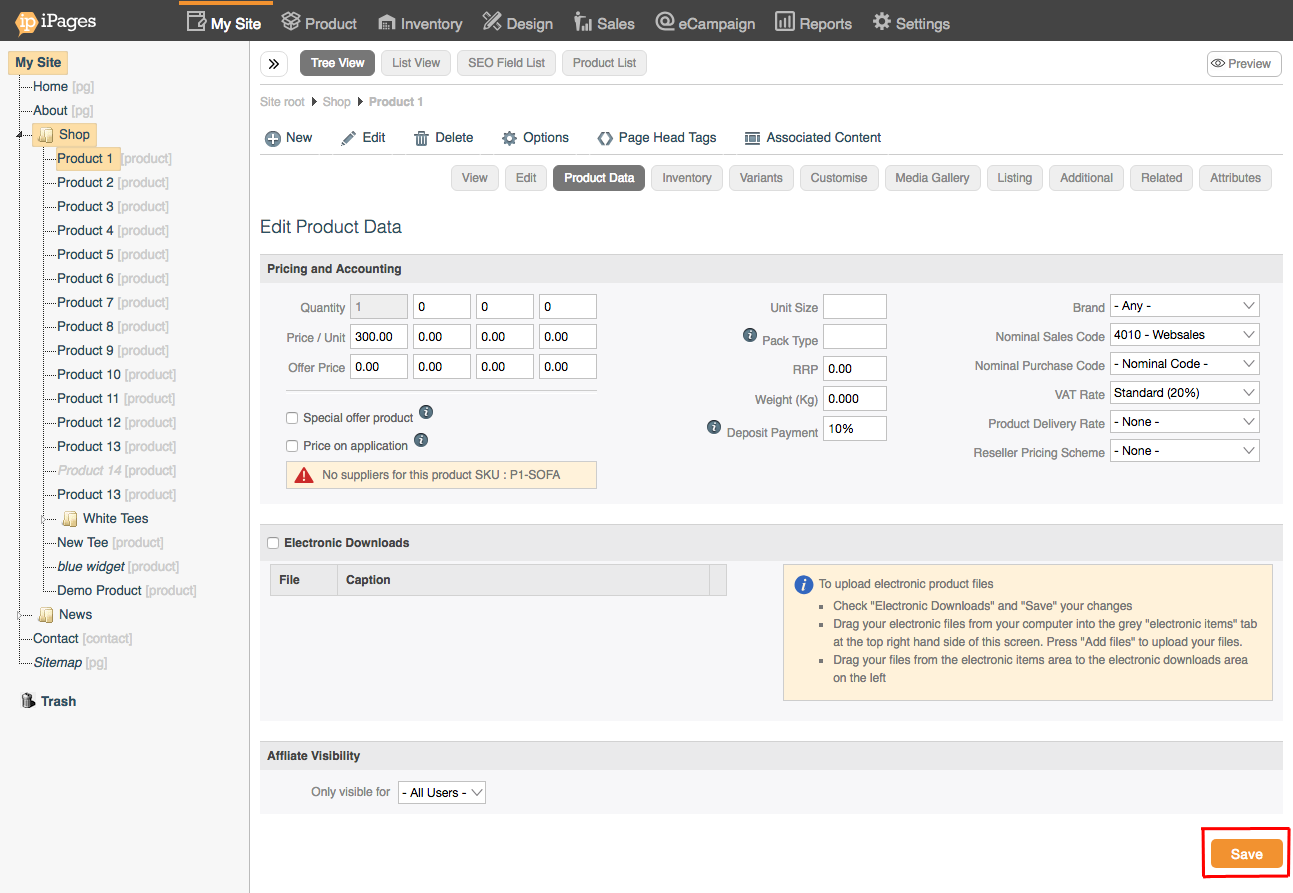
Deposits in the checkout
A product with a deposit when taken through the checkout will only require your customer to pay the percentage set in the product data and will show like this to your customers.