Using the Product List to make mass updates on pricing
On this page:
Overview
If you want to increase or decrease your prices, you can use the Product List, to do this.
Changing prices en mass
Go to My Site > Product > Product List
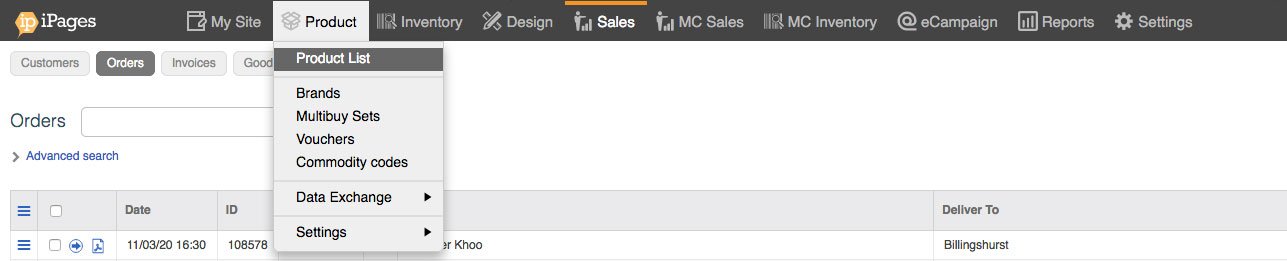
Click the top box in second column to select all products.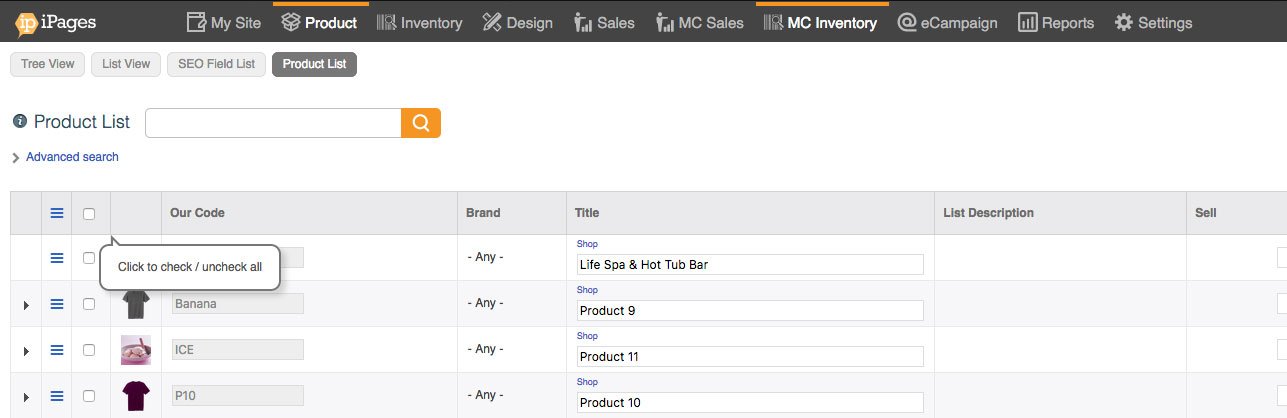
Click Edit in top hamburger menu.
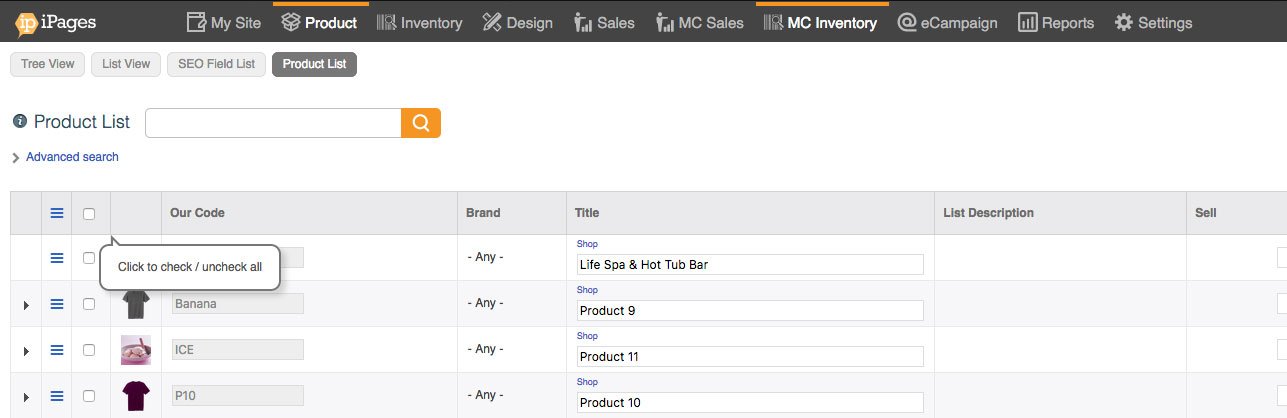
Within the pricing section, Click the checkbox next to price 1 and then set a price for price 1, using the data form instructions.
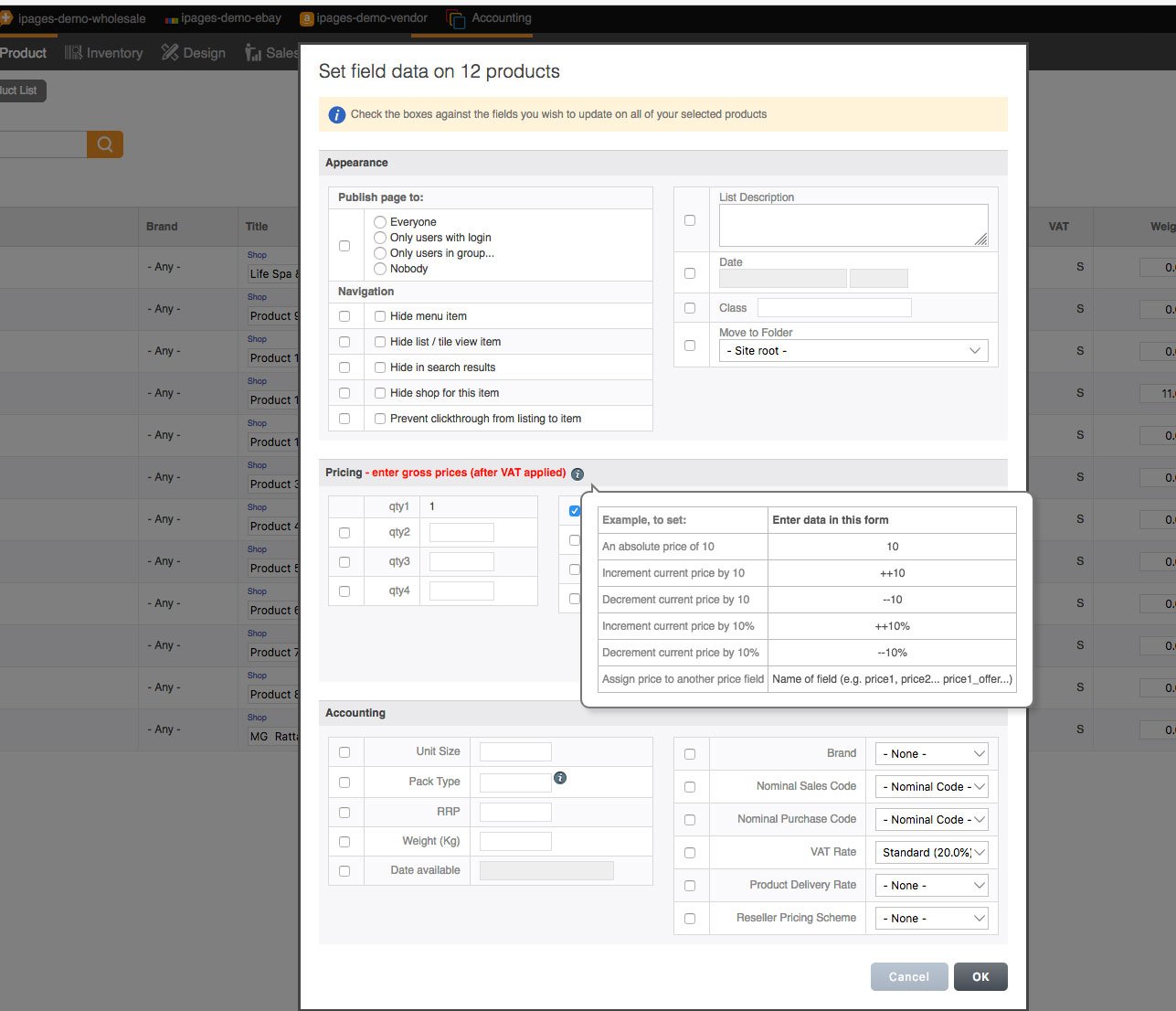
Here are the pricing options that you can set for the price. (X = the price of the product)
X - Changed current price to X
++X - Increase the current price by X
--X - Decrease the current price by X
++X% - Increase the current price by X%
--X% - Decrease the current price by X%
In the example below we've upped the price by 10%
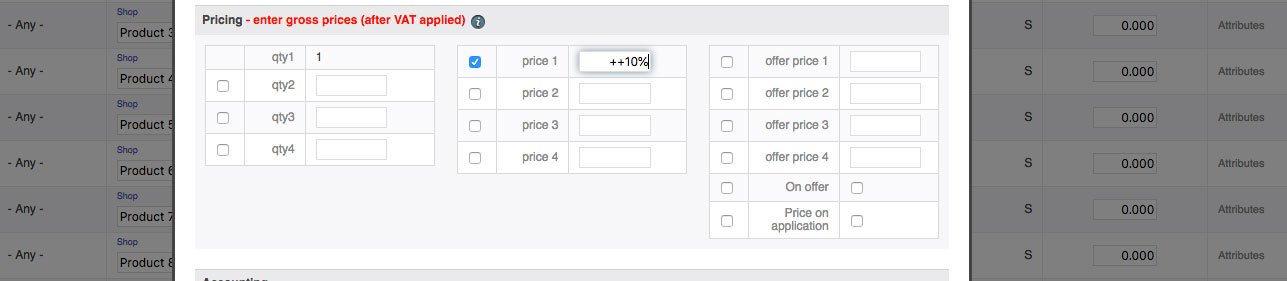
Click OK.
