Creating Bundles
On this page:
- Overview
- Create the Product
- Assign Products to the Bundle
Video Guide:
Overview
You may want to sell products in Bundles, Assemblies, or Packs.
Bundles are composite collections of items sold as a separate product.
For example a bundle could be a wash bag with 3 skin care products in it, all of which you sell individually.
The bundle itself is NOT stock controlled, but each individual item is.
Assemblies are items you make out of a composite collection of others and ARE stock controlled.
You can choose to assemble or disassemble them using their components and so change the stock levels of both the assembly and their components.
For example a computer that is sold individually could be an Assembly because it is made up of components that you stock. The components are taken out of stock to be used to make the computer. However, if you wanted you could disassemble the product to access the components to put them back in stock so that they can be sold.
Packs are specialised forms of assemblies where a pack is made up of a quantity of only one inventory item. Packs can be 'unpacked' into individual items e.g. a pack of Cocoa Cola.
Create the Product
Log into your KhooSeller admin area.
Under My Site create a product and assign it a unique SKU.
Create the Bundle
Click MC Inventory > Inventory List > New Product that you just created (our example is Back to School > Pencil Icon.
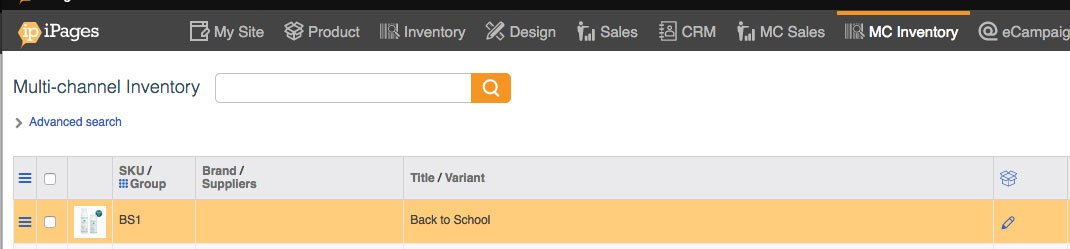
A dialogue box will appear that you need to complete.
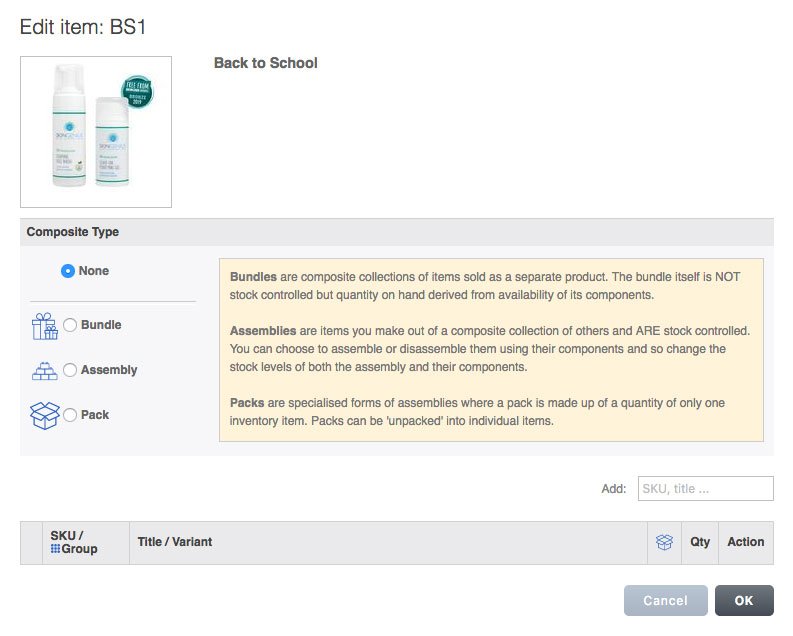
Choose which type of product you want to make e.g bundle and then using the Add the SKU or title to the Add box to find the product that you wish to add.
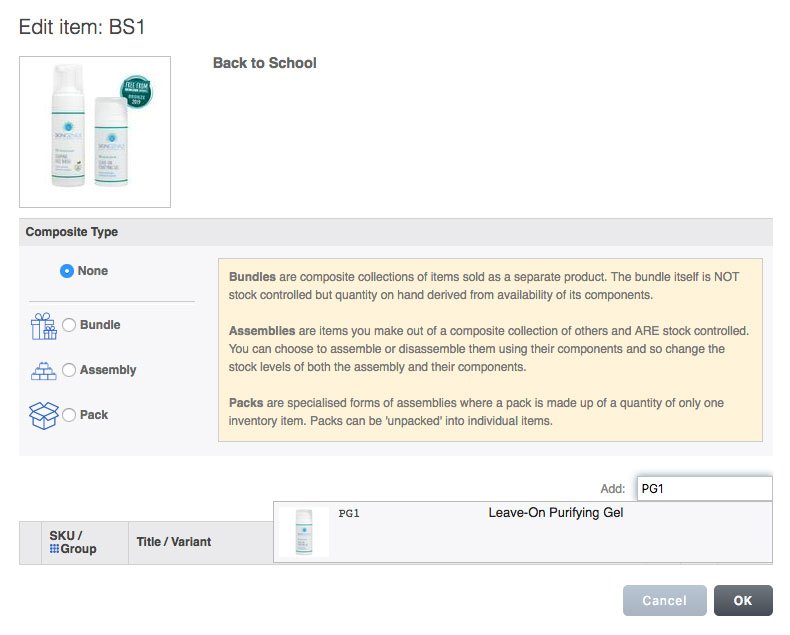
Click Ok and the product will appear in the box. Now assign stock levels.
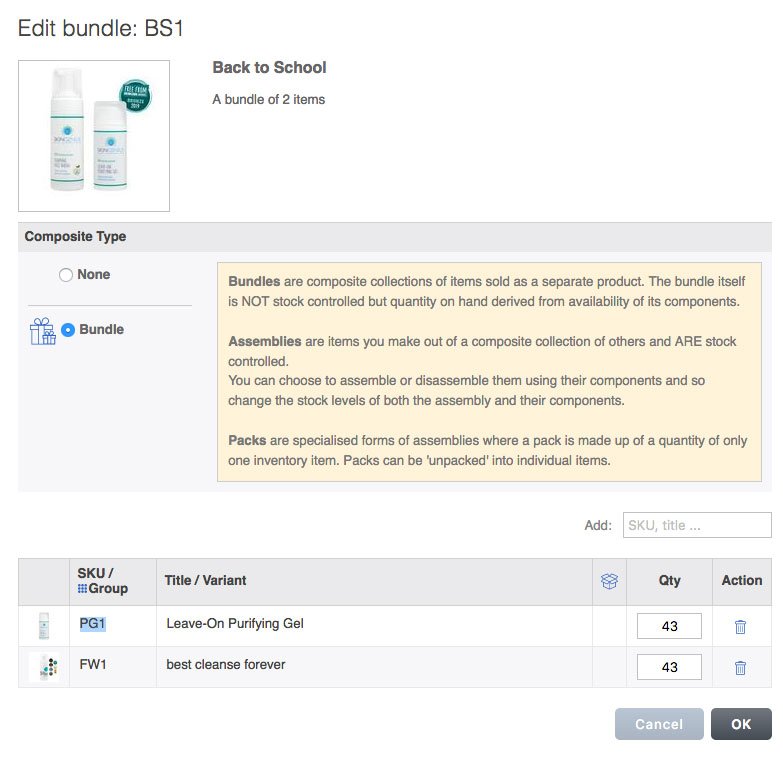
Click OK and you will see that that there will now be a box with a bow on the line item in the MC inventory list.
