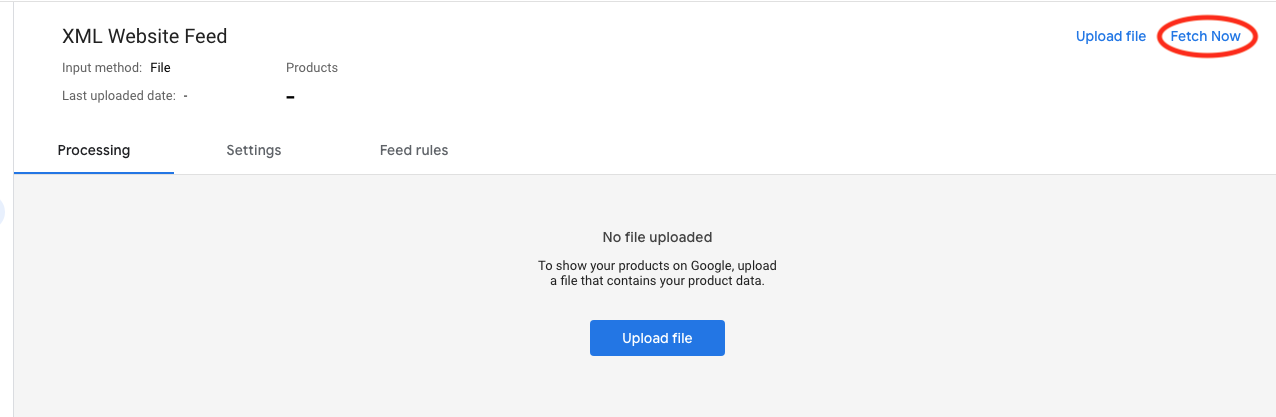Integrating with Google Products / Google Merchant Centre
Overview
Integrating with Google products and Google Merchant Centre can help you list products within google merchant centre.
To do this, you will need to have a Google Merchant centre account and your KhooSeller admin area open. You may need to also verify ownership of Google merchant centre and your domain - using Google Tag Manager is one of the easier ways to do this.
1) In your KhooSeller Website, Go to Product -> Settings -> Third Party Feeds -> Google Products
You need a condition and product type setting.
You will also need at least a brand or GTIN for each product to appear on the feed. Any products without one of these will not appear on the feed.
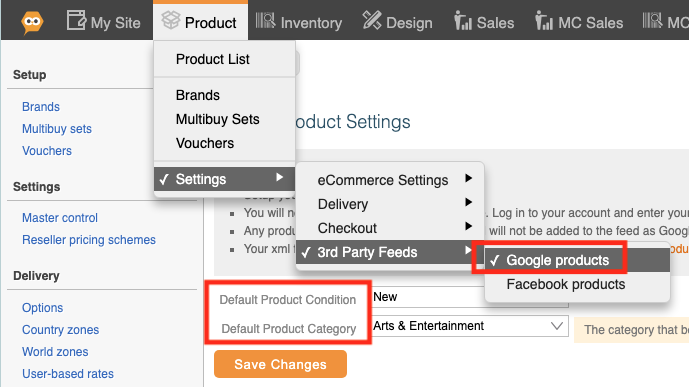
2) Copy the feed URL.
This will be like https://your-site-here.co.uk/product/xml/google_product.xml
3) Go to Google Merchant Centre, Products -> Feeds, Add primary Feed
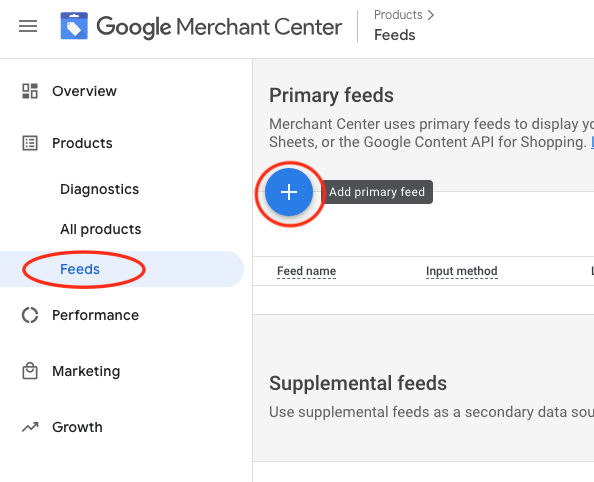
4) Set Target Country and language
For example, United Kingdom, English.
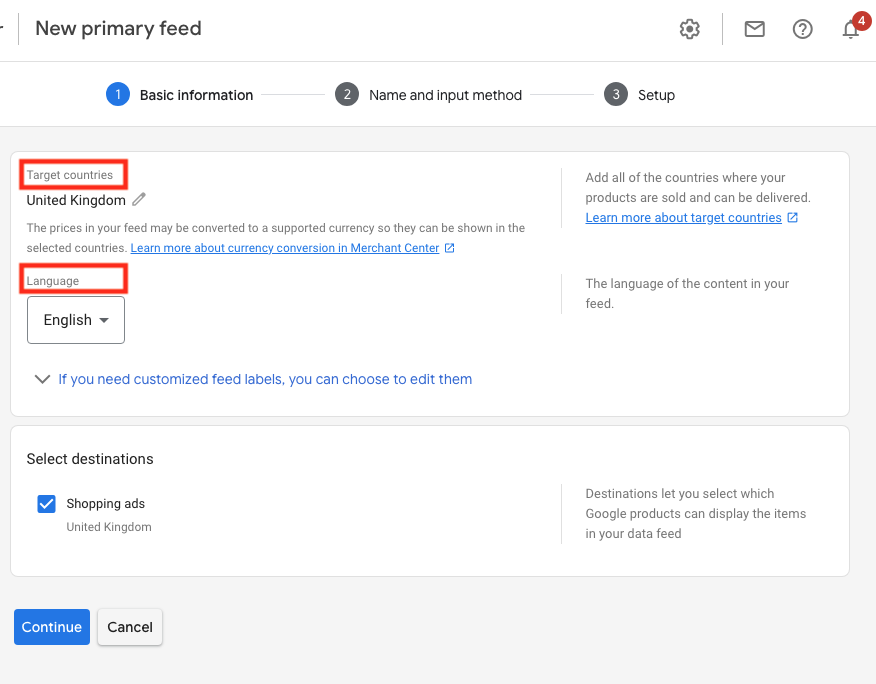
5) Name and input method -> Scheduled Fetch.
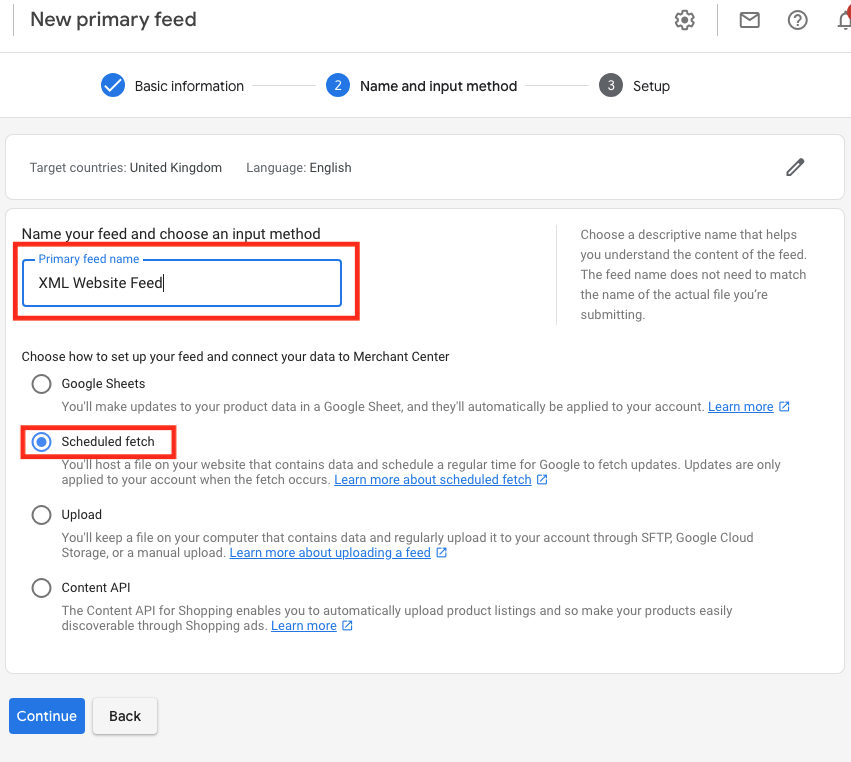
5) Name the Feed eg "XML Website Feed" and click create Feed
Use the URL from Step 1.
Schedule it as you like.
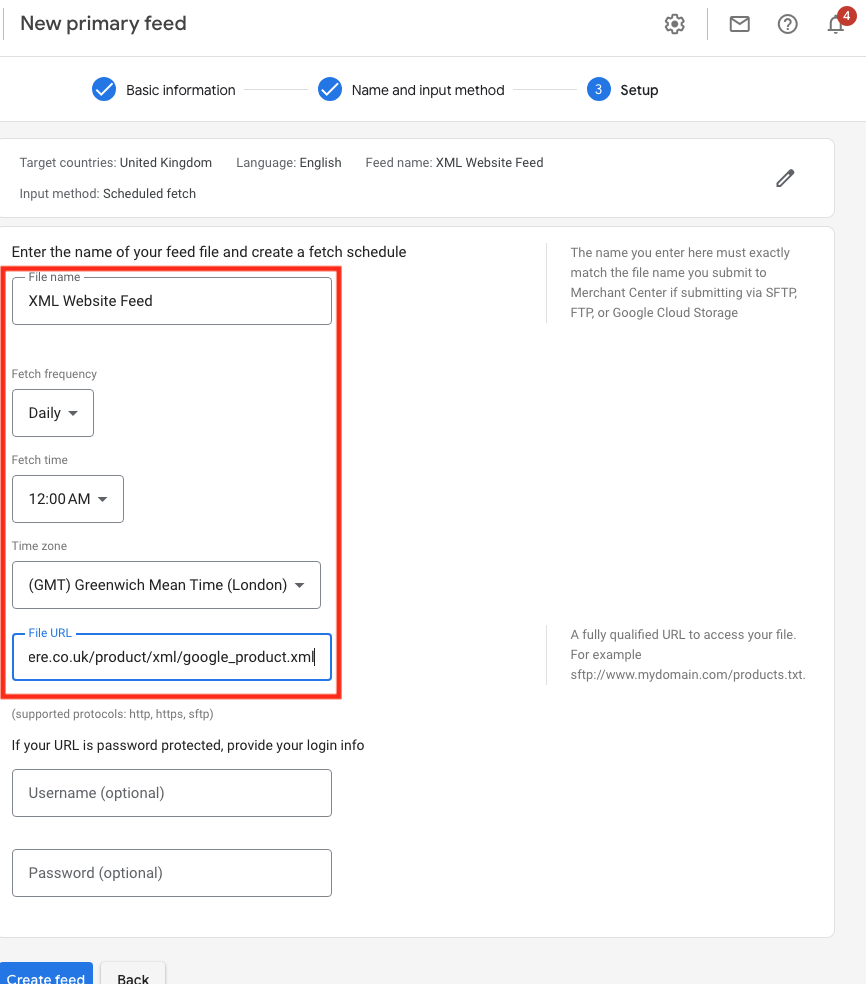
6) Test the feed by clicking "Fetch now"
You should see products appear in the Products -> All Products section.