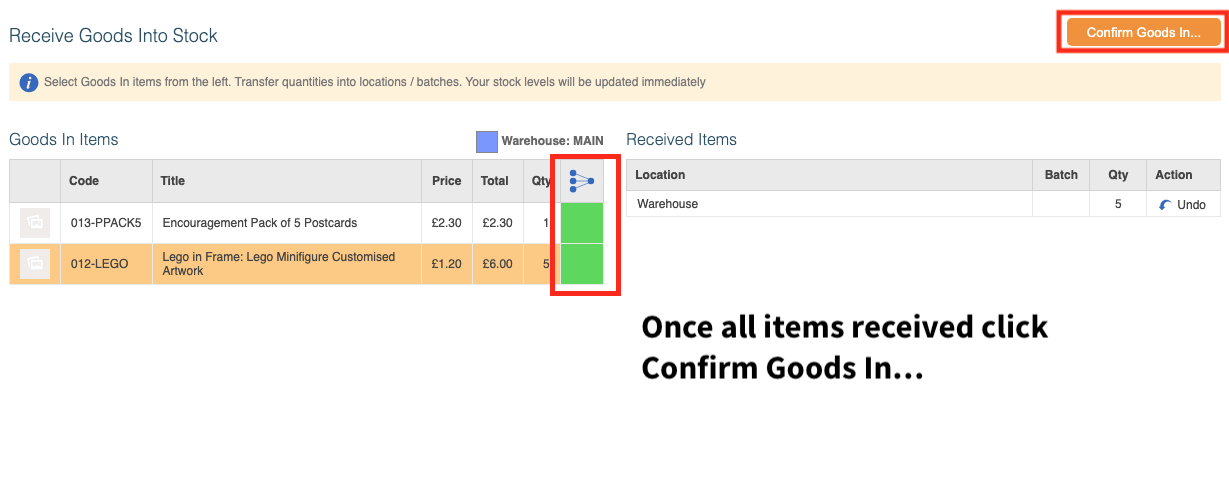Supplier Purchase Orders
This allows you to configure Suppliers, Raise purchase orders, receive inventory, and track inventory value.
To use this you will need the supplier and Purchase module enabled.
1) Make sure you have your suppliers configured (see previous guide)
Click "Create Purchase Order"
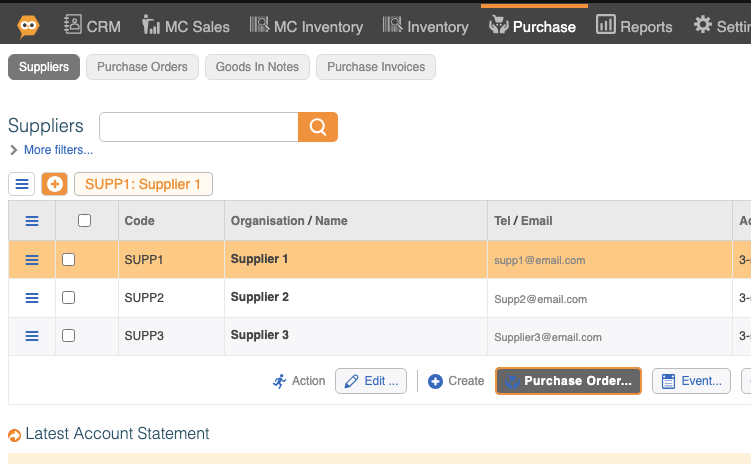
2) Create the purchase order using the Plus symbols and the search filters
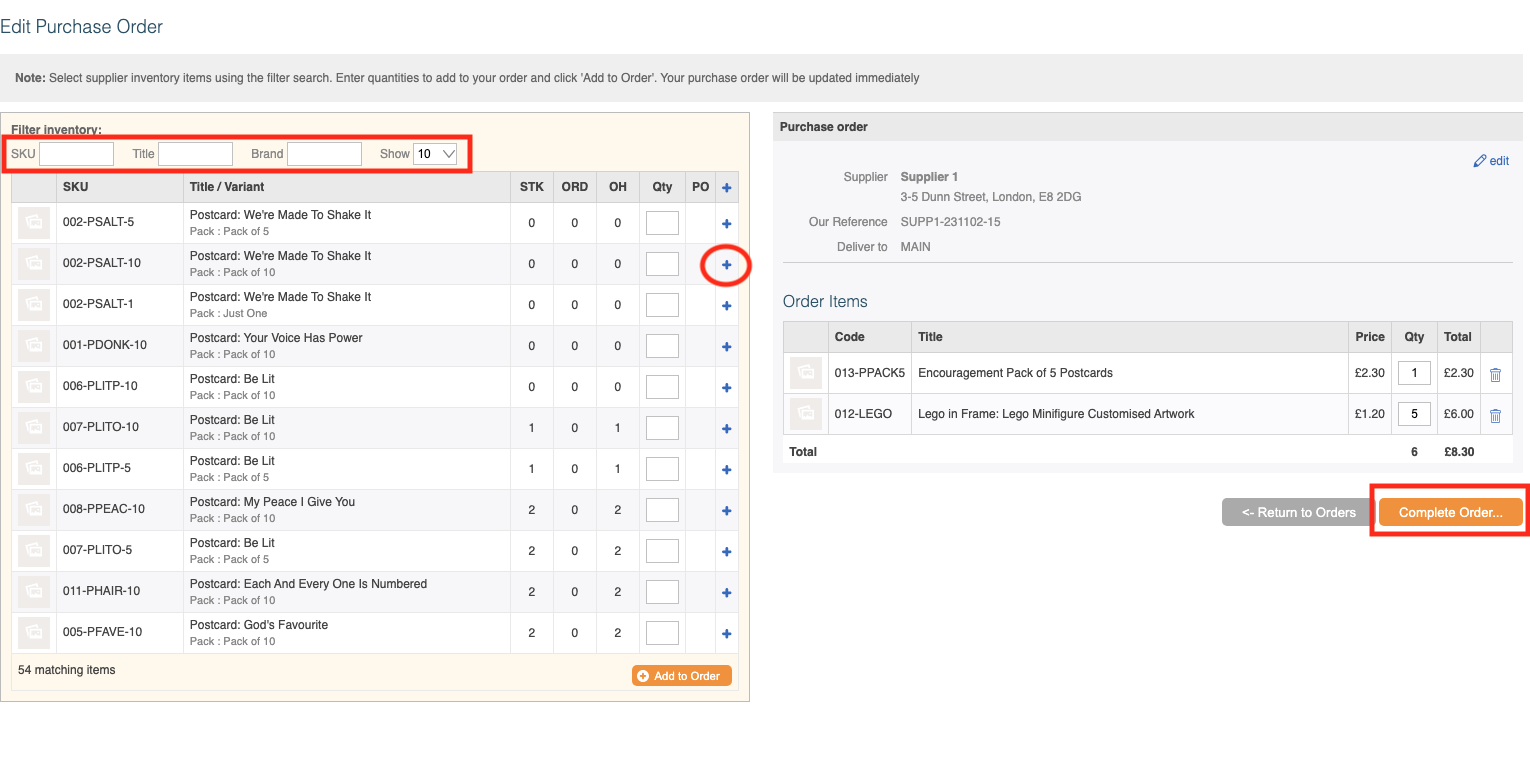
3) Once you confirm the Purchase order, you will create a Goods In Note. You can then receive this into stock when it arrives.
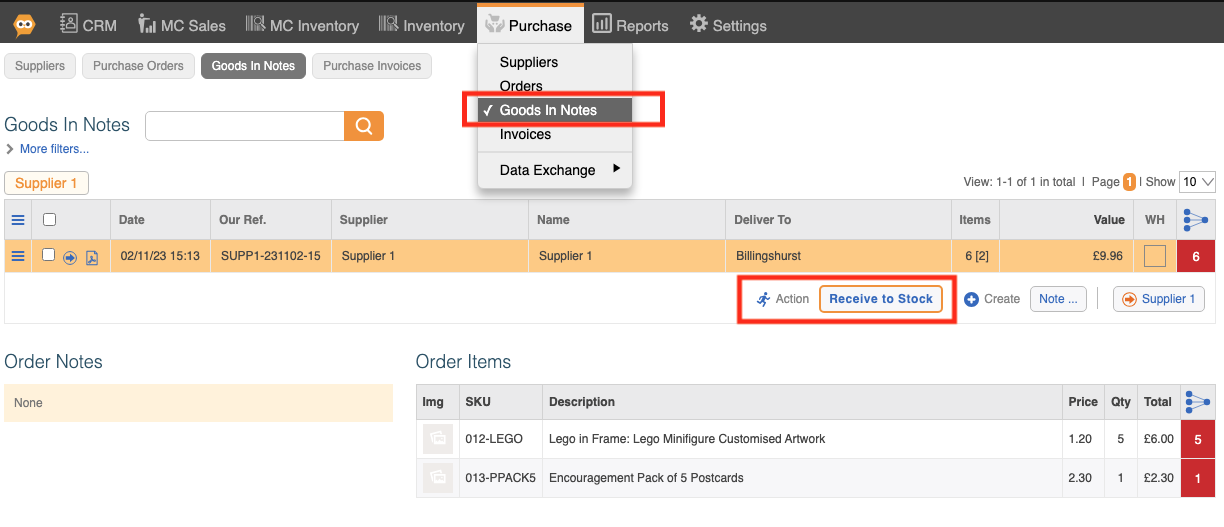
4) Receiving goods requires clicking on a product, then the location, and clicking receive items.
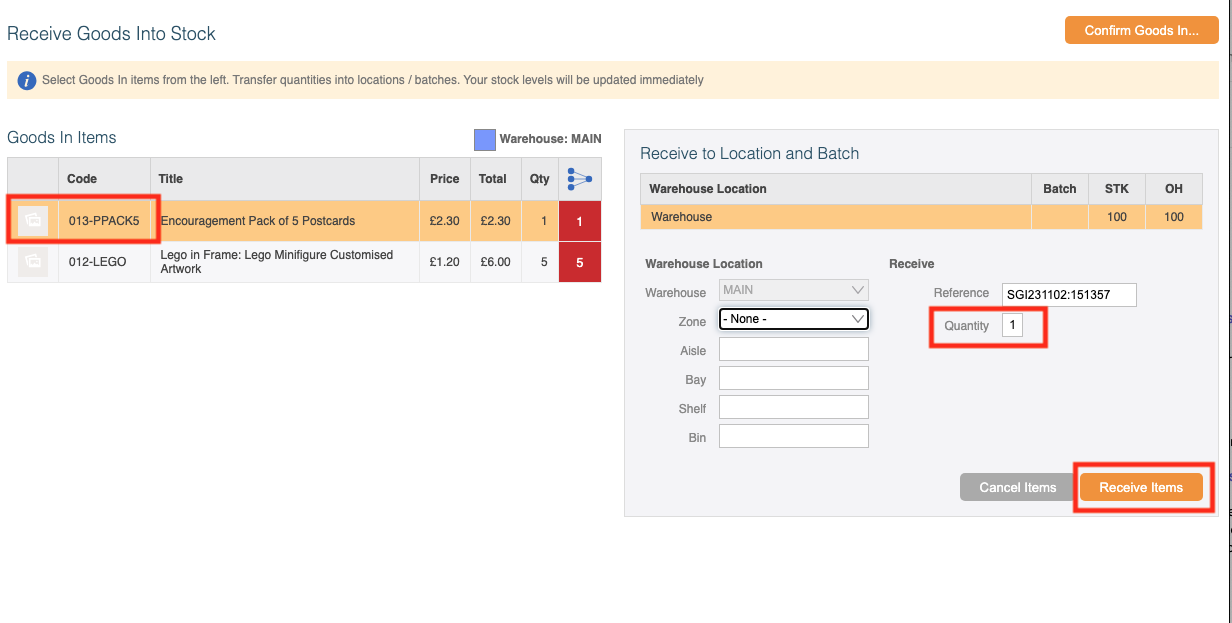
5) Once you've received or cancelled all items, you can click confirm goods in.
The stock levels in MC Inventory will adjust as you do this process.
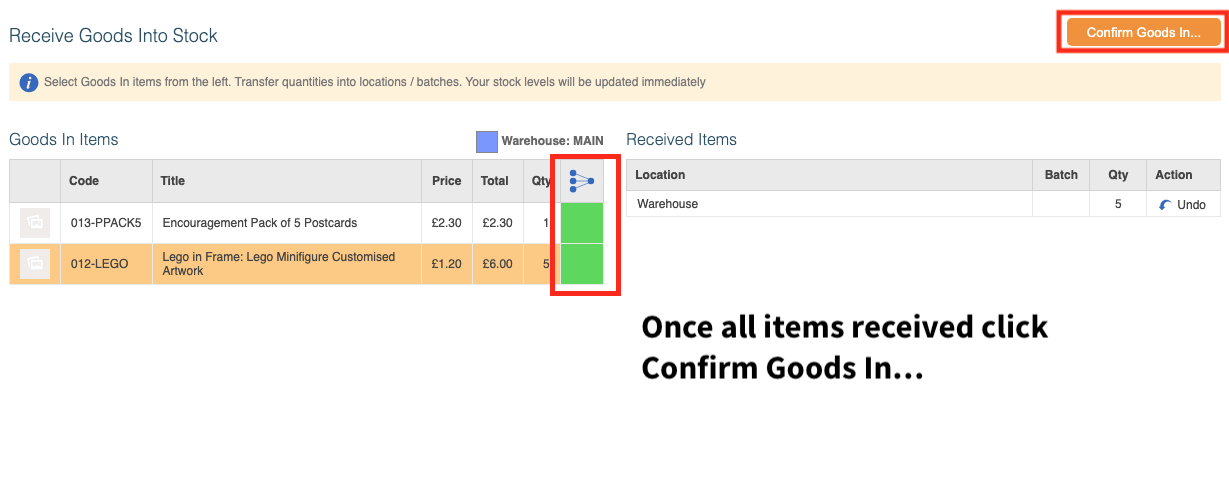
Supplier Purchase Orders
This allows you to configure Suppliers, Raise purchase orders, receive inventory, and track inventory value.
To use this you will need the supplier and Purchase module enabled.
1) Make sure you have your suppliers configured (see previous guide)
Click "Create Purchase Order"
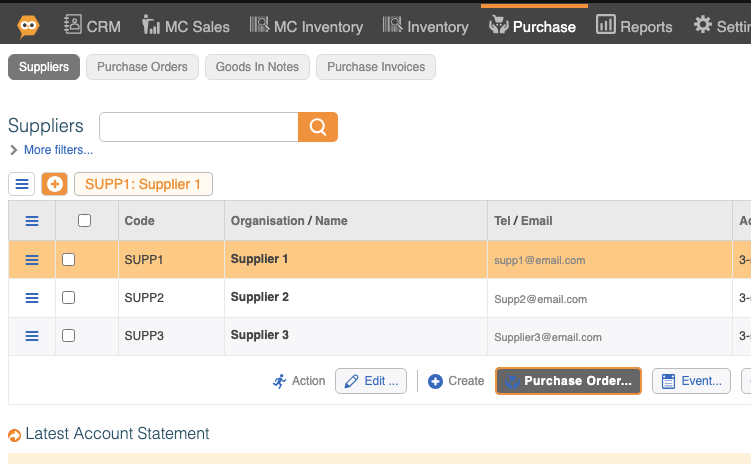
2) Create the purchase order using the Plus symbols and the search filters
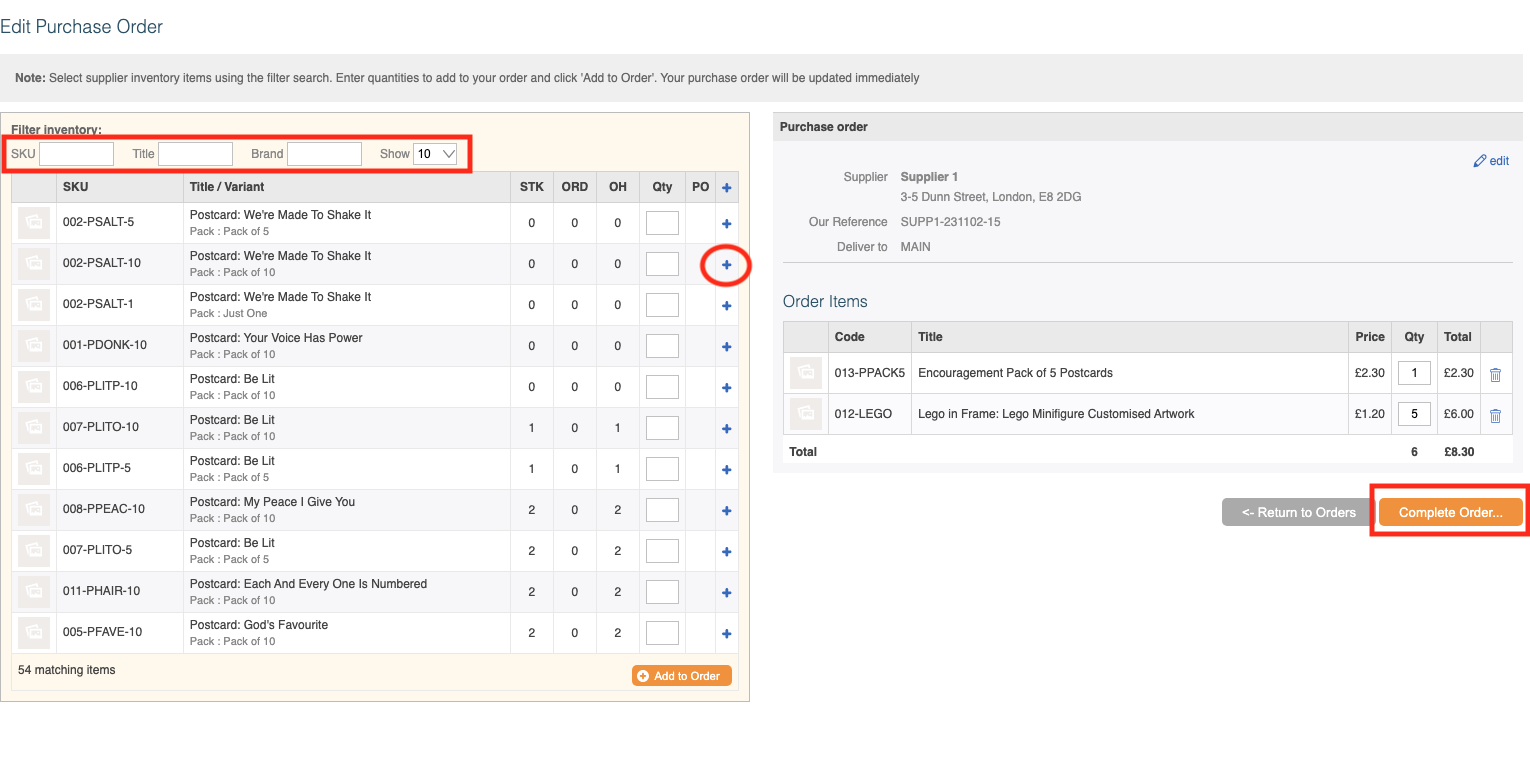
3) Once you confirm the Purchase order, you will create a Goods In Note. You can then receive this into stock when it arrives.
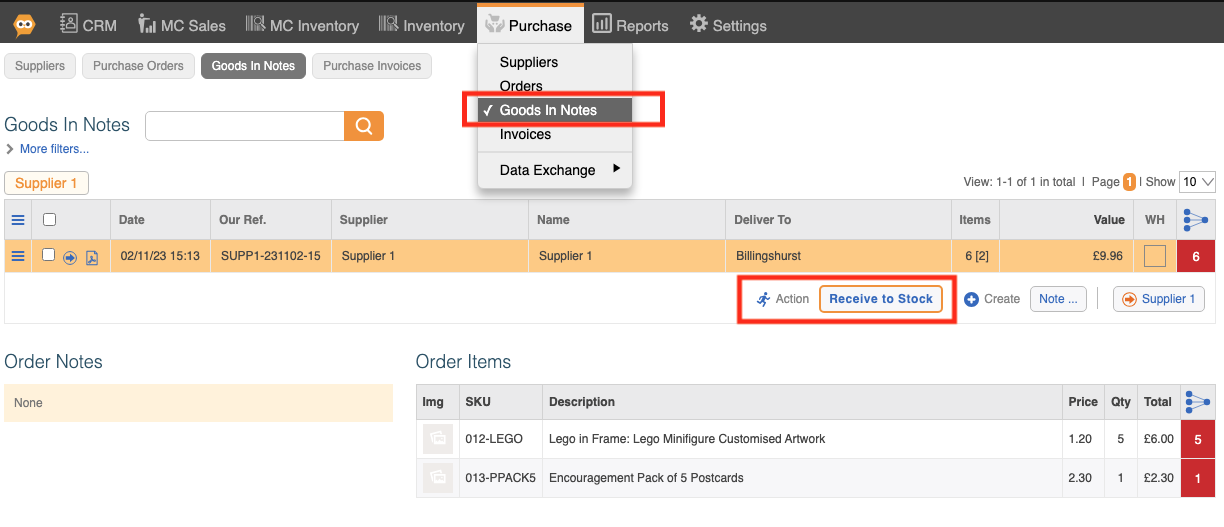
4) Receiving goods requires clicking on a product, then the location, and clicking receive items.
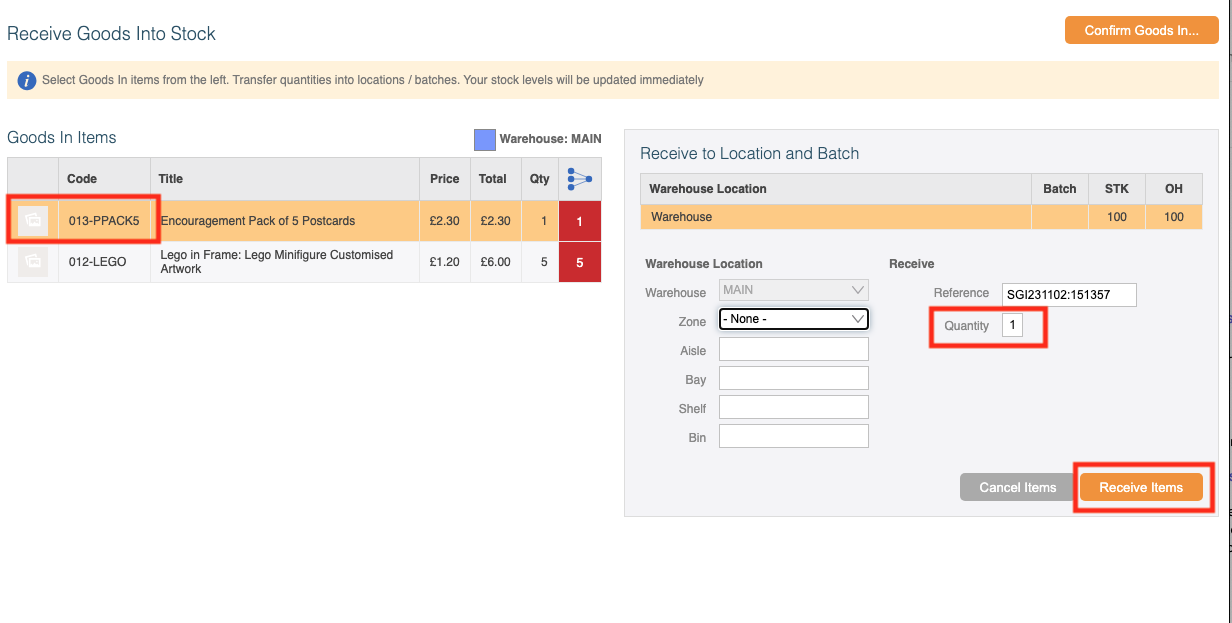
5) Once you've received or cancelled all items, you can click confirm goods in.
The stock levels in MC Inventory will adjust as you do this process.