Checkout Settings
On this page:
- Checkout options
- Completion screens
- Appearance options
Checkout options
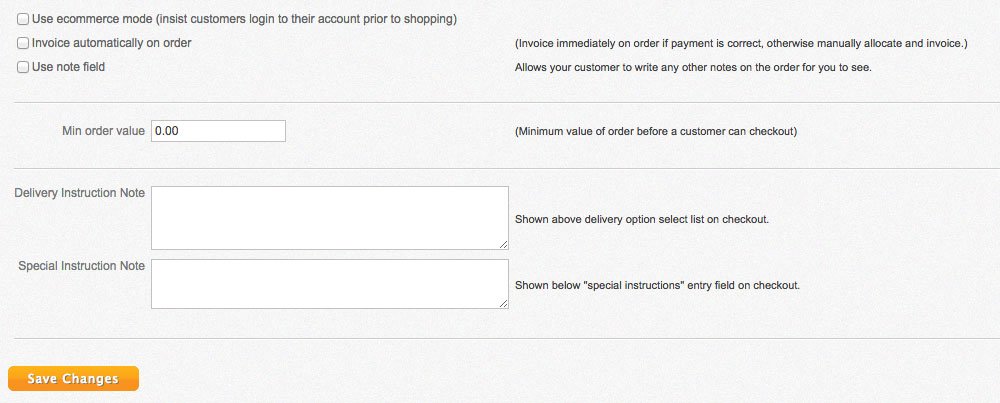
Use eCommerce mode
Insist customers log in to their accounts prior to shopping
Invoice automatically on order
Invoice the customer immediately if payment is correct, otherwise manually allocate and invoice.
Use note field
Allow customers to provide notes on the order for you to see.
Minimum order value
Minimum value of an order before a customer can checkout.
Delivery Instruction Note
Shown above the delivery options at checkout.
Delivery Instruction Note
Shown below "special instructions" entry field on checkout.
Completion screens
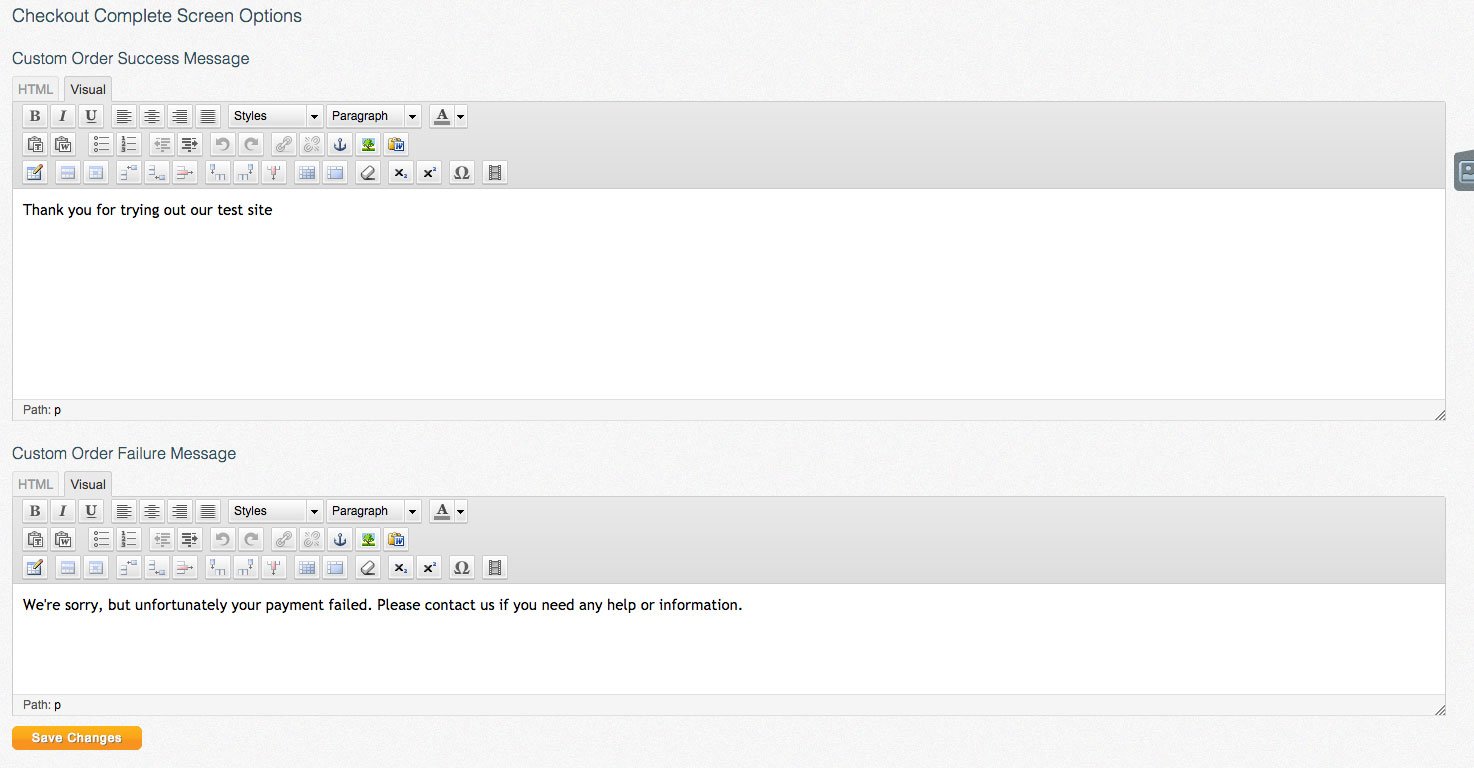
Custom Order Success Message
You can include a custom message for when orders are successful and the customers completes the checkout process.
Custom Order Failure Message
You can include a custom message for when orders are unsuccessful.
Appearance options
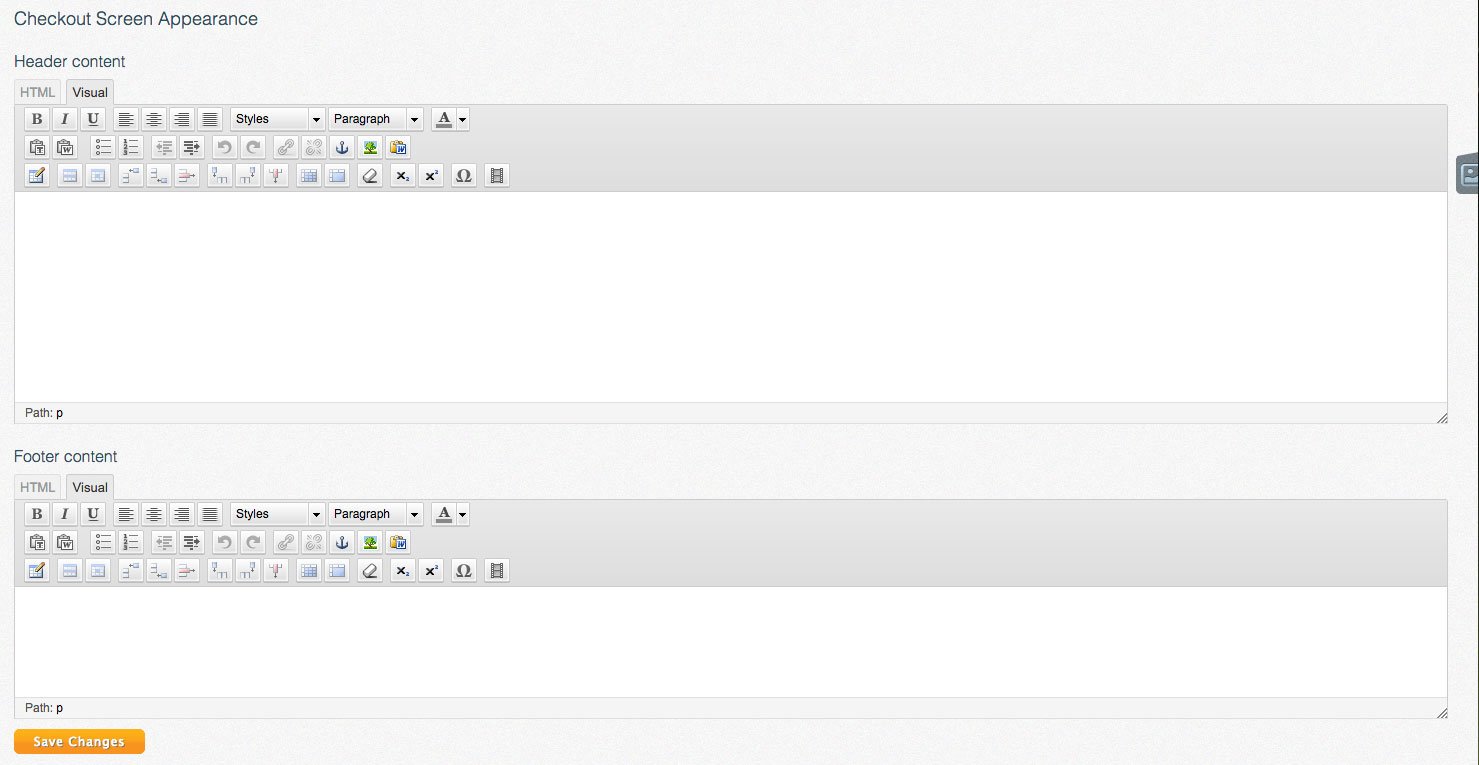
Header Content
Insert your desired content which will be visible in the header during your checkout process.
Footer Content
Insert your desired content which will be visible in the footer during your checkout process.
