Multibuy Sets
1) Ensure Multibuy Sets are enabled
Product -> Settings -> eCommerce Settings -> Defaults.
Enable use of Multibuy Sets on site. If you want to restrict the multibuy to front end sales only click the Do not enable when ordering through site administration.
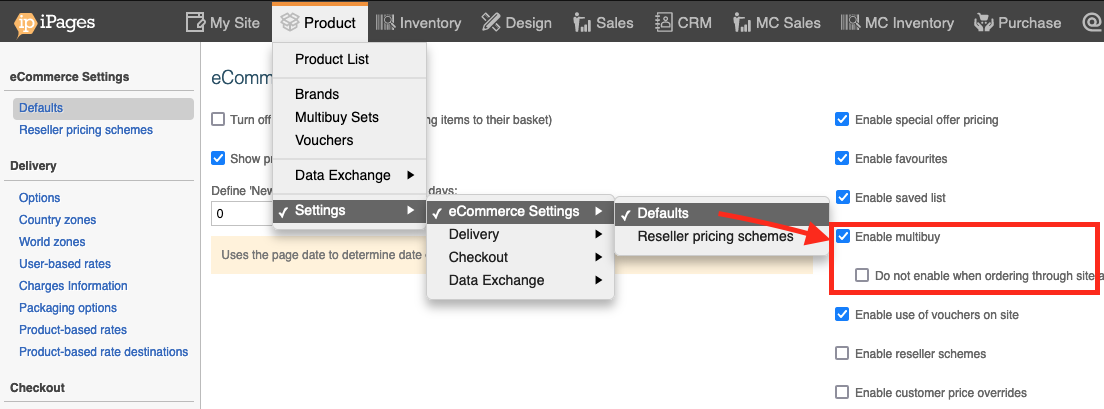
2) Navigate to Product -> Multibuy Sets. Click "Add" and Enter Multibuy Set Title and Check Box
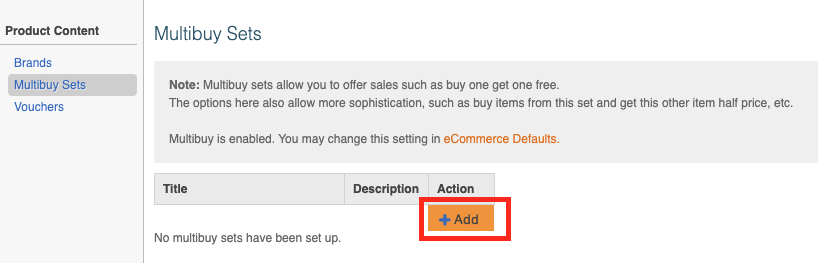
3) Create your Multibuy Set -> Click on Pencil.
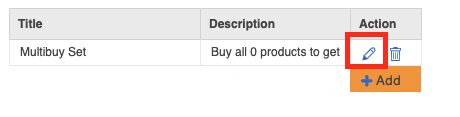
The Edit Multibuy Dialogue Box will Appear.
Complete the BUY box to determine the number of products that the customer must buy for the Multibuy to apply.
Leave blank to imply ALL products have to be in the cart to apply.
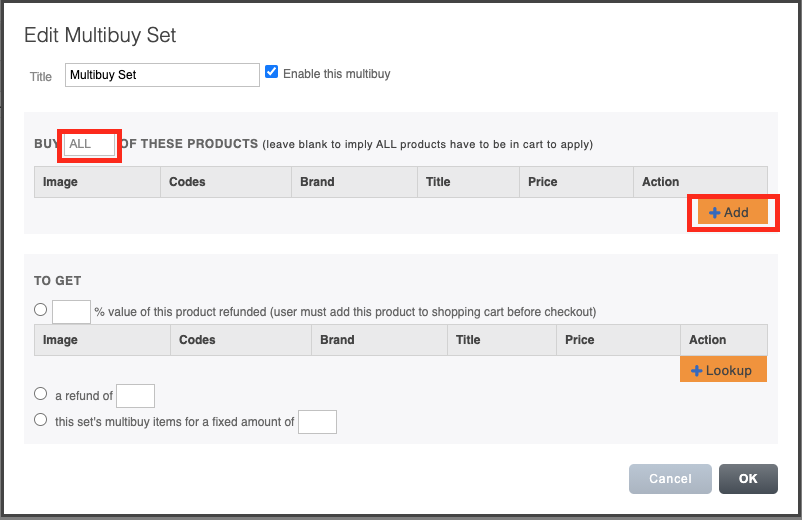
Click Add to find the products to which the multibuy applies.
4) Choose your products
Select your products by using the Code or Title Search Box, or work through all the products.
Please note you will need to expand products with an arrow against them to see the variants.
Click Select to add products.
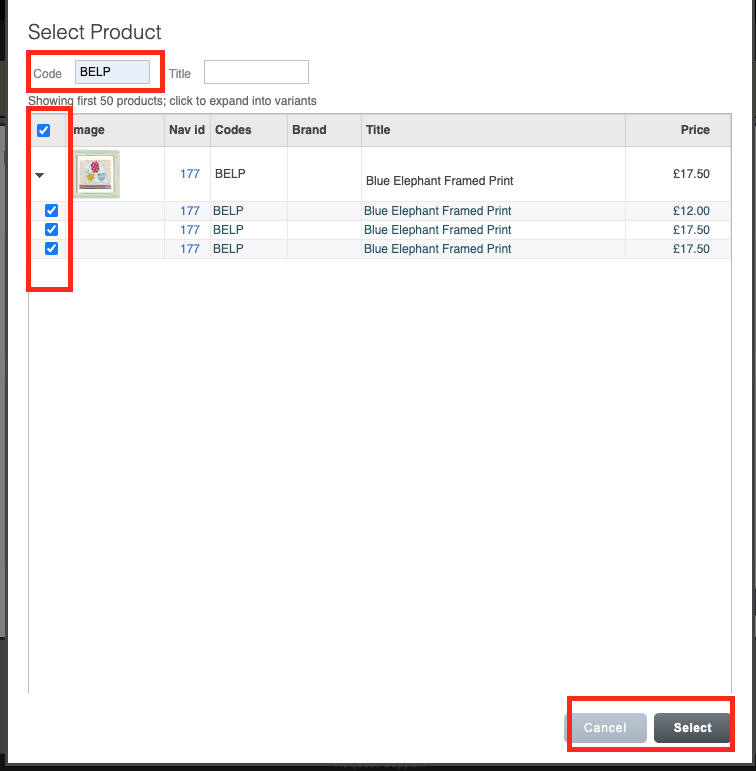
These products will be added.
Continue until you have added in all the products to which the Multibuy Set applies. These will appear in a scroll down list.
4) Choose your Multibuy Offer
Percentage Value Refunded - choose this option if you wish to offer a percentage off as a mult-buy. Click on the circle and then put in your percentage.
Then choose the product that needs to be added to the cart for the refund to apply using the Lookup.
Then click OK.
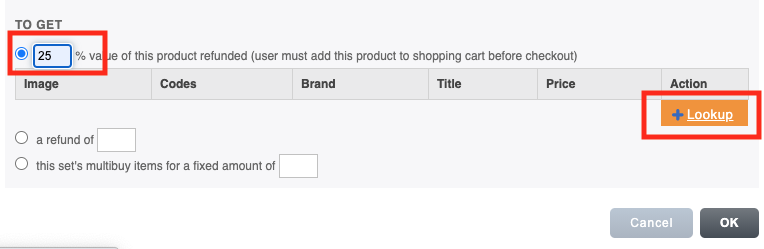
Refund - choose this option if you wish to take money as part of your Multibuy offer.
Click the button and put in the amount to be refunded in the box beside 'a refund of', we have put in 5 (as in £5) as an example.
Click OK.
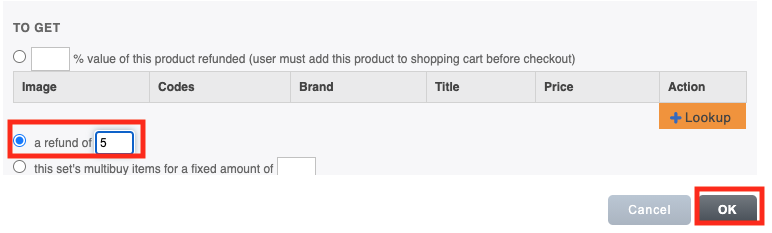
Fixed Amount Price of Multibuy Set - click the button and enter the total fixed amount for the set of multibuy items. For example you might be selling products that cost £28.99 each, but want to offer 2 of these products for £50.
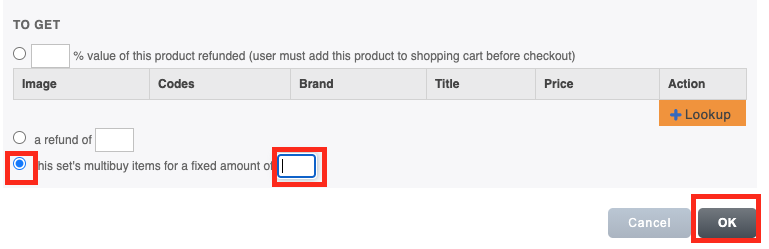
6) Test your Multibuy
We recommend you make a basket to check you have configured your Multibuy set correctly. You do not have to complete the order - just go to the final checkout page and check it is working as desired.
