Adding Favourites and Saved Baskets
To add Favourites and Saved Basket to your eCommerce website you can follow these steps. This will bring in the default Favourites and Saved Basket into your site and if you would like any additional styling, get in touch with the KhooSeller team who will be able to do this for you.
1. Go to Product > Settings > eCommerce Settings
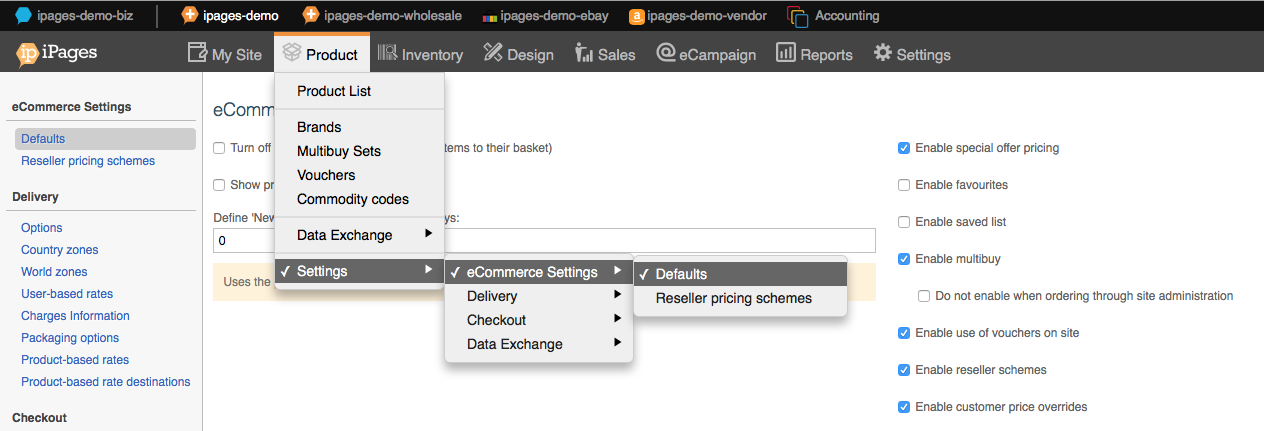
2. Click the checkboxes for Enable Saved List and Enable Favourites. Click Save.

You have now added Saved Basket and Favourites.
