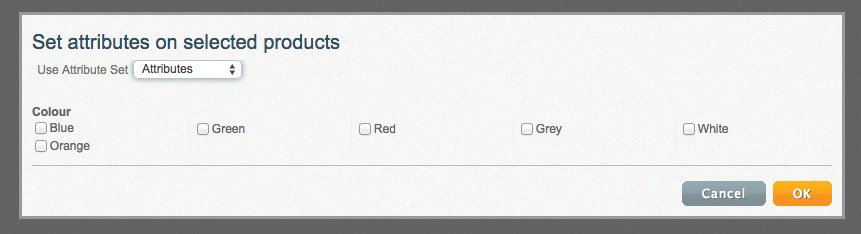Page Attributes
On this page:
What are they?
Page attributes are attributes which you can apply to your pages and products. These are then used by the folder / filter search to filter through your products based on the attributes which have been checked.
How are they used
Go to Content > Attributes. Click Page Attributes.
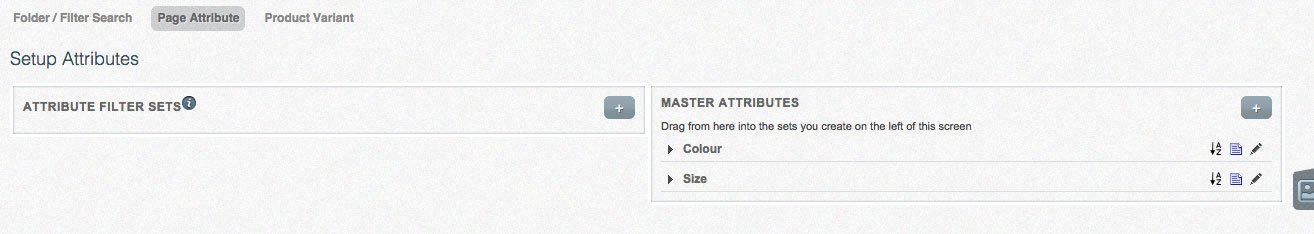
Under page attributes click the + icon to create a new set. Give your page attribute set a title and click OK.

Using your master attributes, drag in the appropriate sets. The attributes which reside within these sets will be checked off against the appropriate products later on.
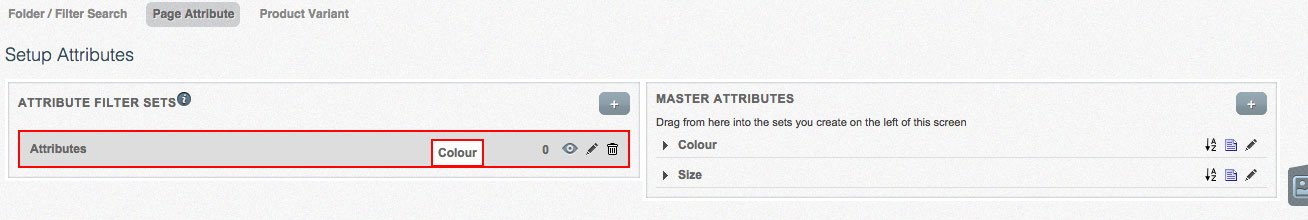
The attribute subsets must match those in the folder / filter search in order for them to appear when they've been checked off against a product.
Applying attributes to a product
Go to the product / page you wish to apply attributes to. Click Edit > Attributes.

Using the drop down, choose the appropriate attribute set.
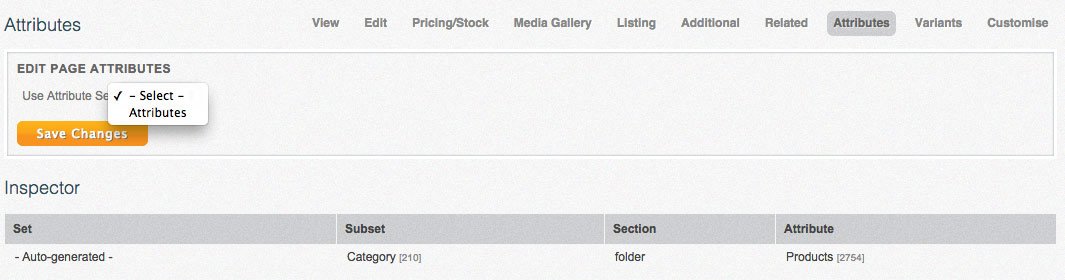
Check off the attributes which apply to the product.
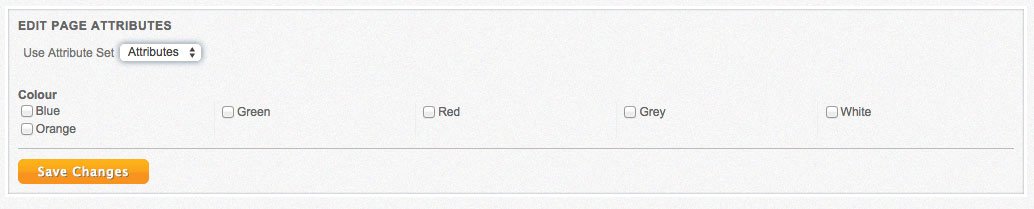
Save your changes.
You can also use the product list to apply the same attributes to multiple products.
Go to Content > Product list.

Select the products which will have the same attribute set applied to them.
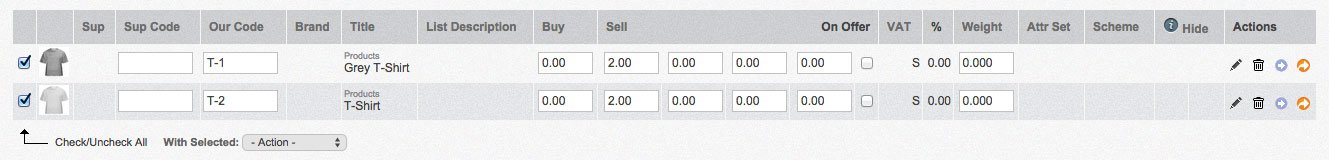
With selected, Set attributes

Choose the attribute set you wish to apply to these products and check off the appropriate attributes.