Changing the Date on a News Item
Sort Order by date.
The news items are often sorted by the date they are created, with the most recent at the top of the list.
If you want to change the order of the list, you'll usually need to change the dates on your news items. It is possible to change the sort order or your news folder to manual, which will let you order your news by dragging the items into order, but we recommend keeping the sort order by date.
Go to My Site > Pages.
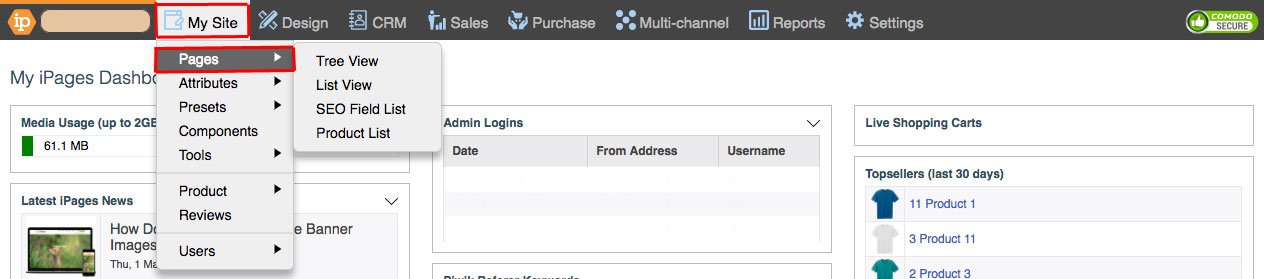
Click on the News folder then click Edit
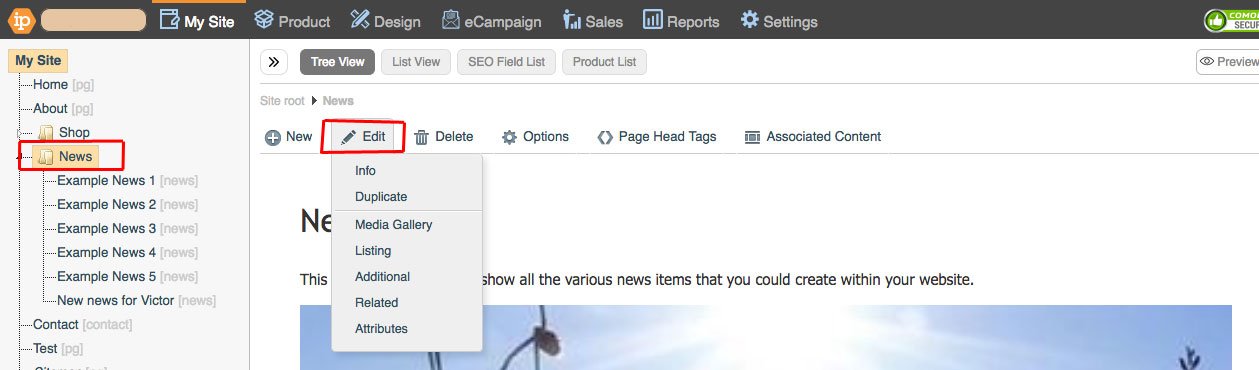
Make sure that the Sort Order is by Date (Newest) (This can be changed by selecting another option from the drop-down.).
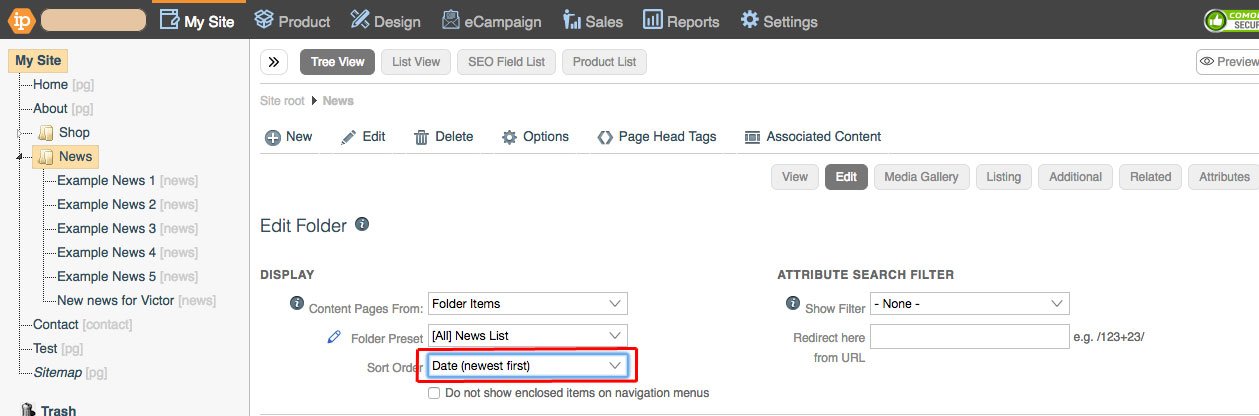
Click on a news item from the Tree View and then Click Edit
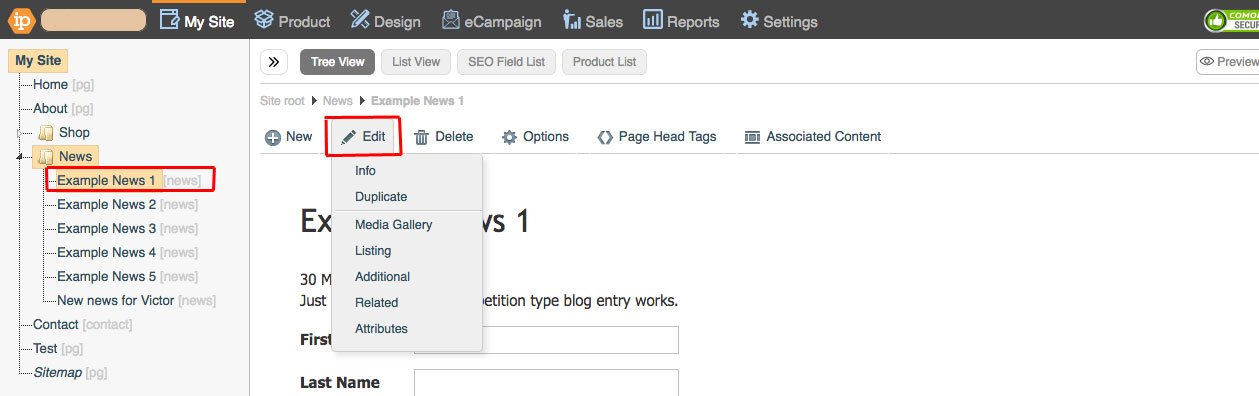
Click the Article Date and select a date.
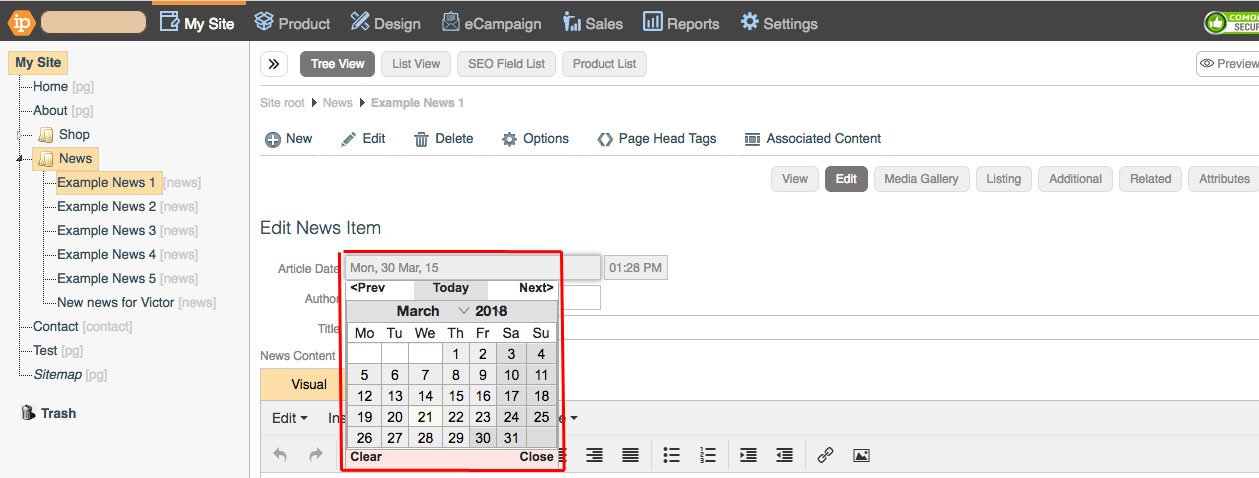
Click Save.
