Folder
On this page:
Introduction
A folder is generally used to hold your pages. They're usually used to create categories, such as 'News' or 'Shop', but can be used to group anything together.
You can also put folders inside of themselves, allowing you to create sub-categories.
Creating a New Folder
To create a new folder go to My Site > Pages and click New > Folder.
When the dialogue appears, fill in the required fields.
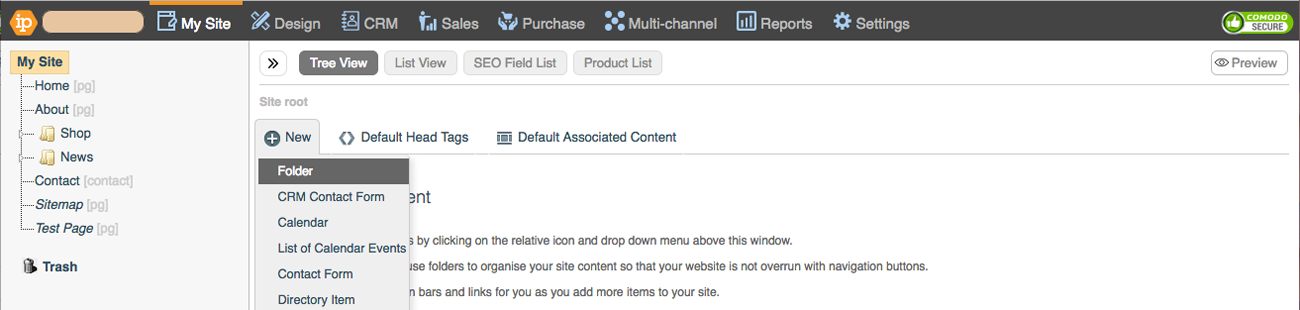
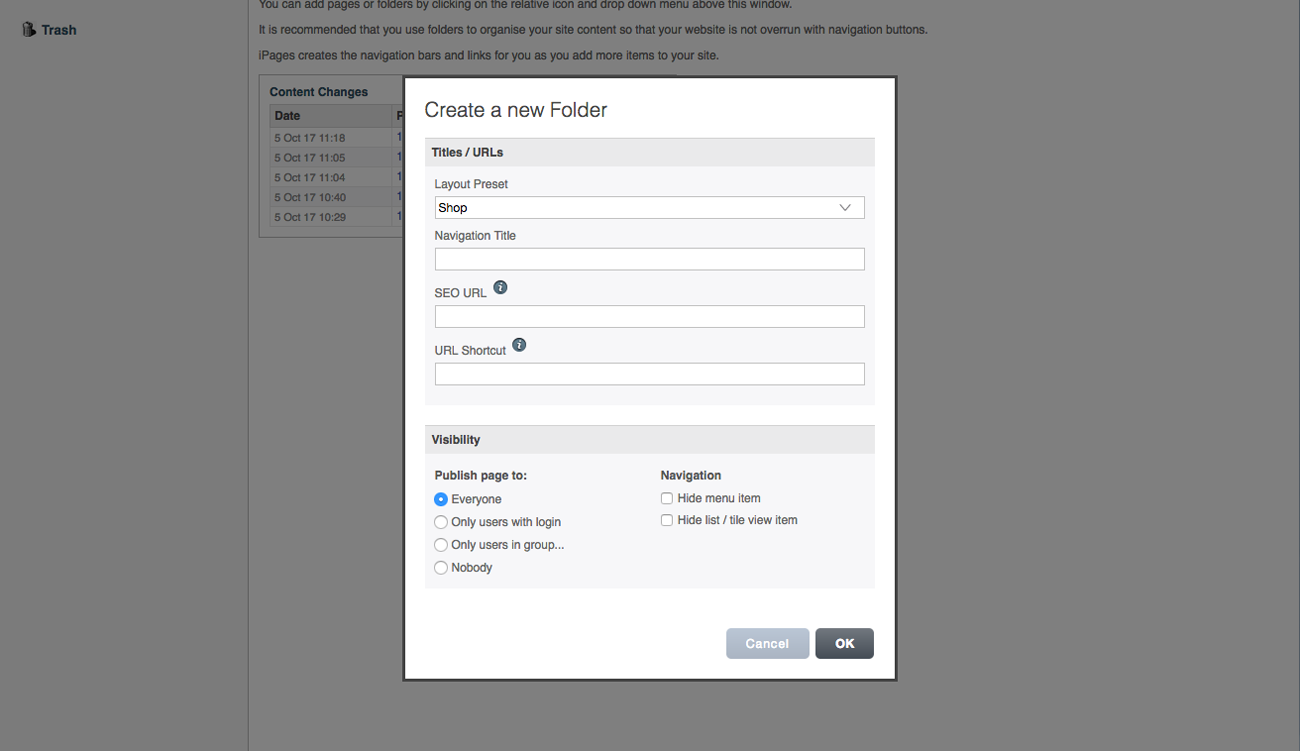
Layout Preset
Choose the appropriate preset (your designer should have set these up for you).
Navigation Title
Enter the navigation title of the folder. Remember also this title is important for usability so make it appropriate to enable quick navigation.
URL fields
Clicking this will allow you to give an SEO URL (a more descriptive title for Search Engines) and/or a URL shortcut (for a shorter equivalent). The word 'competition' in this field will result in a url of www.yourdomain.com/competition.
- Hidden Completely
The folder will be hidden completely on the front end of the website and will only be visible in the admin area. - Hide on Navigation
The folder can be viewed by visitors but will not appear on the site navigation. It will appear in the list view/tile view. - Hide In List View
The folder can be viewed by visitors but will not appear in the list view/tile view. It will appear in the site navigation.
