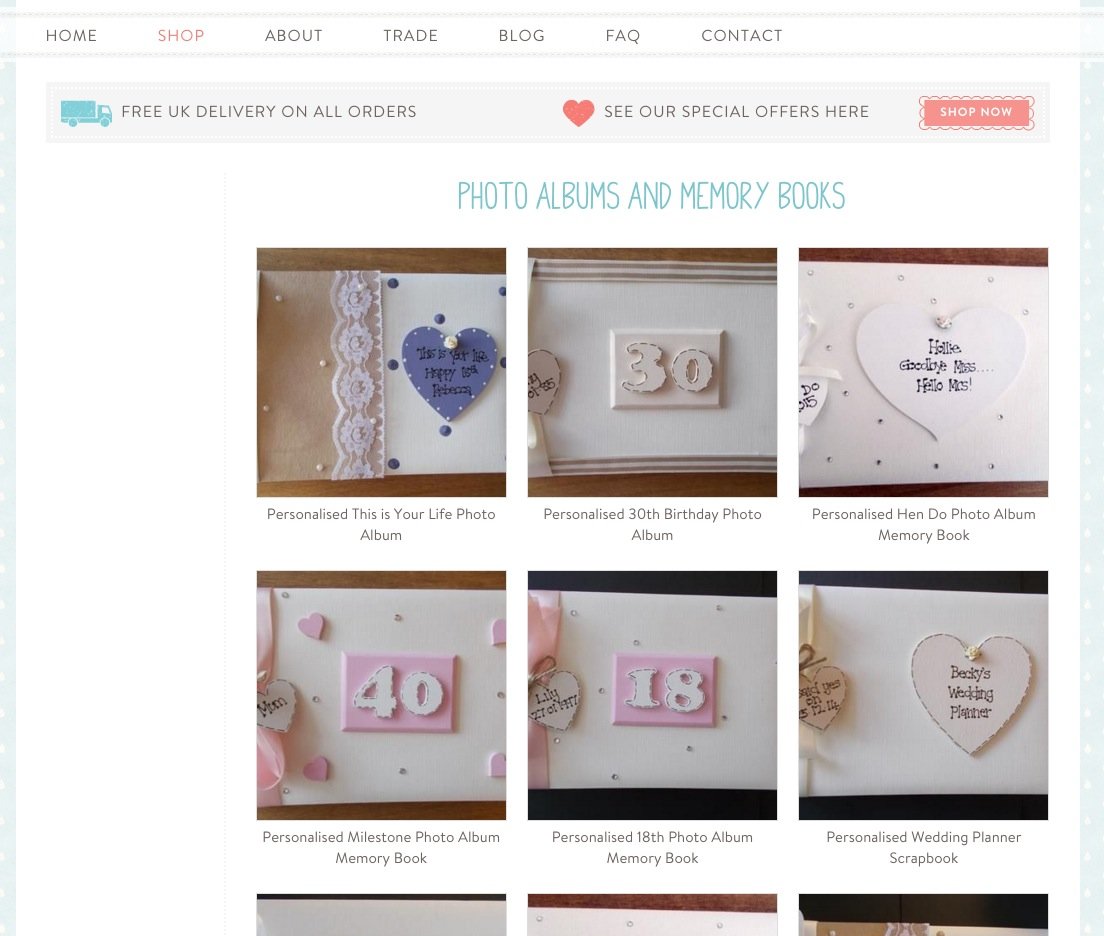My folder is displaying too many products and I want to change the preset
If your folders are displaying incorrectly, it is likely that either your folder does not have the correct preset (folder preset) attached or, the preset itself is wrong.
For example, if your current folder view is displaying a grid of 4 products and you would like your products to be in a 3 column grid rather than 4 then that is set up on the folder preset itself.
BEFORE:
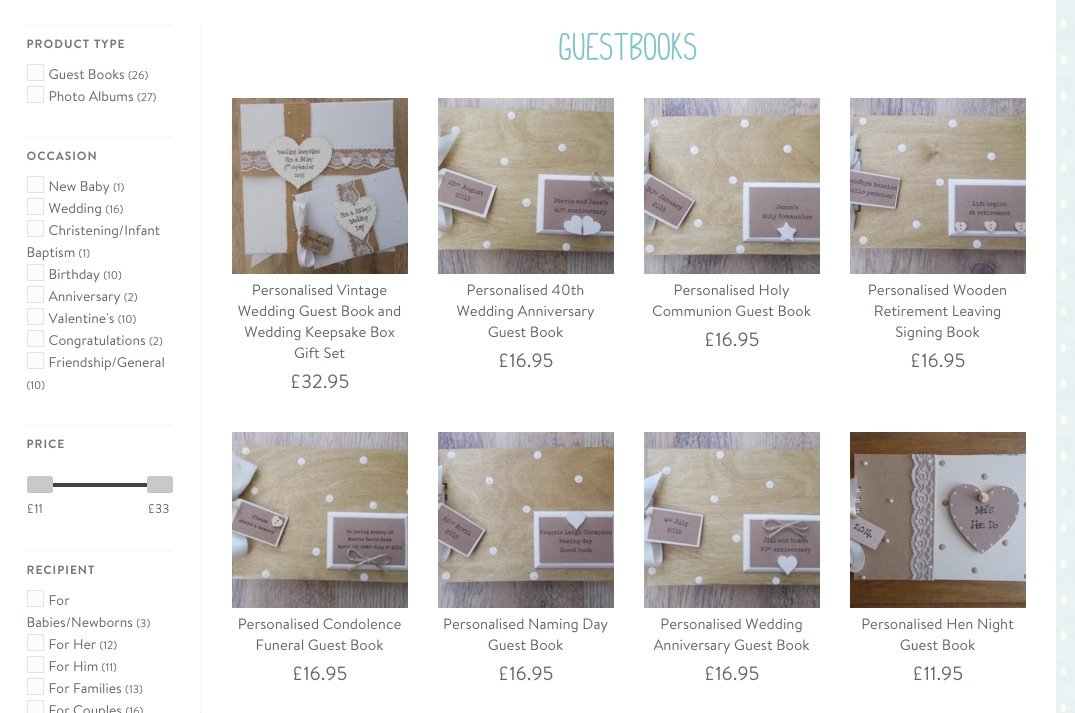
You go to Design > Presets > Folder
Find the Preset that relates to your Products (i.e. Product Tile)
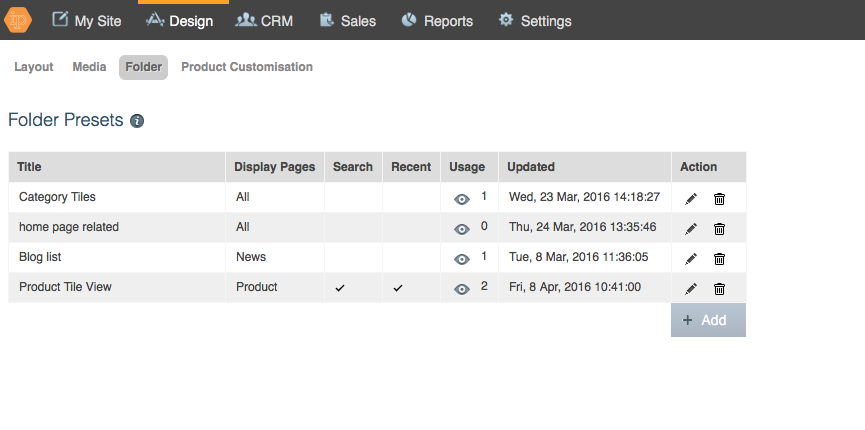
CAUTION: be careful in this as it’s a screen which can really mess up your site b
To edit the number of columns, use the edit screen:
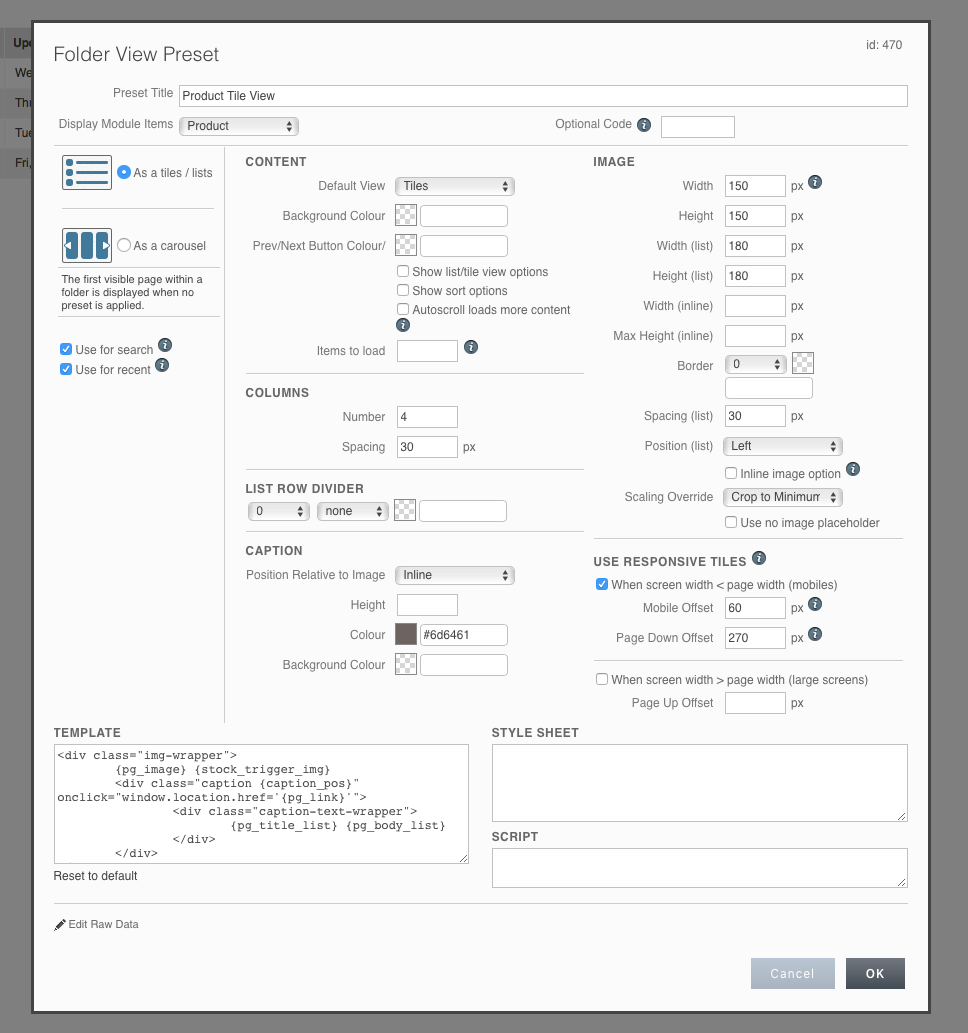
AFTER: