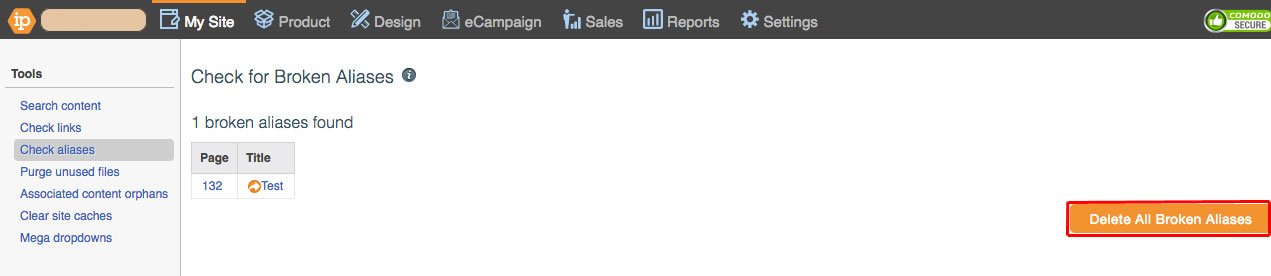Check Aliases Tool
The Check Aliases Tool checks your website for any broken aliases. Broken aliases are aliases where the original page no longer exists on the website.
To use the Check Aliases Tool, go to My Site > Tools > Check Aliases.
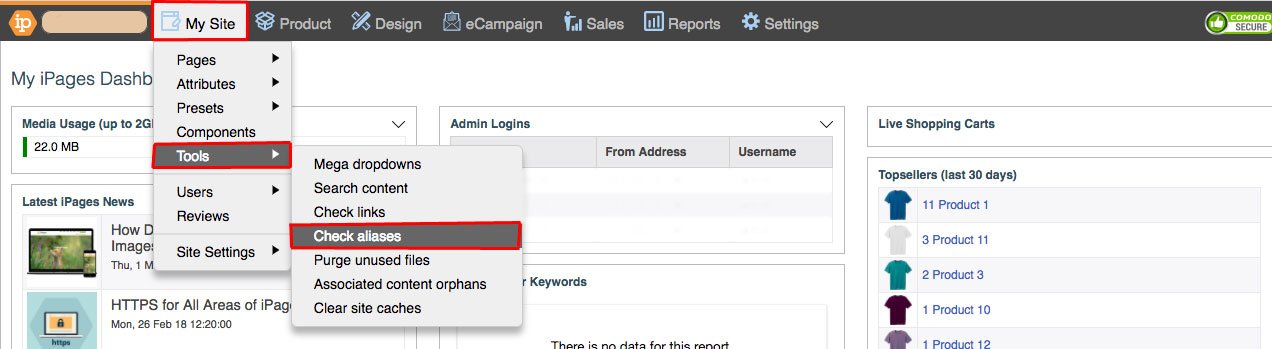
A list of any broken aliases will automatically be displayed.
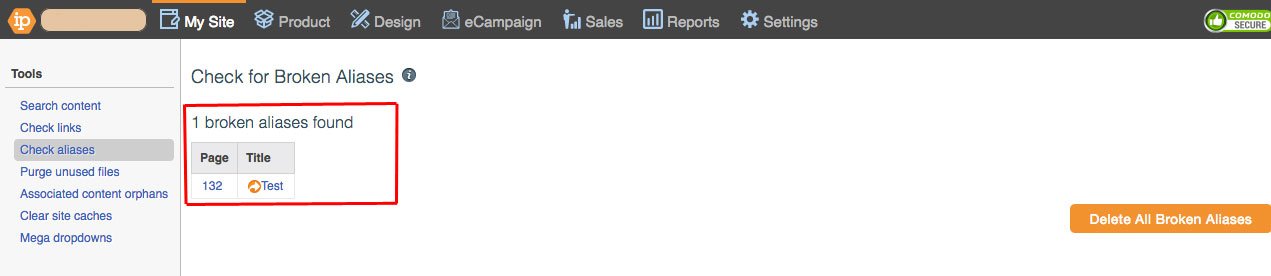
Click Delete All Broken Aliases to delete them.