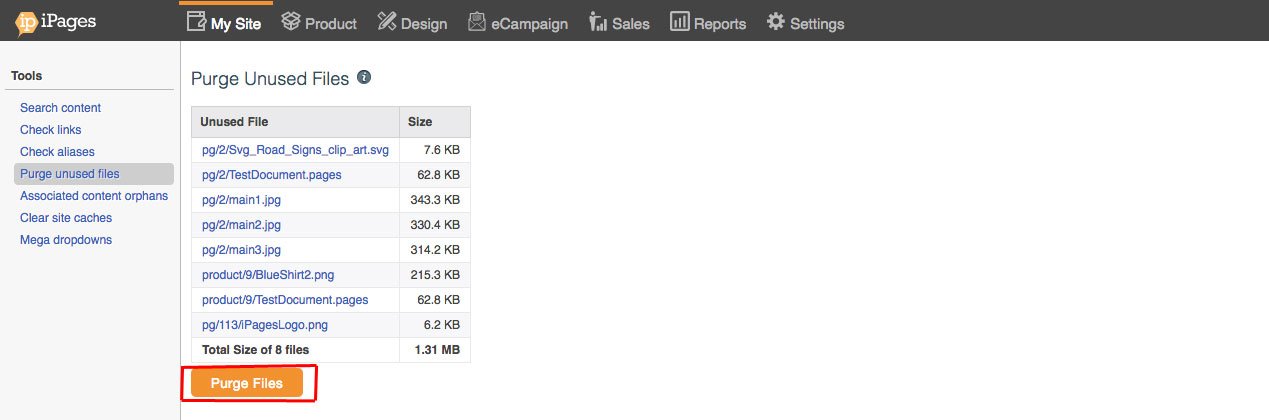Purge Unused Files Tool
The Purge Unused Files Tool helps by saving space on our servers and decluttering your file upload area. This tool finds all the files that you've uploaded but aren't being used and gives you the option to delete them.
To use the Purge Unused Files Tool, Go to My Site > Tools > Purge Unused Files.
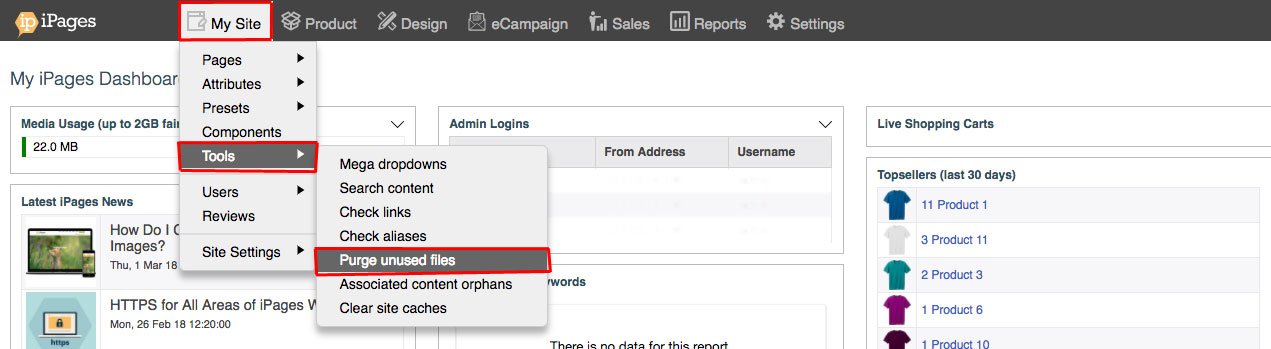
Click Run Check.
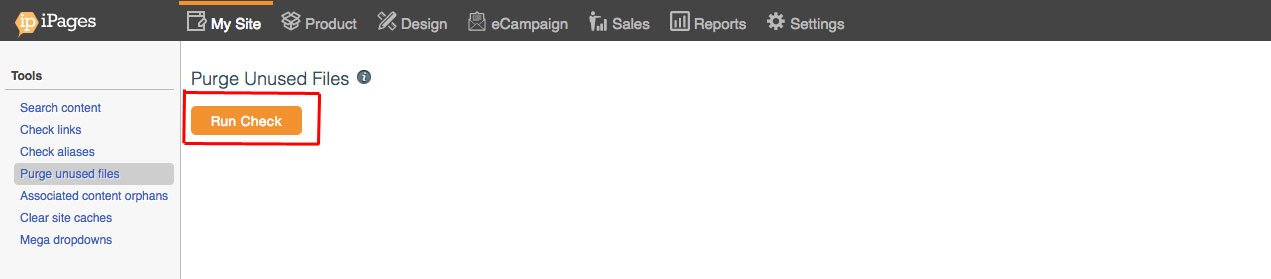
The check will return with a set of results (or no results if you've not got any unused files).
By clicking on the path, you'll be taken to the page that the file is uploaded to. You'll be able to decide whether you have any use for the file or not.
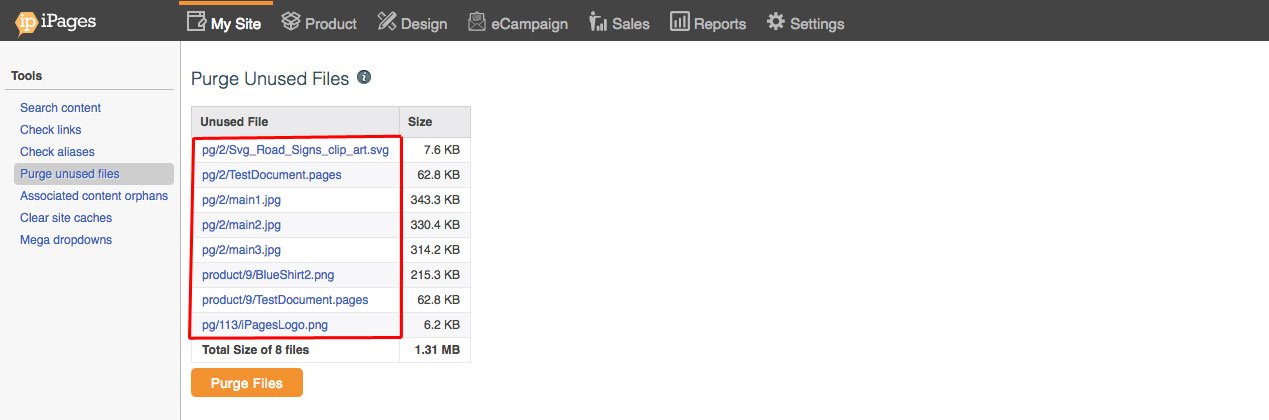
When you're happy with the result you can click the Purge files button.
This will delete all of the unused files your website.
*Please note that this cannot be undone*