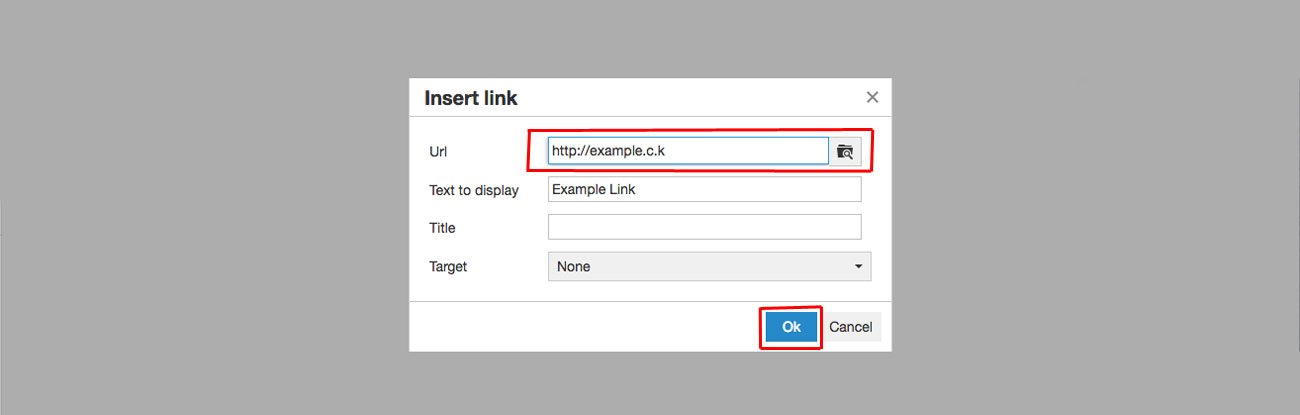Check Links Tool
Checking your site for broken links is as easy as clicking a button. No one likes a broken link (especially Google!), which is why this tool is included in KhooSeller to make it easy for you to find them and amend them.
Finding broken links on your website
Go to My Site >Tools > Check Links
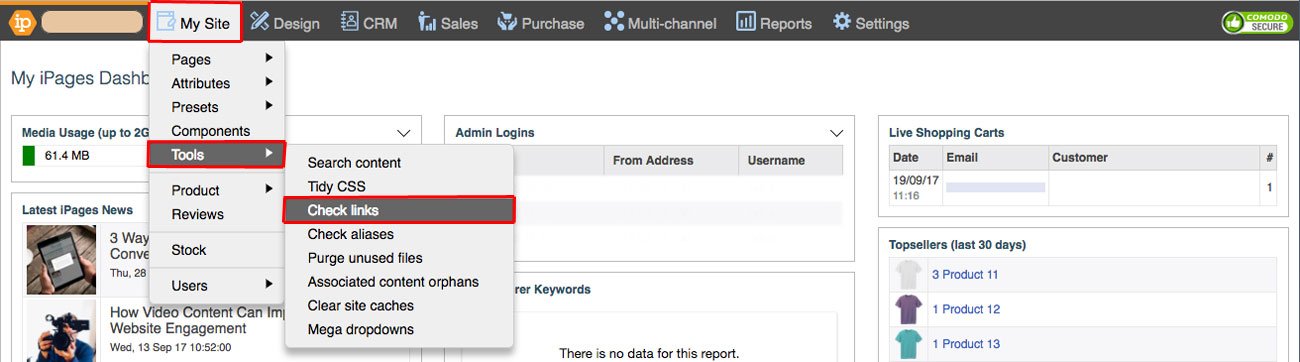
Click 'Find' to run the check.
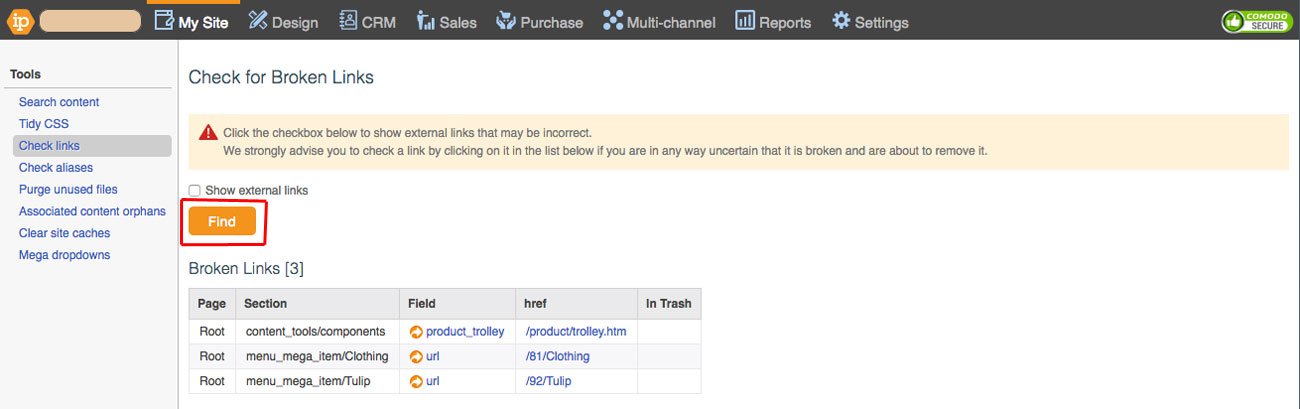
The check will return with a set of results (or no results if there are no broken links!).
Links to external websites are shown in the list and may not necessarily be broken.
Click the orange Arrow button to go to the link on the back end of the website, or click the href to see the link on the front of your website.
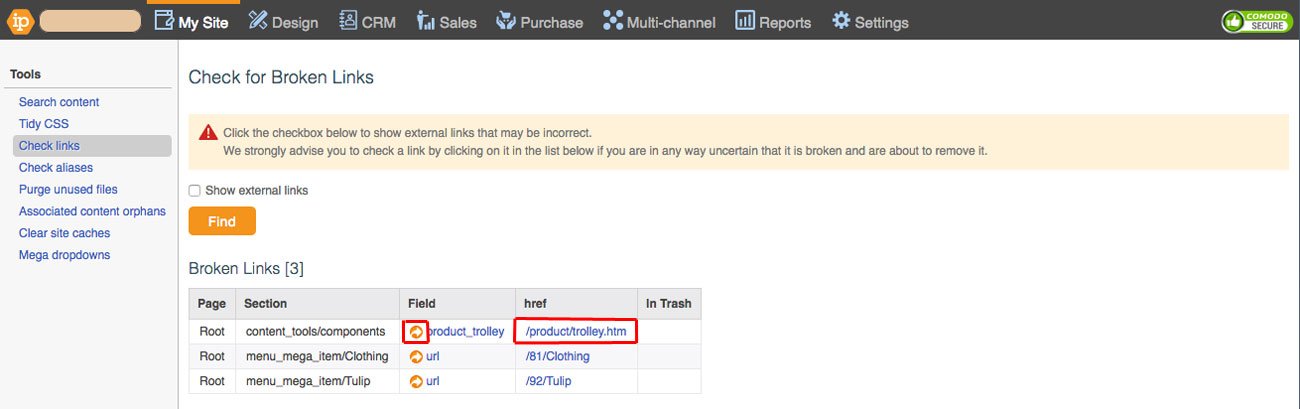
On the back end of your website, to fix the broken link, highlight the content and click the link button.
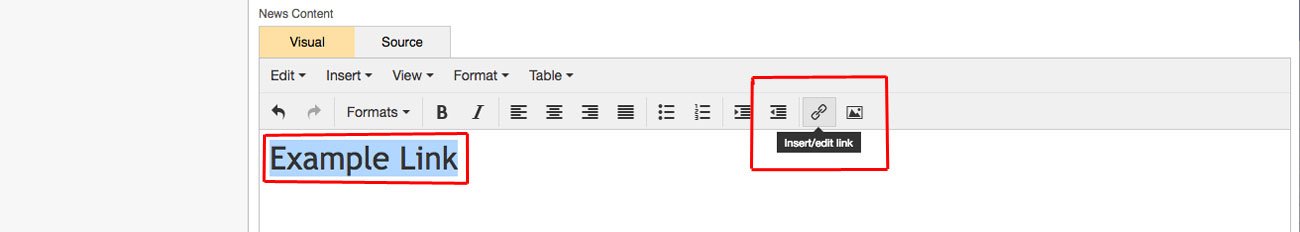
To remove the link, you can delete the word or highlight the content and click the unlink button.
When the dialogue box appears, you'll be able to amend the link and click OK.