Search Content Tool
The Search Content Tool sifts through your site and matches your criteria against anything on your website, returning the pages it finds matches.
To use the Search Content Tool, Go to My Site > Tools > Search Content.
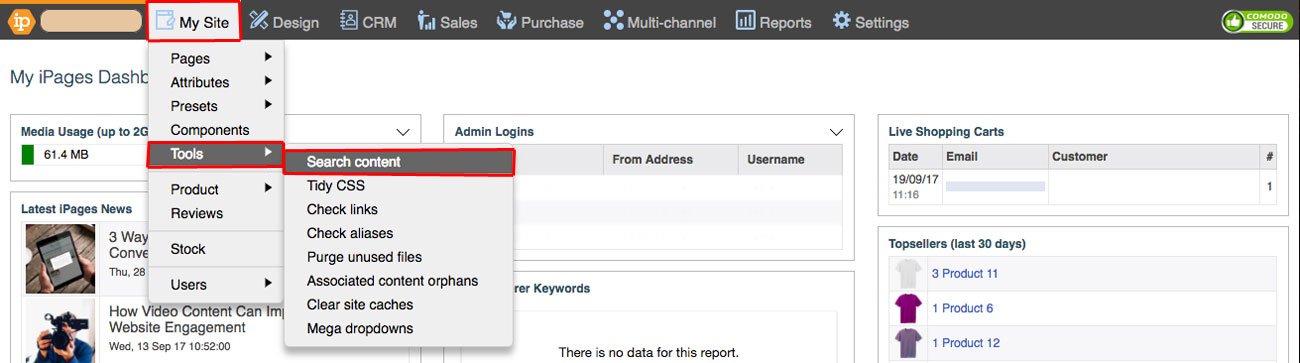
Start typing the text you would like to be found in the text containing field.
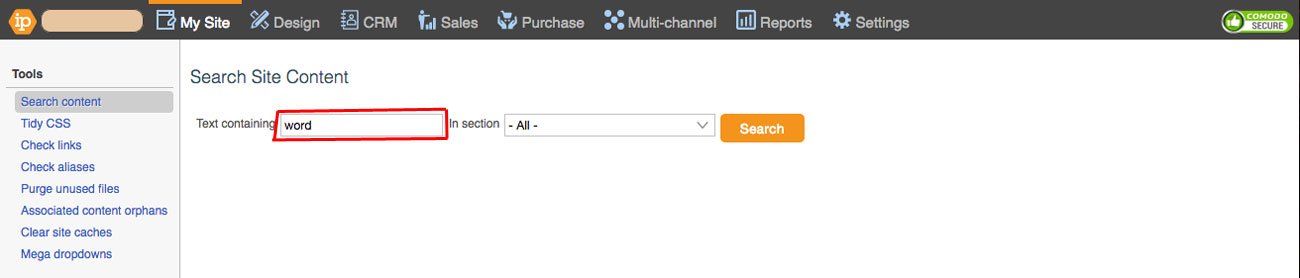
Results will immediately begin to appear matching your typed criteria.
Clicking on the page title will take you to the page matching your criteria.
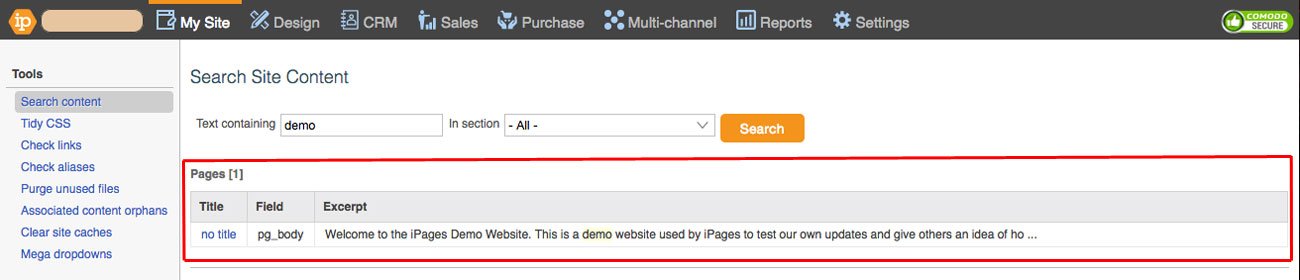
Whether you're searching for a product or page, you can now simply type in the product title into the search bar and find all products or pages with that word in.
This powerful search will look in the page template, layout, tags, associated content, images and files. The search will return all places the text was found, grouped by the section they were found in.
You can now also search your page meta tags for particular keywords - making SEO easier and speeding up your keyword analysis! By searching your appearance presets and associated content, your web designer now has the ability to find all custom styles and code.
