Setting up Custom Components
On this page:
- What are custom components?
- Setting up custom components
What are custom components?
Custom components allow you to change substituted content in one place for it to take effect across the whole site.
Here's an example:
| Component (Key) | Substitution |
|
{#delivery}
|
Delivery & Returns |
Setting up custom components
Components may look complex, but don't let that worry you, they're straightforward to set up.
Go to My Site > Components.
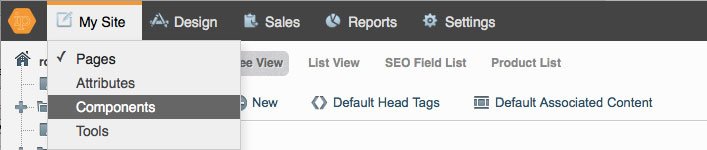
Under custom components click Add.
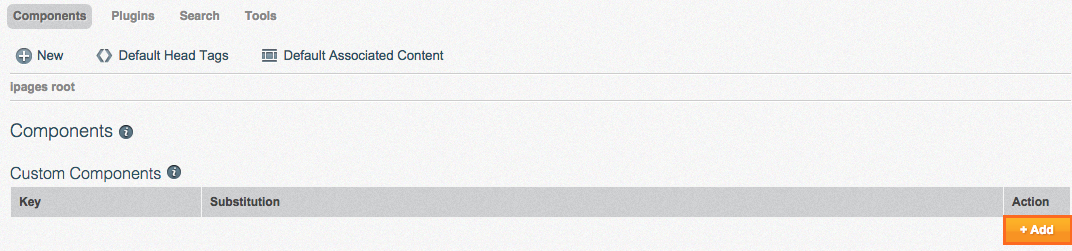
When the dialogue appears, give your component a key and insert the content the key replaces. Click OK.
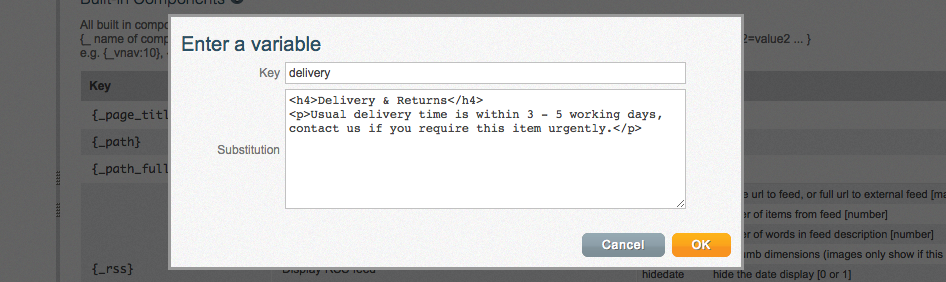
You'll see your key and substitution appear under Custom Components. Copy the Key and place it into the pages and folders you wish it to appear.
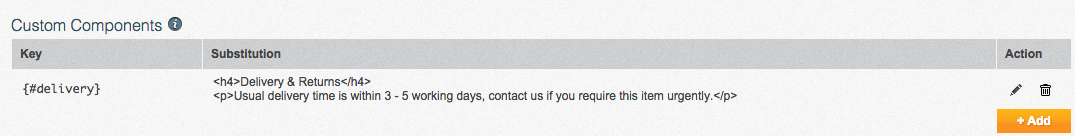
Should you need to edit the content of your component, simply click the Edit icon and change the content inside.
