Setting Up Contact Forms
When you create a contact form in your KhooSeller website, you will also need to set up an automated workflow which sends an email out when someone fills in your form.
1. Go to Settings > Automation Workflows > Browse All
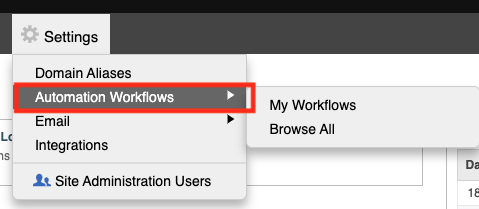
2. Click 'Add' on 'Email contact using their submitted email address'.
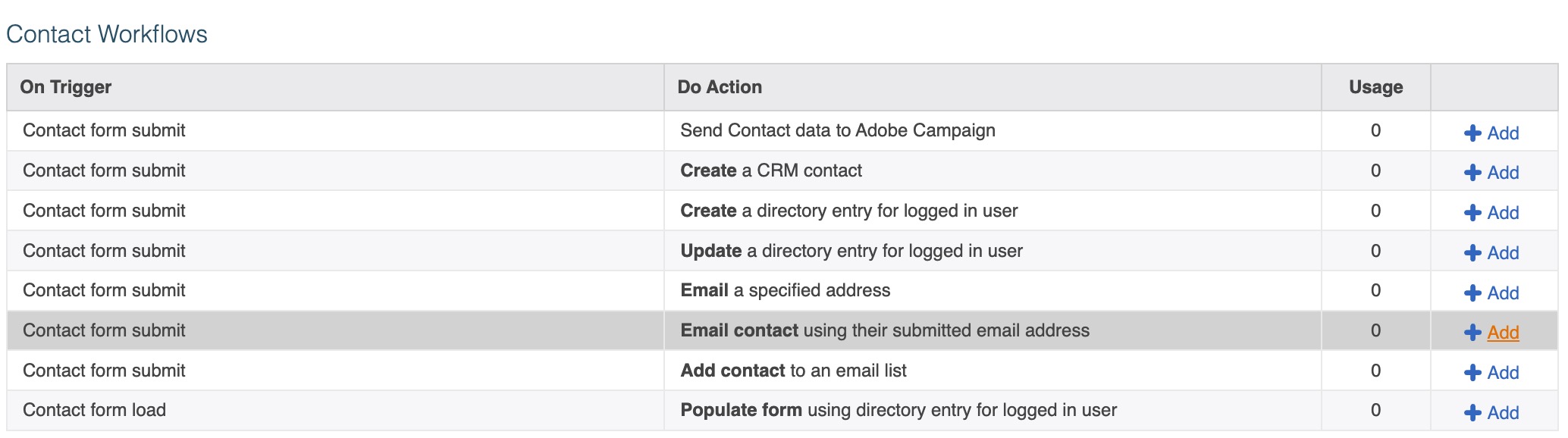
3. Fill in the fields and the message you would like to be sent to your site visitor when they fill in the contact form.
If you have more than one contact form in your site, you will need one automated workflow for each form.
The email address field must be an address at your site domain - for example if your website is www.amazing.co.uk then the email address must be someone@amazing.co.uk.
You can BCC yourself into the form and you can see the components available to add in your message on the right. If you need any further help with this then please get in touch.
Please note that for most sites, a contact form will be included in the site build together with the corresponding automated workflow.
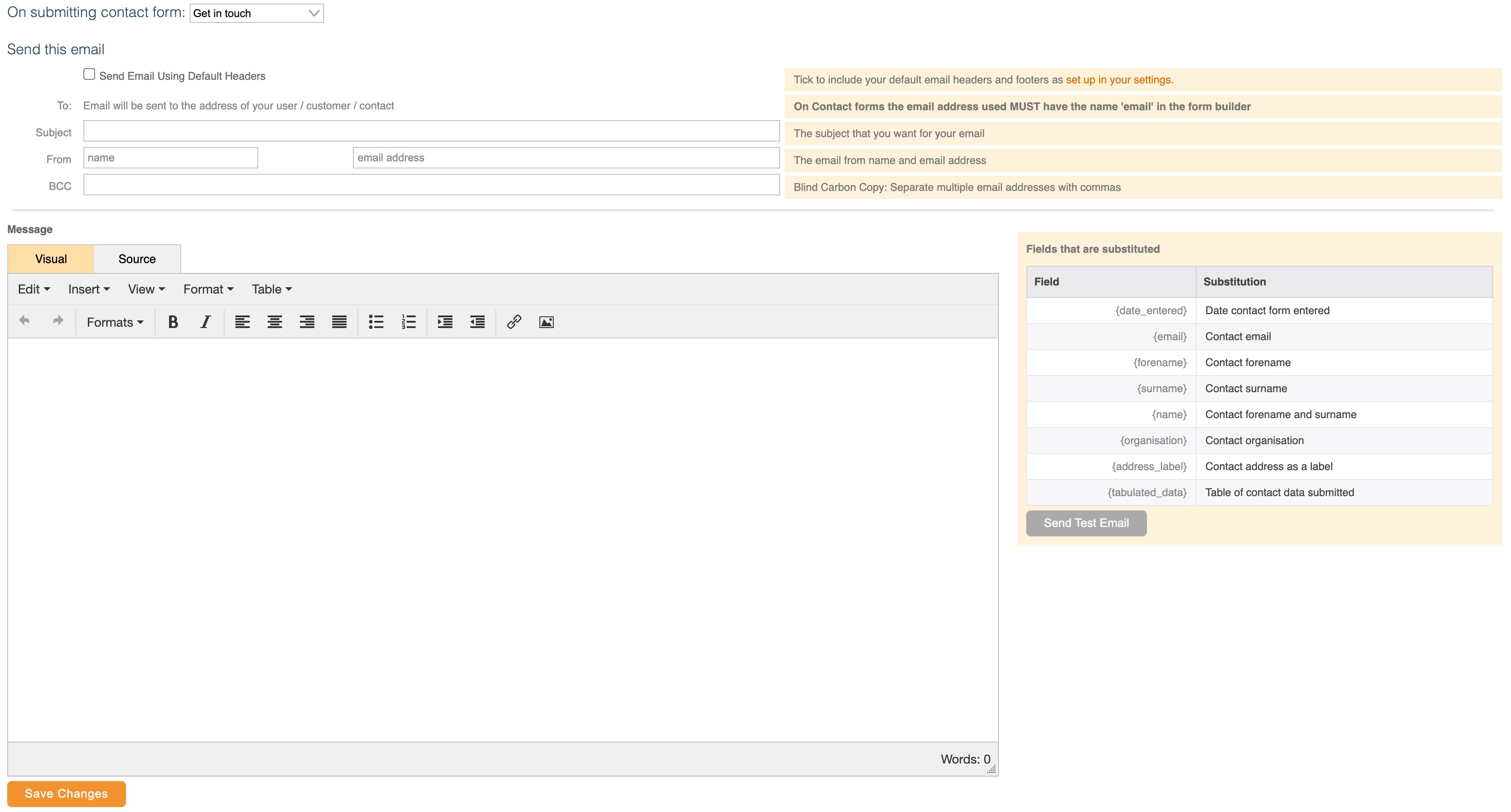
4. Click 'Save Changes'.
