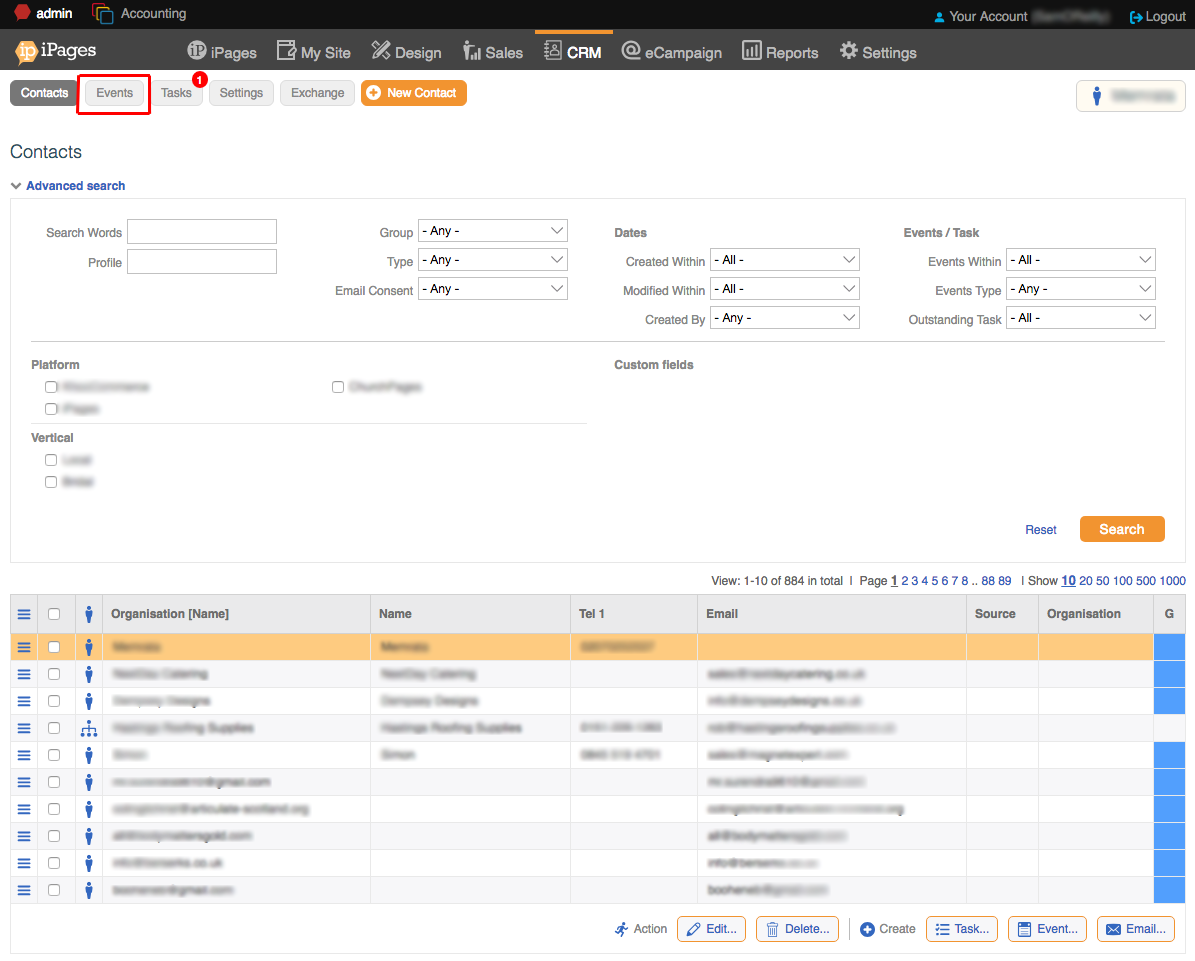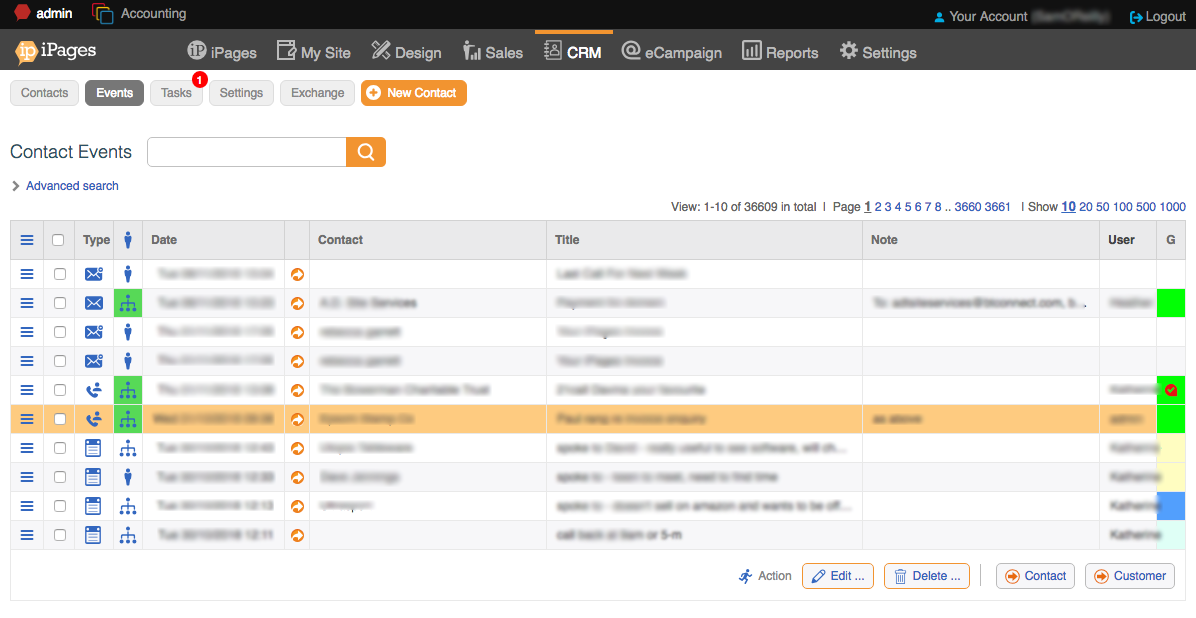Events
1. You can create an event for your CRM contacts by going to CRM > Contacts.
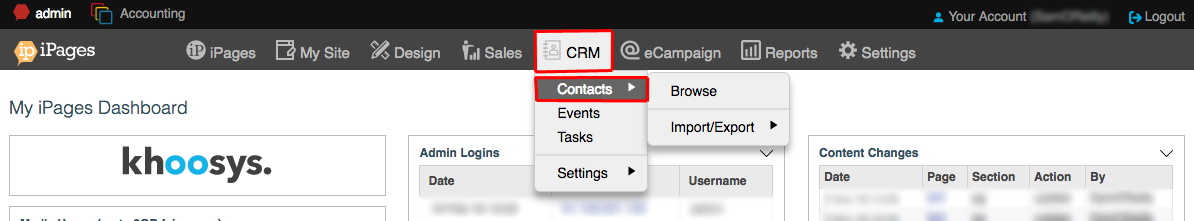
2. Click on the contact that you want to add the event.
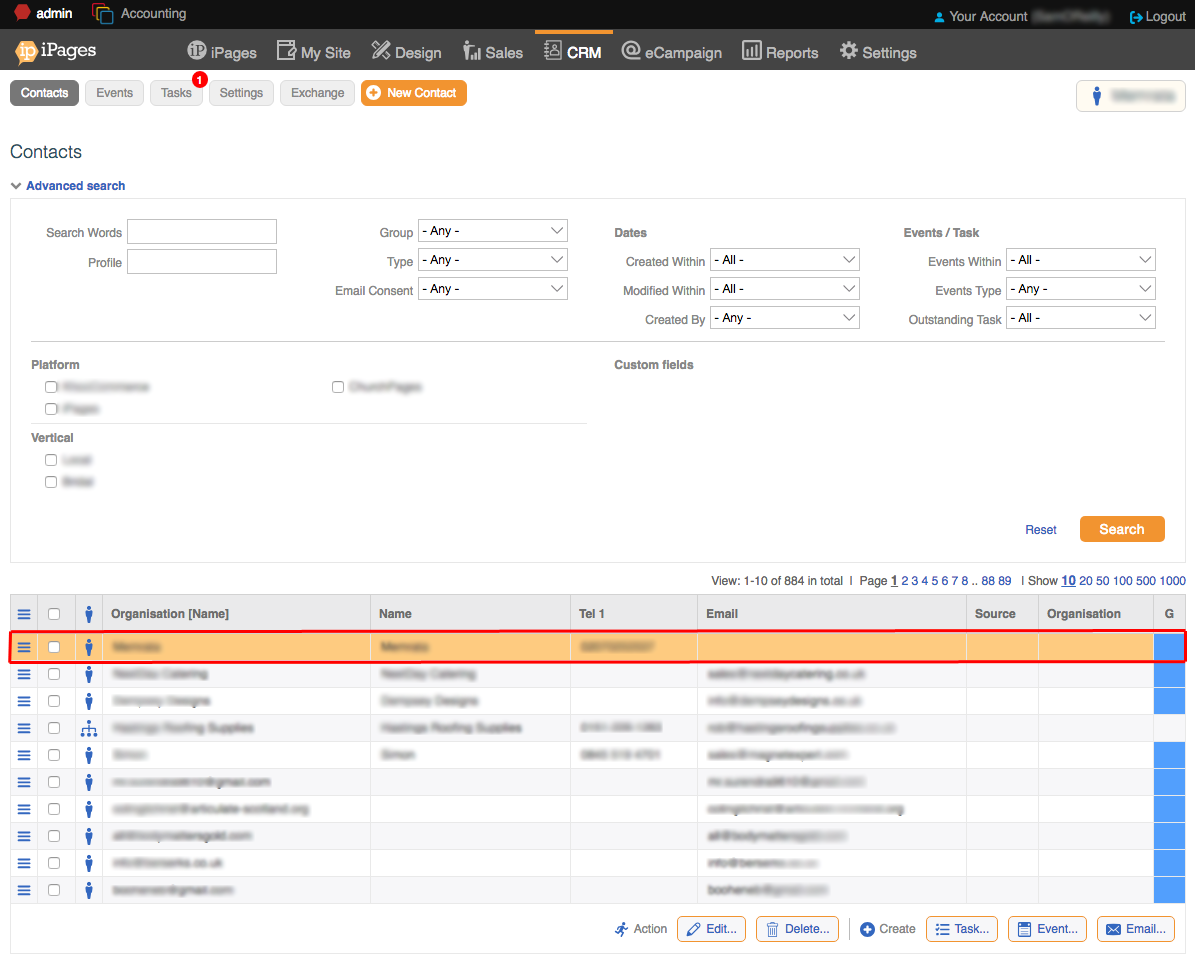
3. Click the Create Event button.
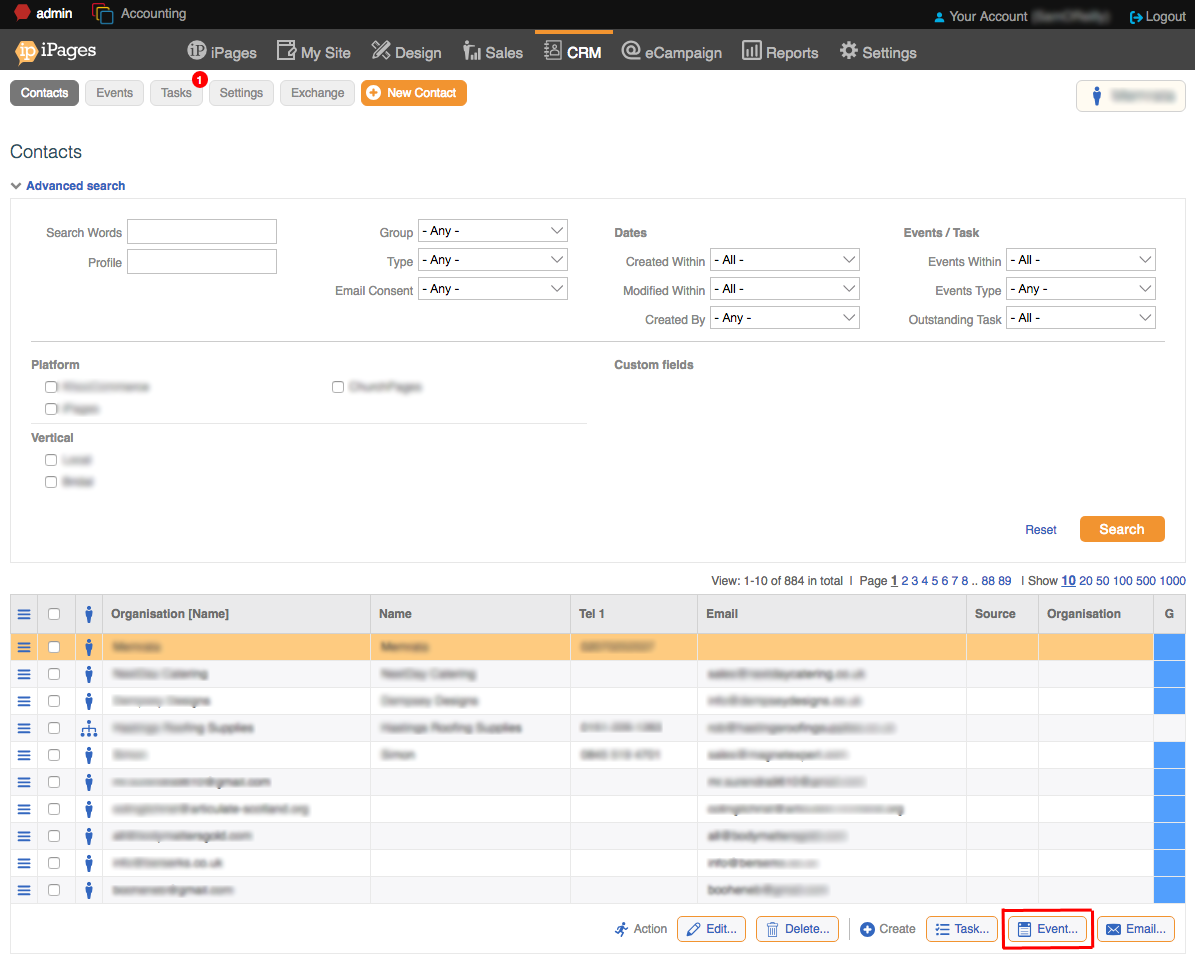
4. Select Event Type from the drop-down.
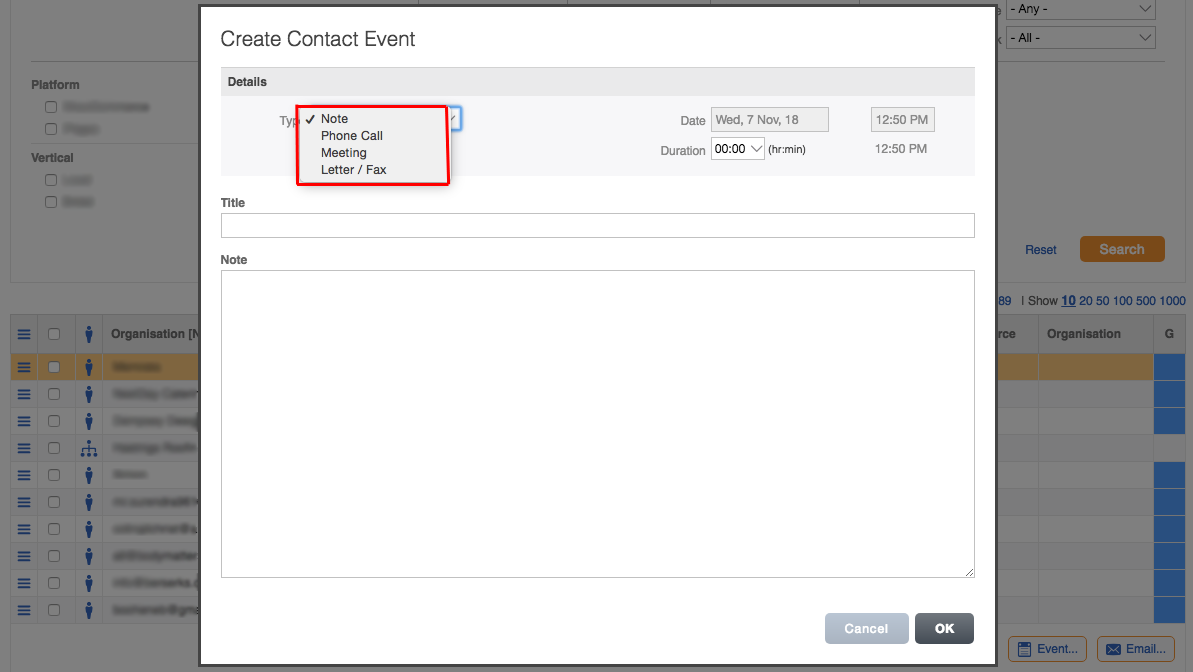
5. Select the Date and Time.
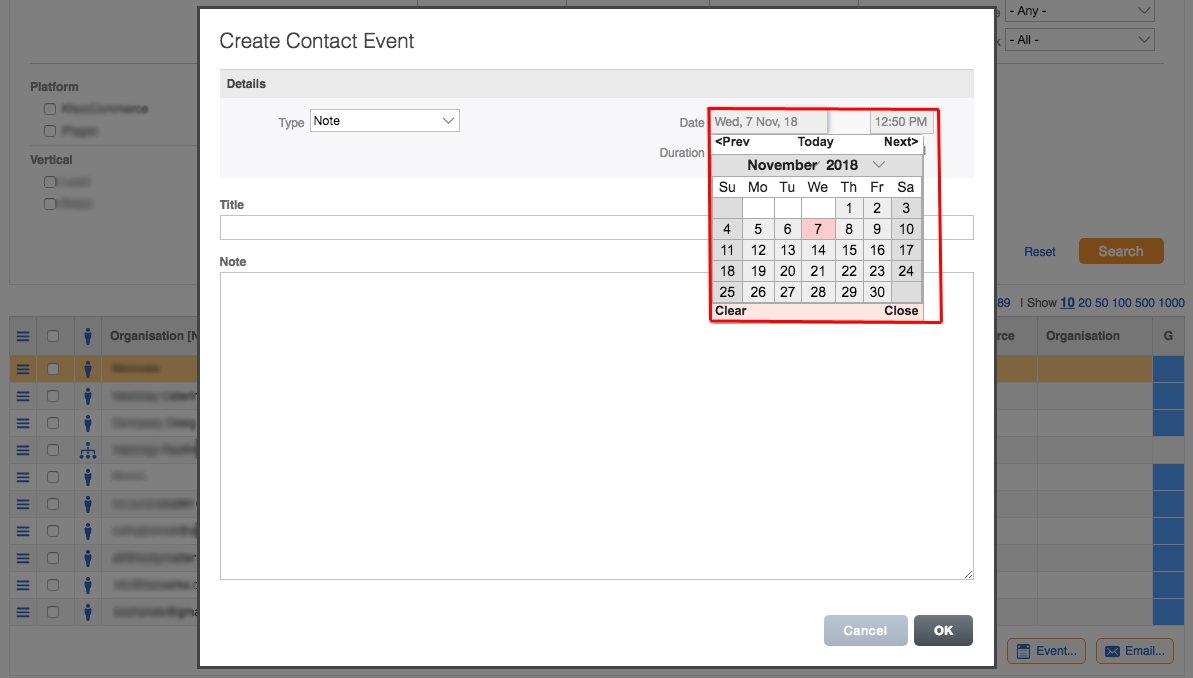
6. You can also select the duration using the drop-down.
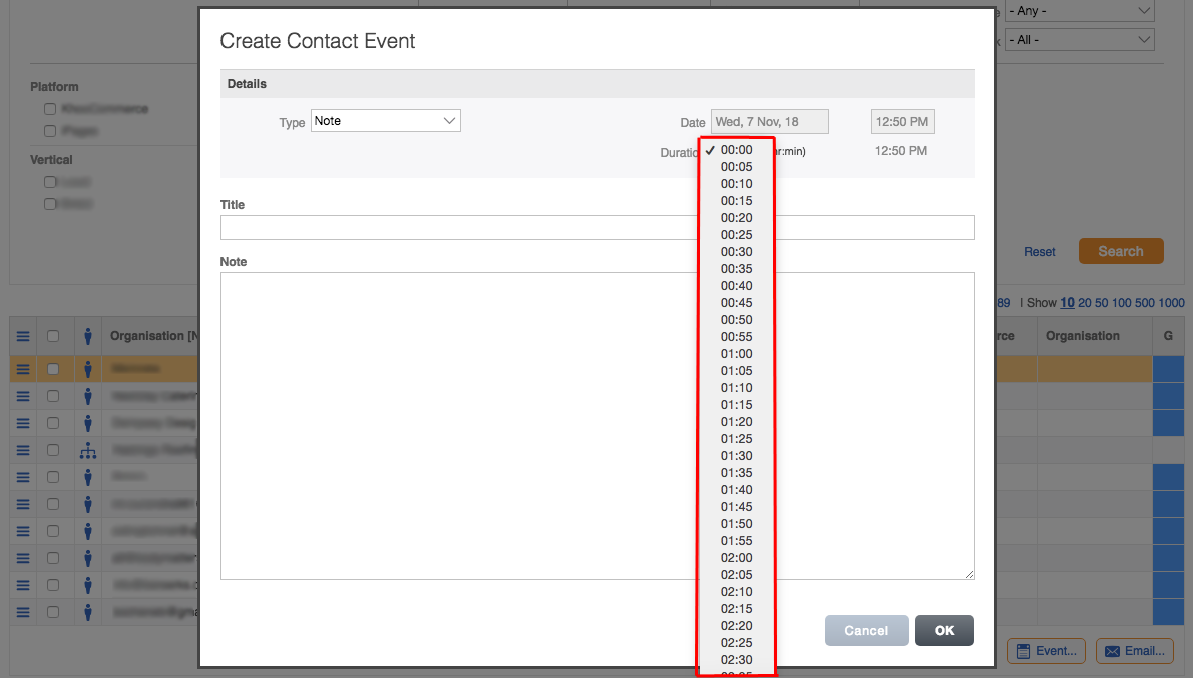
7. Set a Title for the event.
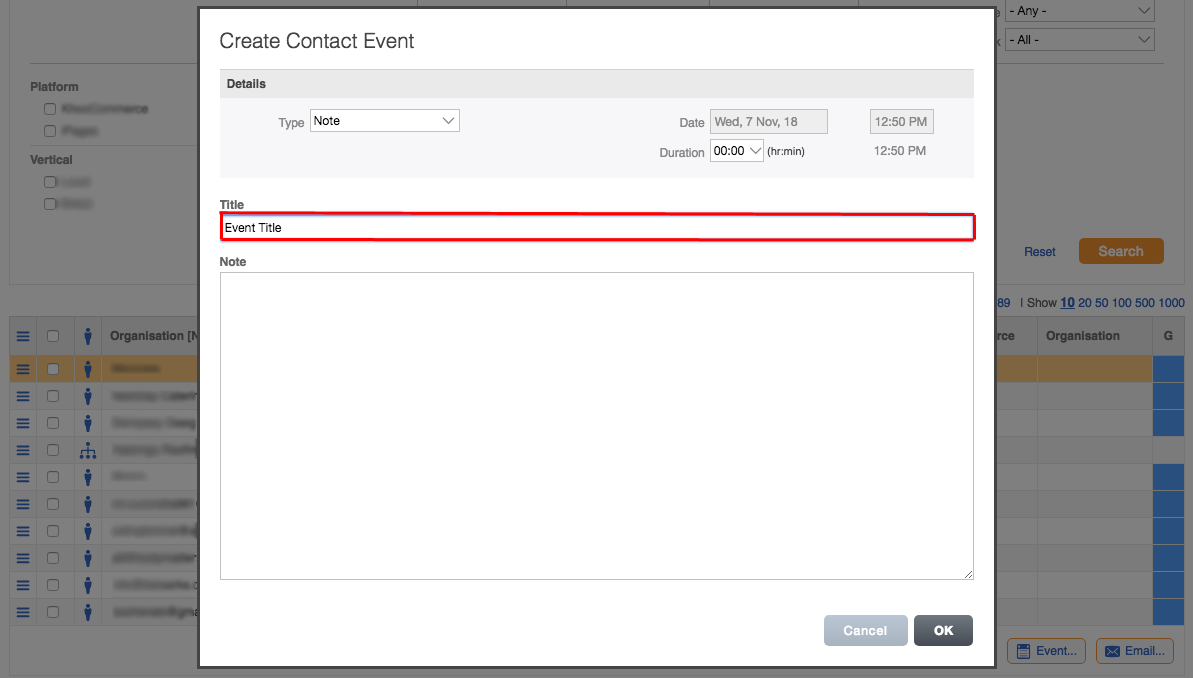
8. Write event notes.
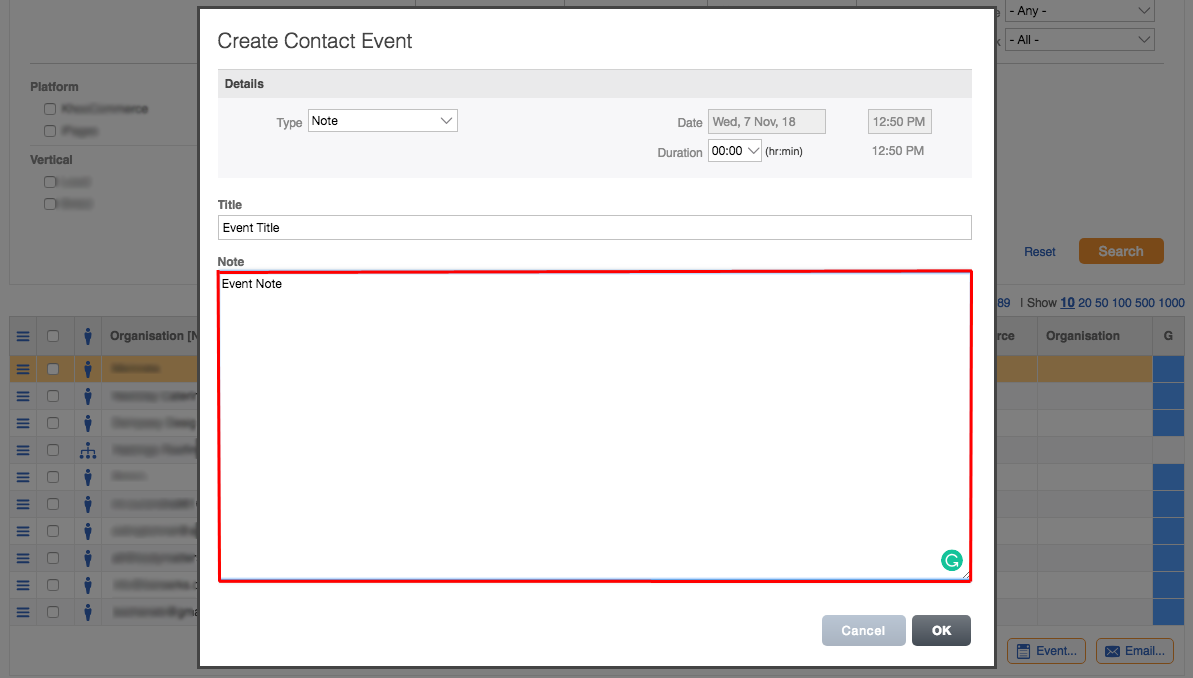
9. Click OK.
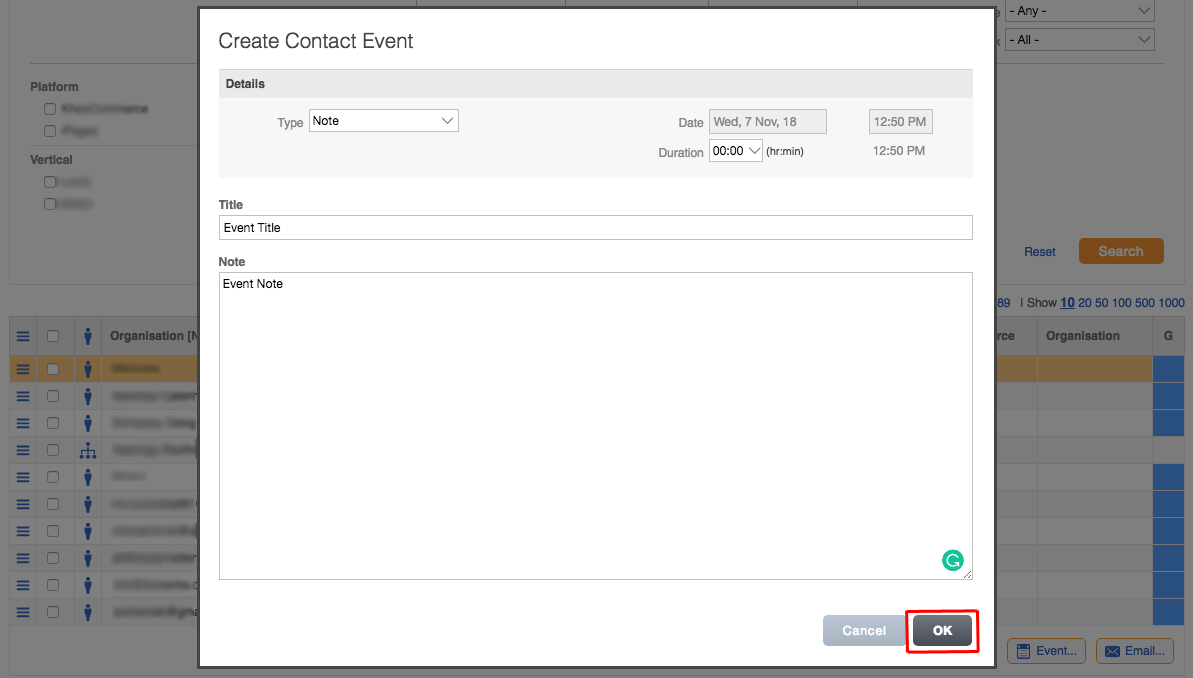
10. You can view your events by clicking the Events button on the horizontal navigation.