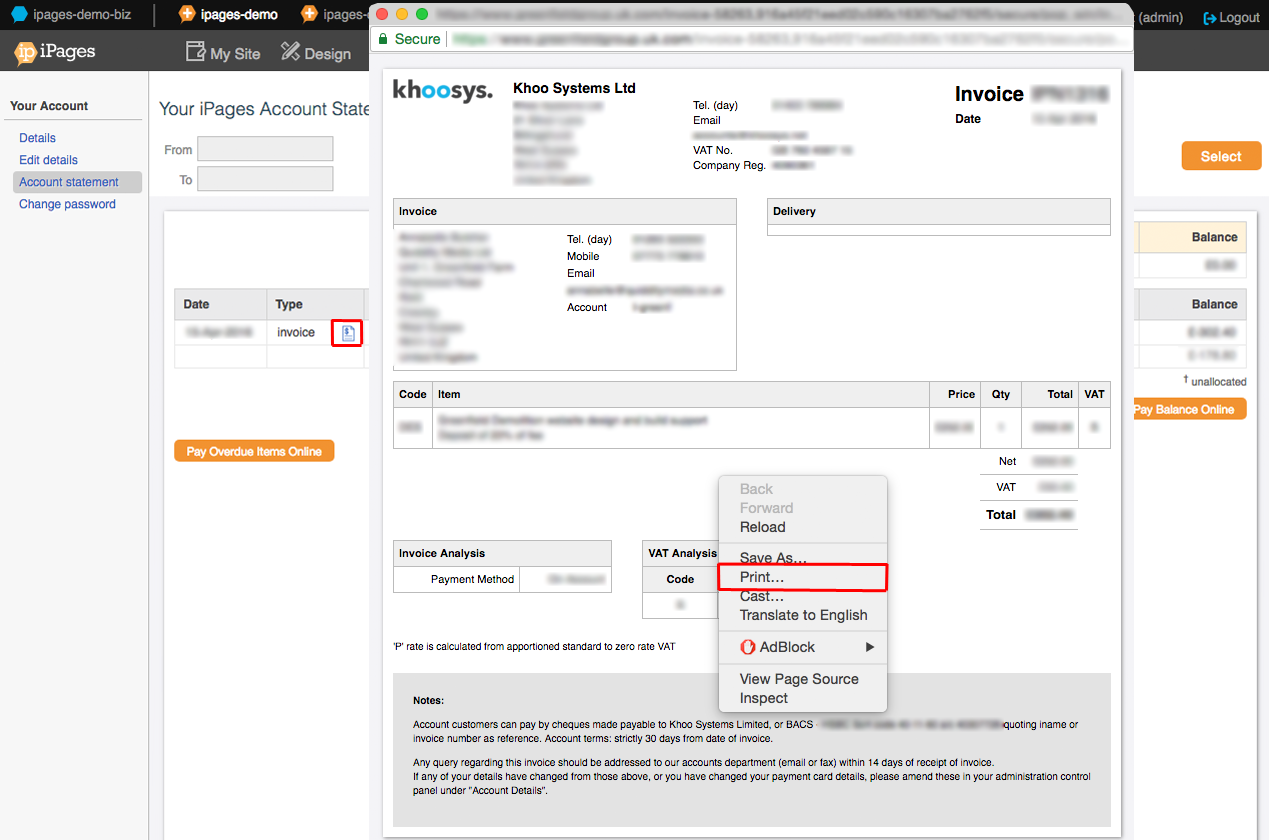Account Statement
Account Statement: A periodic summary of account activity with a beginning date and an ending date. .
On this page:
Introduction
You can find your Account Statement by clicking the Account Statement button on the left navigation on Your Account page.
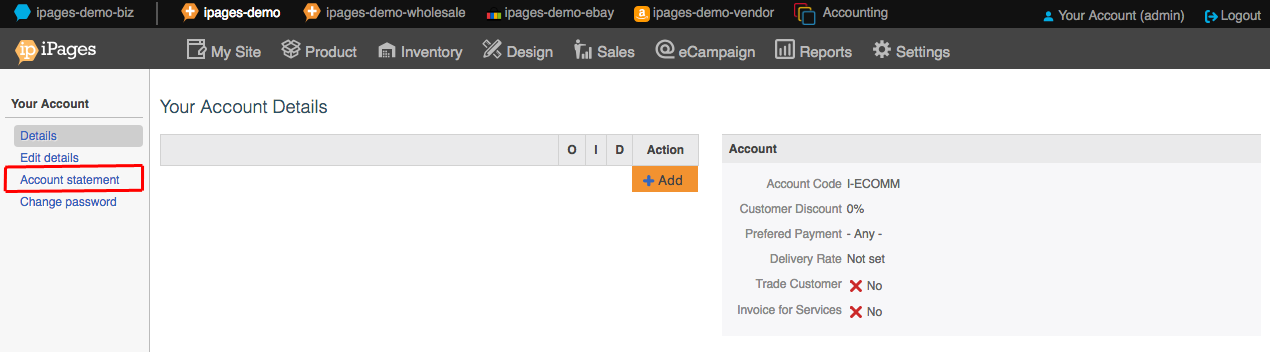
On this page, you'll be able to see all the invoices that you've been sent.
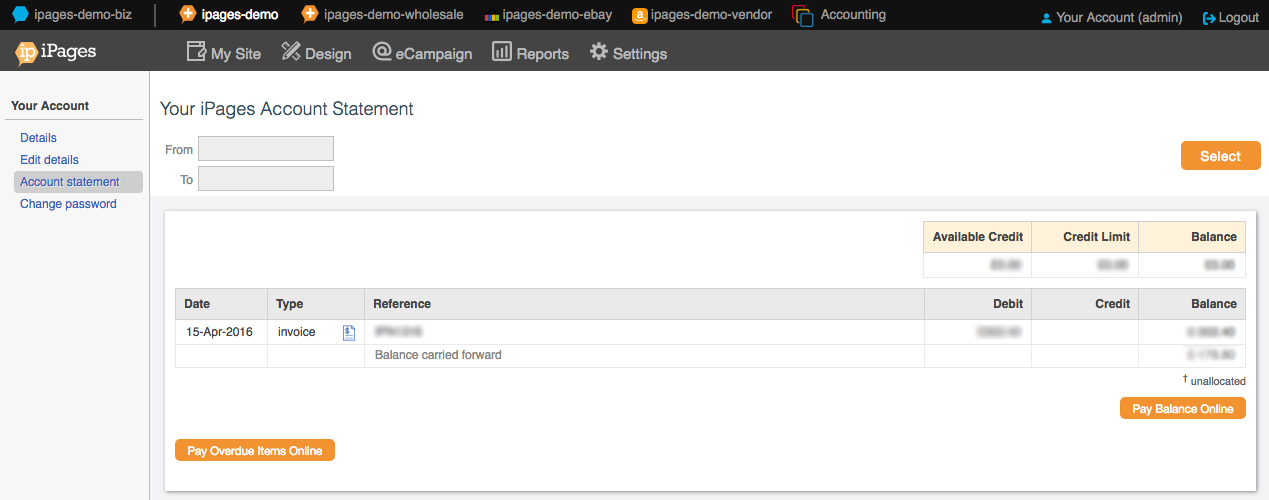
View Your Invoice
You can see your invoice by hovering your mouse over the page icon and it'll appear as a pop-up in the Admin Area.
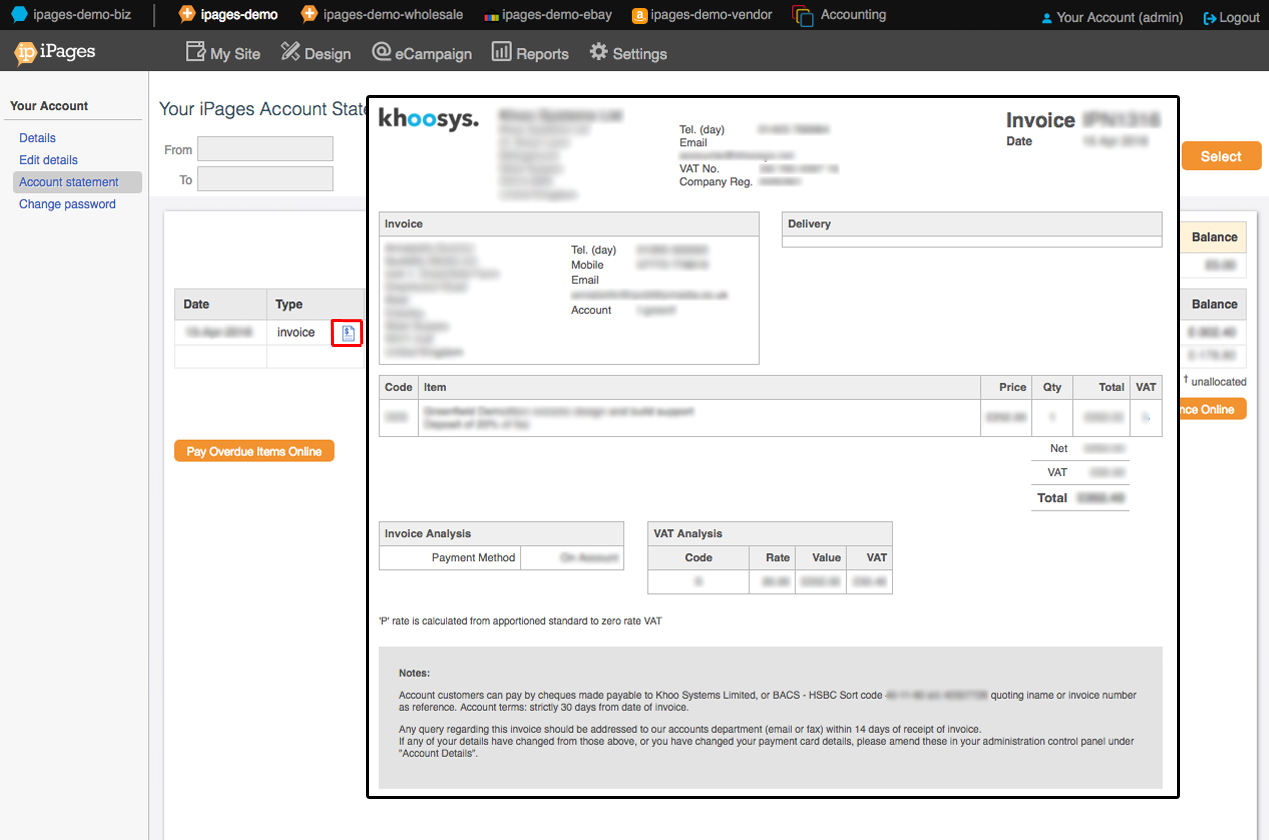
Save Your Invoice
To save your invoice, click the page icon. This opens your invoice in a new window.
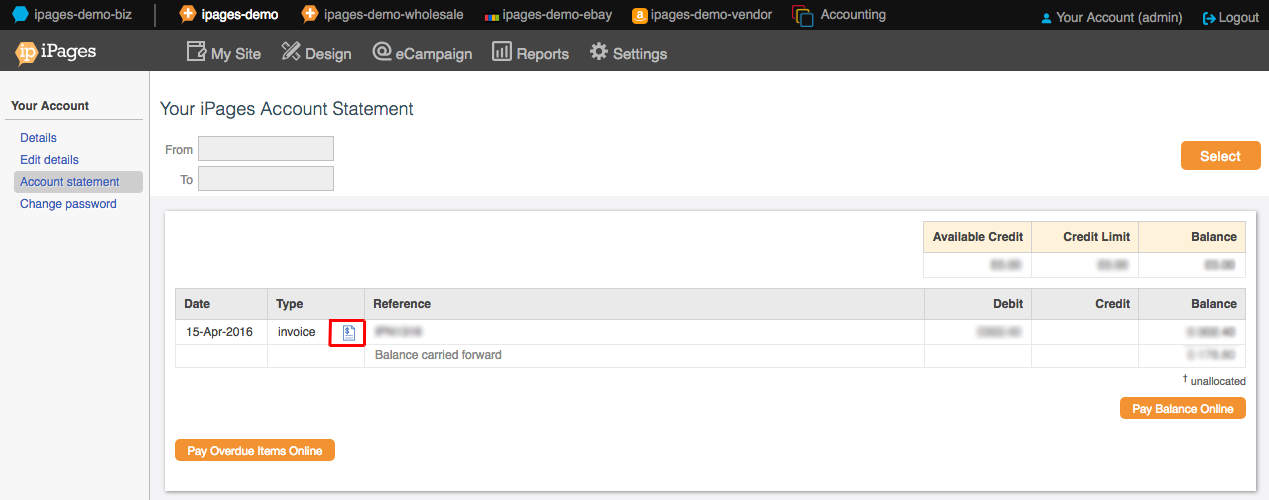
Right-click the page. From here click Save As.
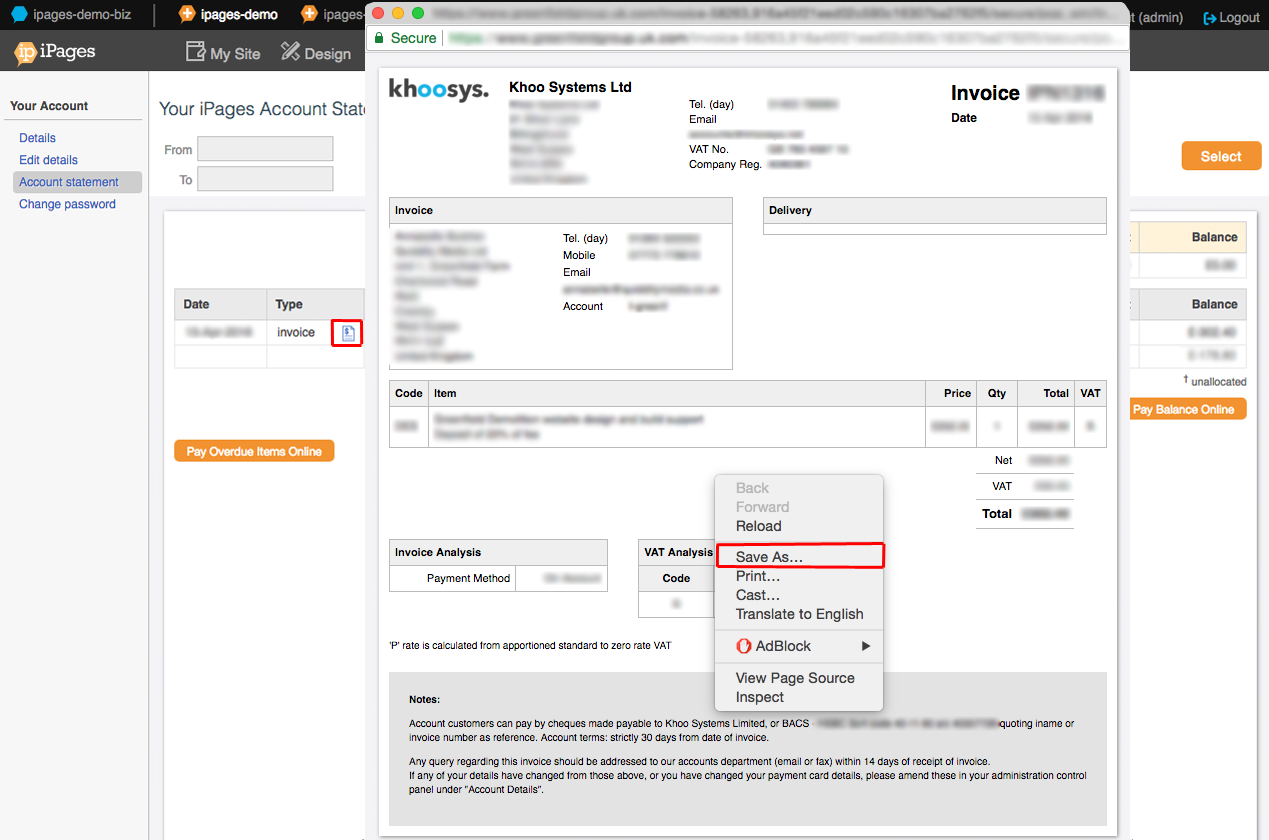
Print Your Invoice
To print your invoice, click the page icon. This opens your invoice in a new window.
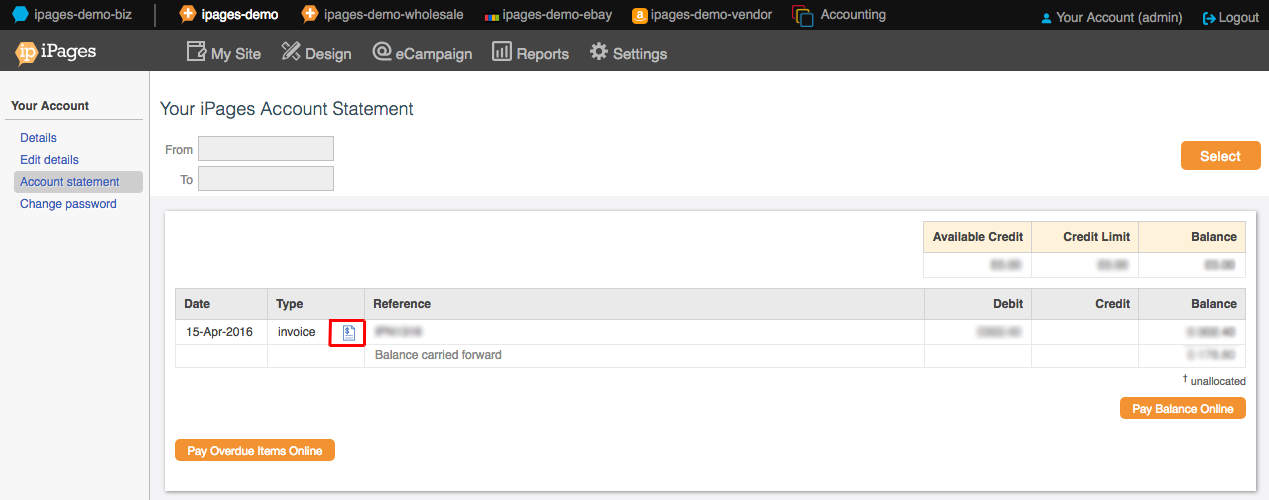
Right-click the page. From here click Print.