Account Details
On this page:
Introduction
To get to your Account page in the Admin Area of your KhooSeller website, you need to click on "Your Account" in the black bar at the top right of your browser. On this page, your account details are displayed. This information will include your name, address and telephone number. It also shows any cards that you'be added to your account and the Admin Login Settings.
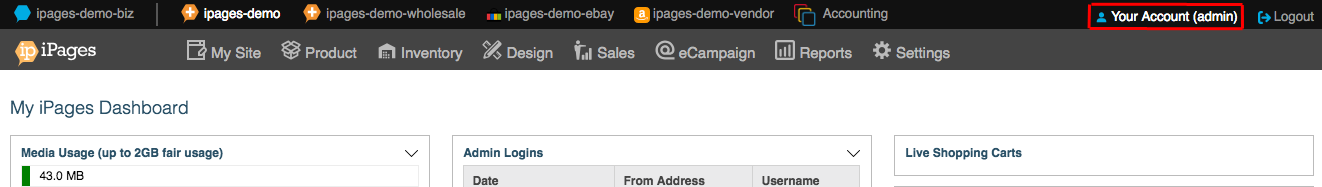
New Contact Details
You can also add more account contact details on this page.
1. Click the +New button underneath Your Account Details heading.
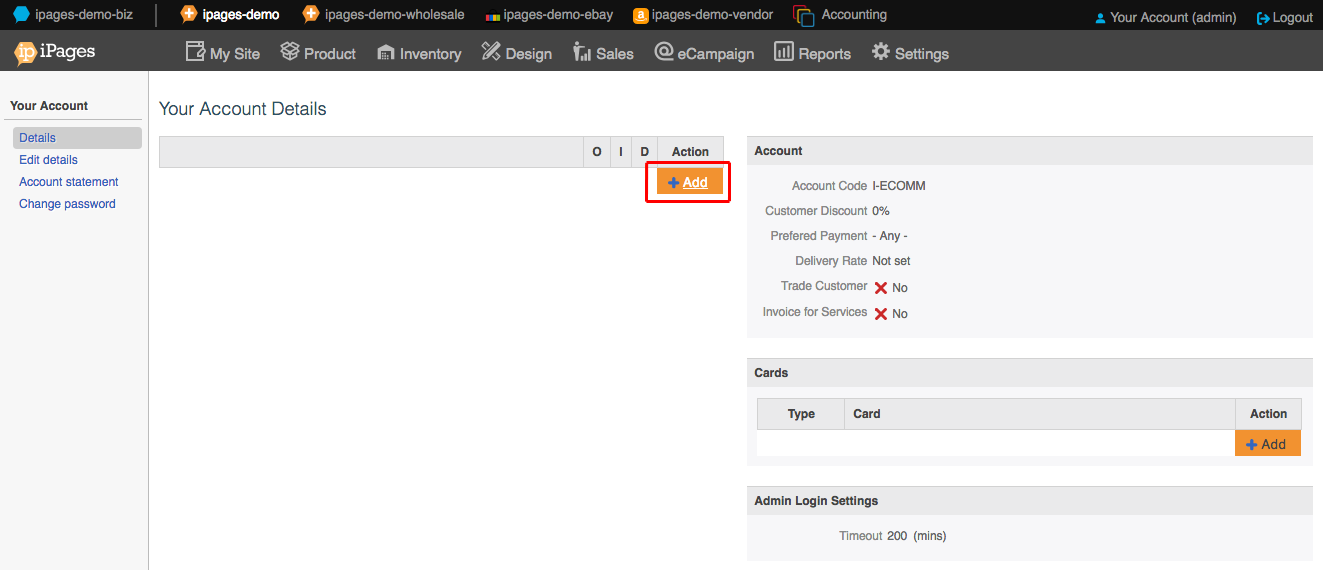
2. Fill out the Contact Details information.
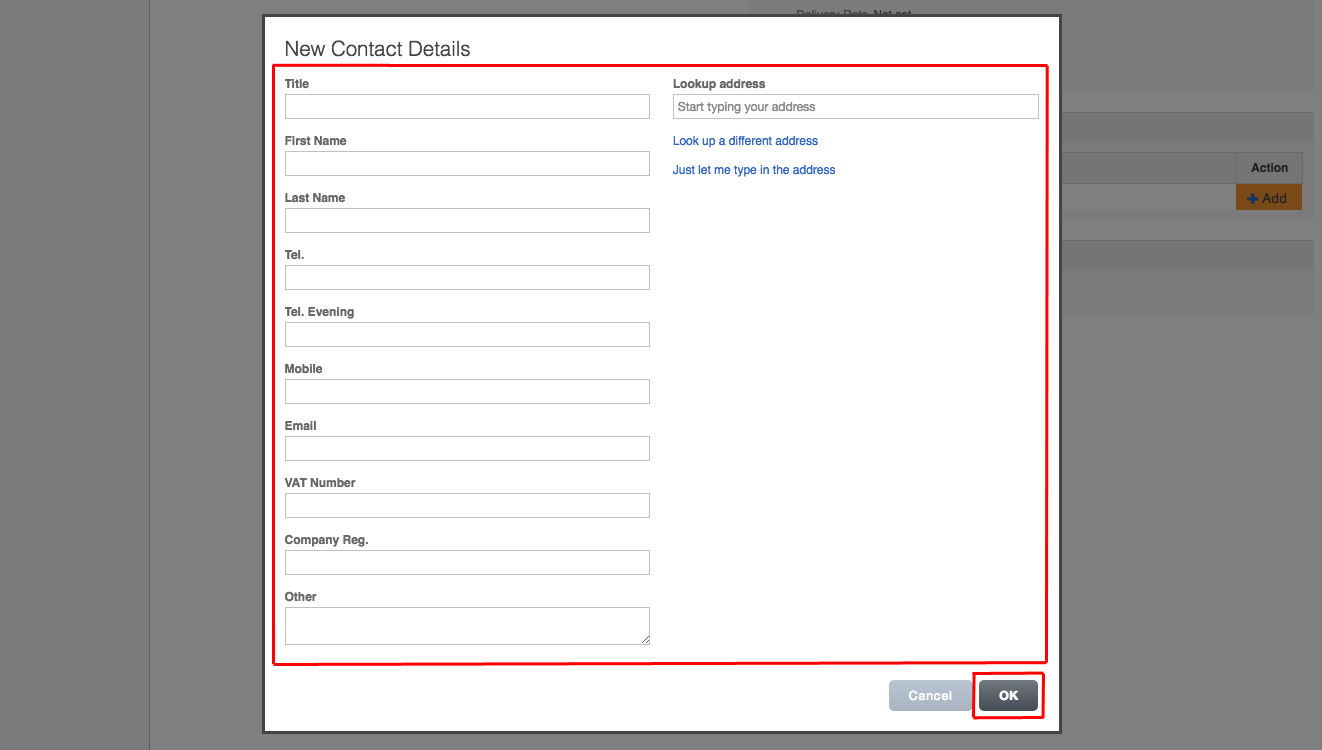
3. Click OK.
New Payment Card
You can also add a new payment card to your account on this page.
1. Click the +New button underneath the Cards heading.
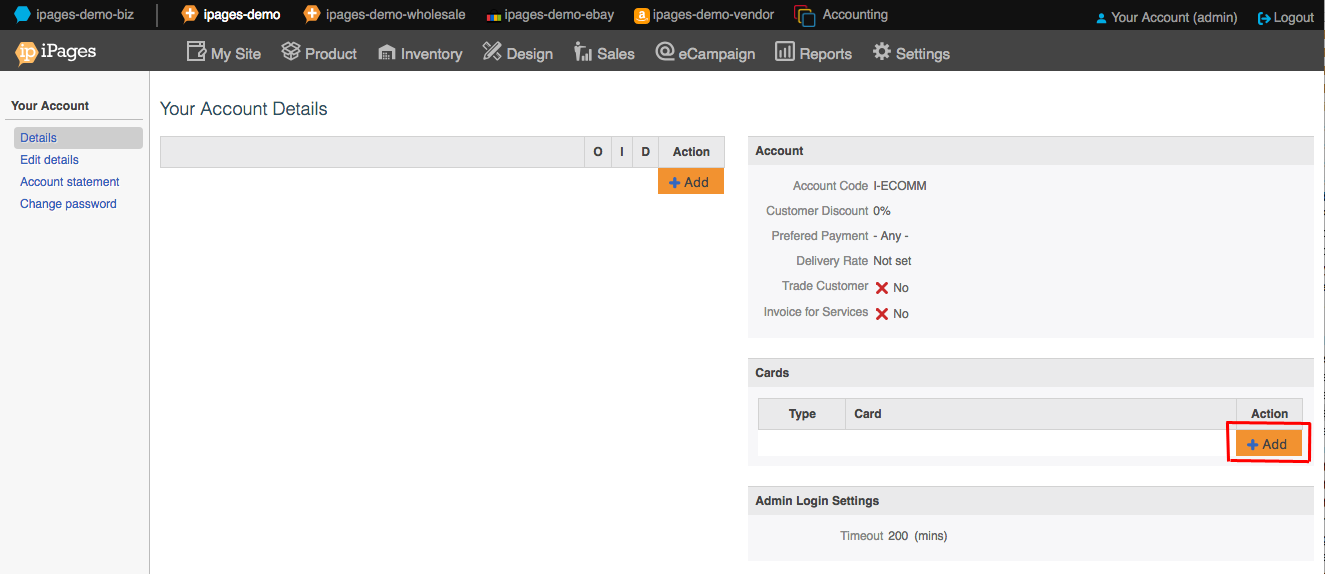
2. Fill out the Payment Card Details.
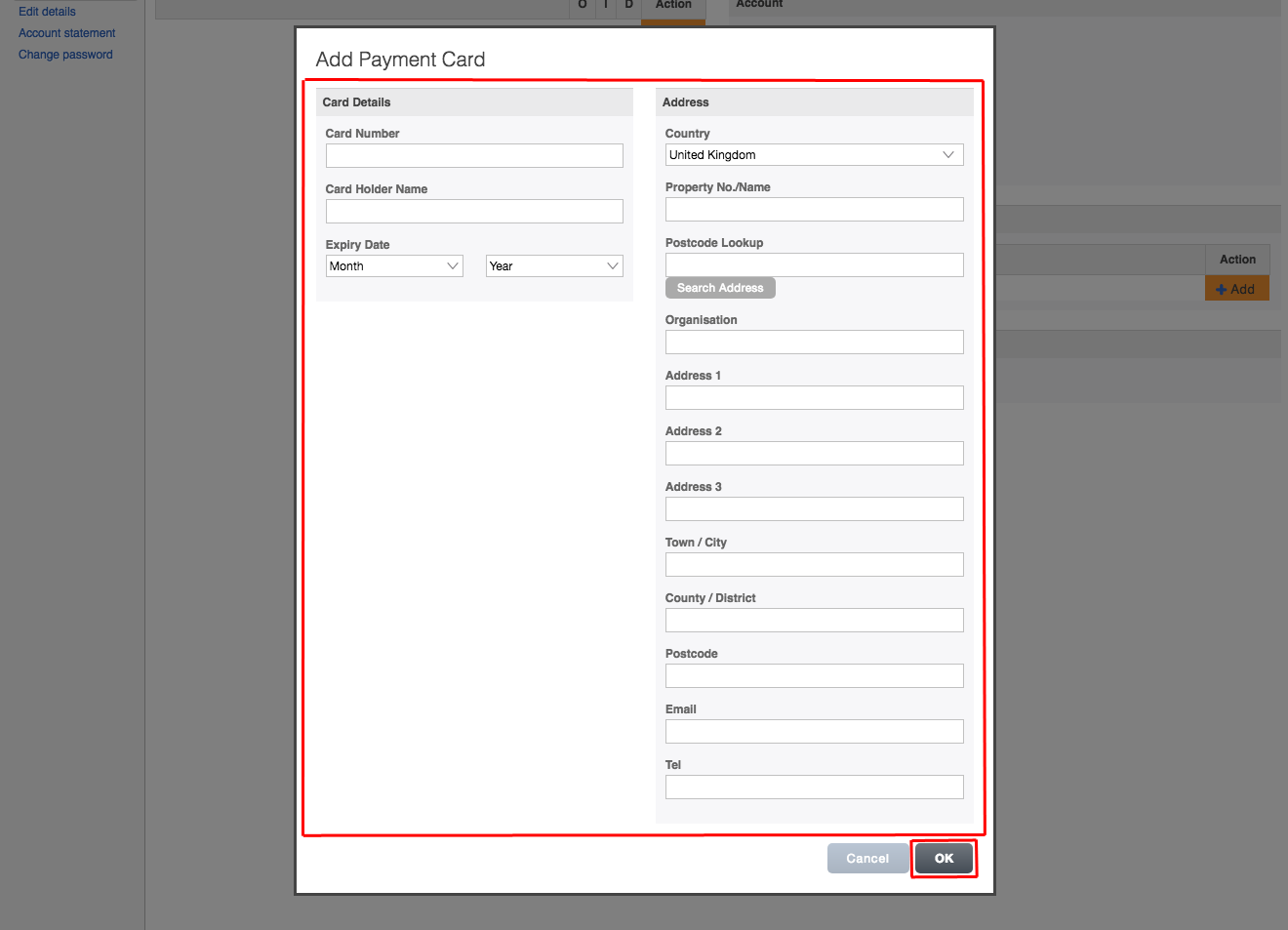
3. Click OK.
