How to Set Up Structured Data
Go to My Site > Site Settings > Structured Data
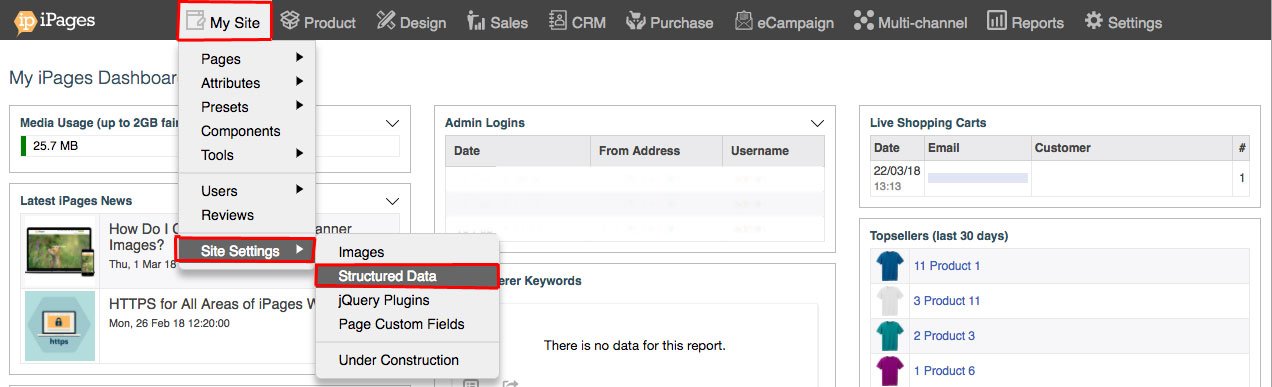
Enter your site name and links to social media in the Structured Data text boxes. 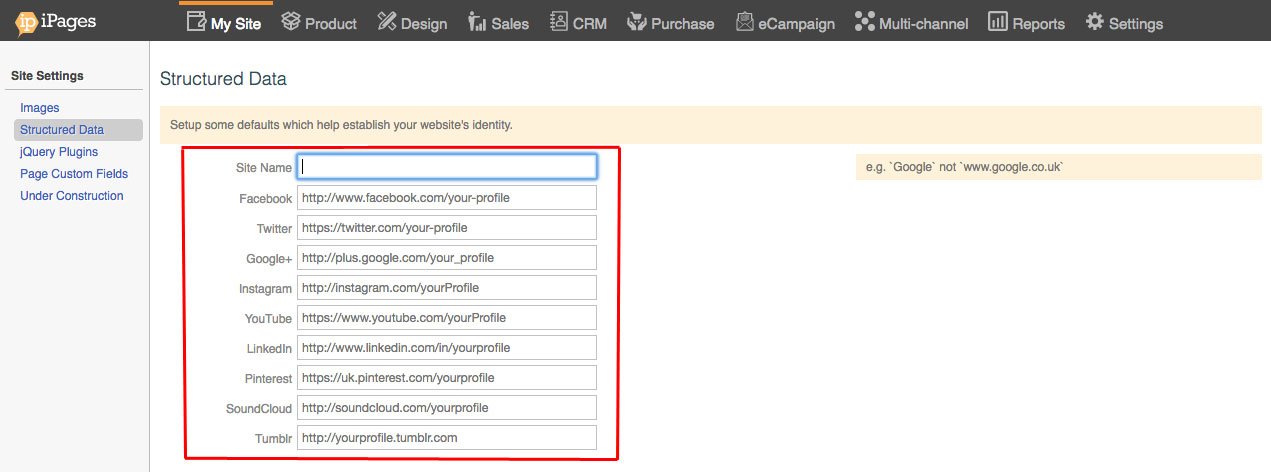
Add your Structured Data Contacts.
To do this, click the Add button.
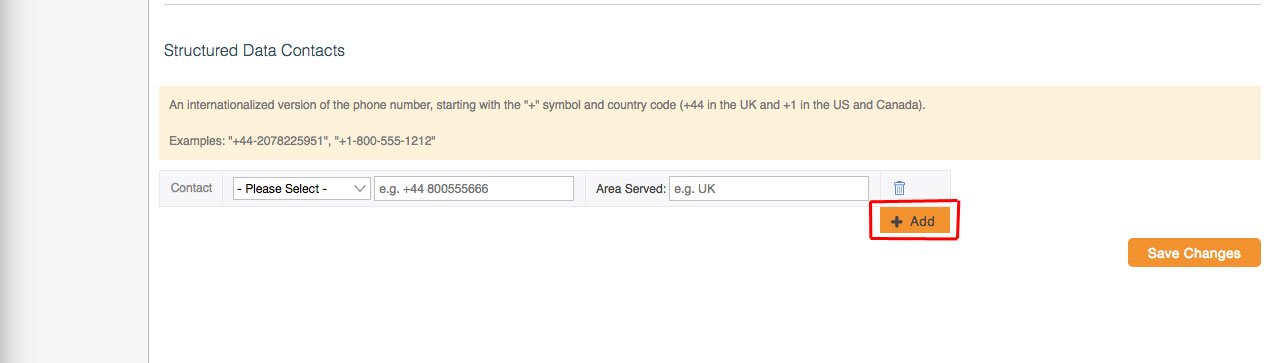
Select type of contact information from the drop-down.
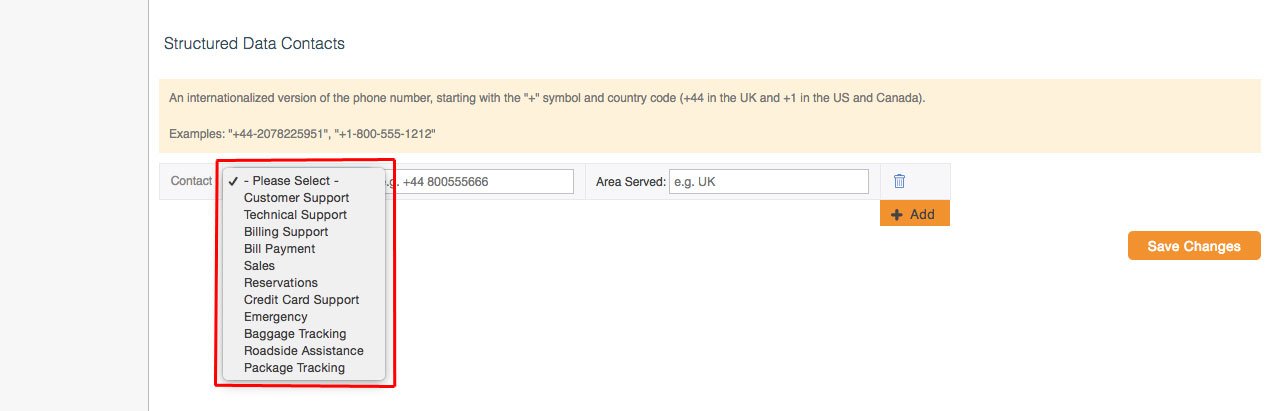
Enter the phone number and area served. The phone number must start with a '+' followed by a country code.
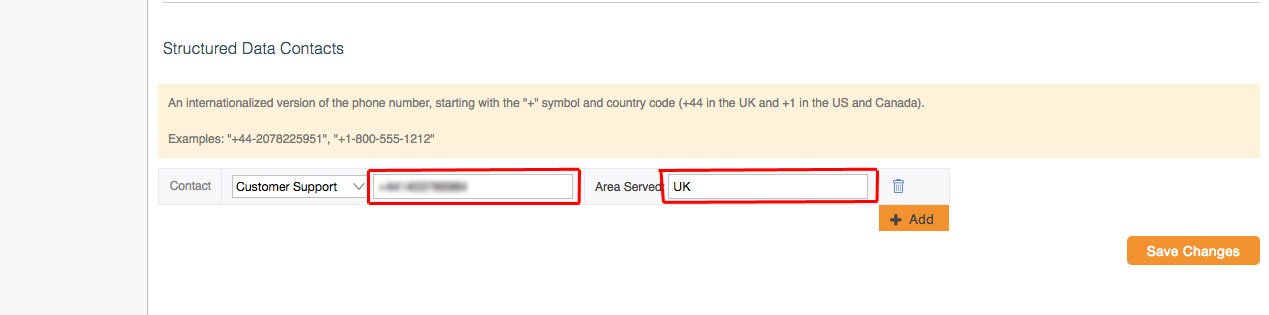
If you don't want one of the Structured Data Contacts that you have created, you can easily remove it by clicking on the bin icon to the right of the contact information.
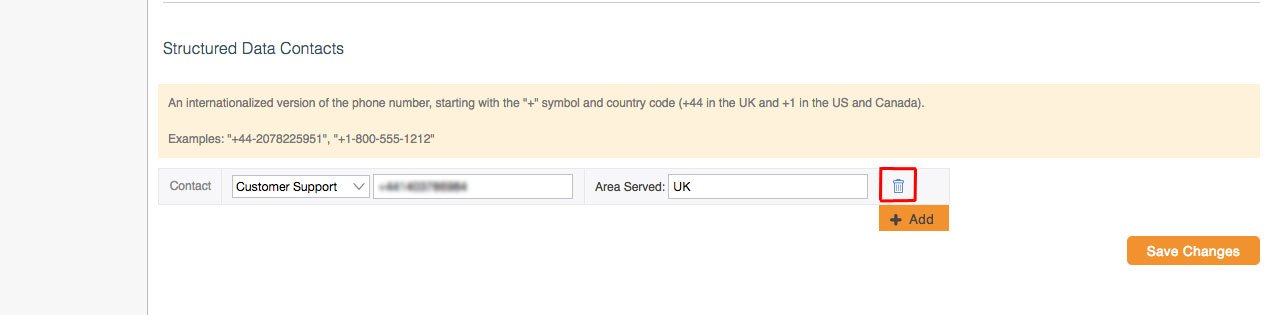
Save Changes
