Building Your Navigation
On this page:
Introduction
Your navigation is the group of links which site visitors use to navigate their way around your website.
Your primary navigation is usually found horizontally across the top of your website and is referred to as a horizontal nav.
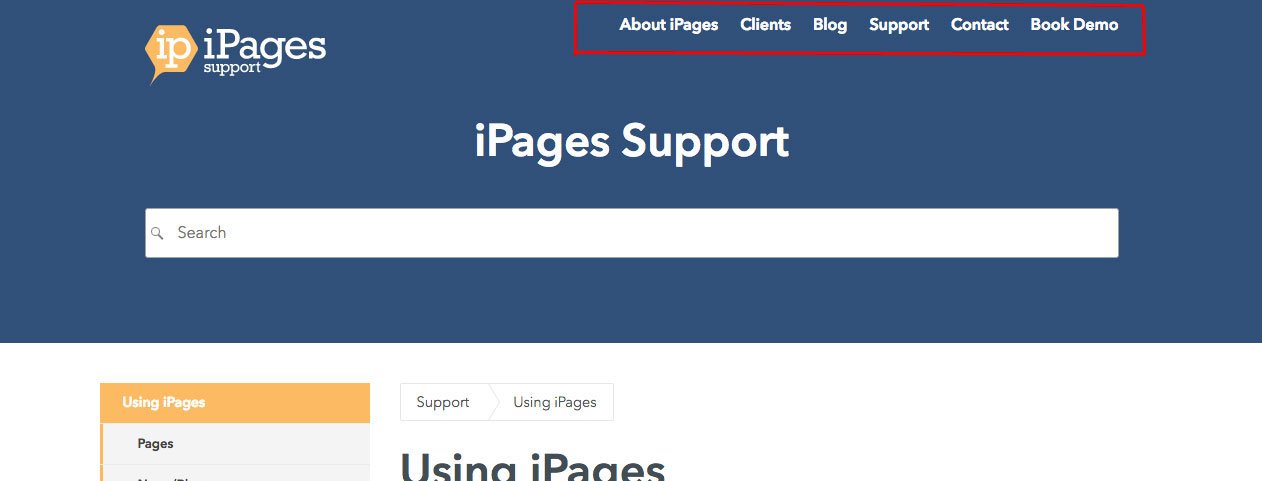
Occasionally the primary navigation is displayed vertically and when this is the case, there is rarely a secondary navigation.
The primary navigation changes to a block with three lines on for mobile which is referred to as a hamburger menu.
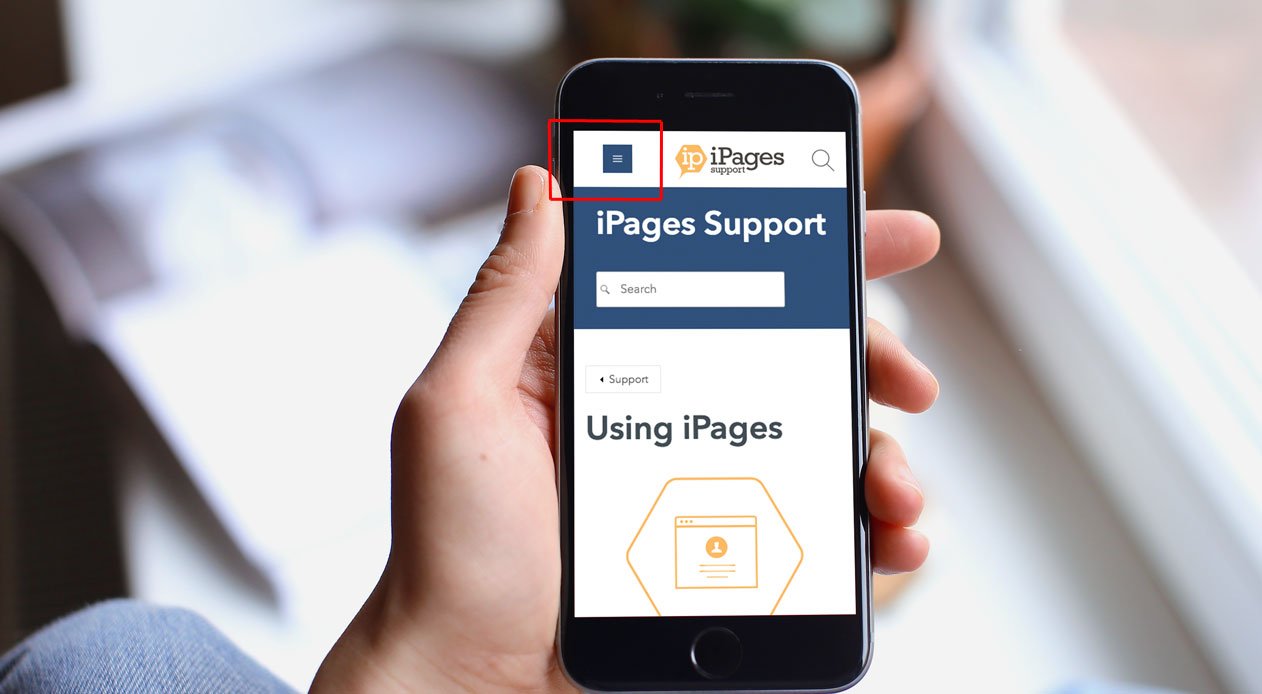
On some larger websites, there will also be a secondary navigation. This can be displayed vertically in the left or right-hand column (a vertical nav.) or beneath the primary horizontal nav.
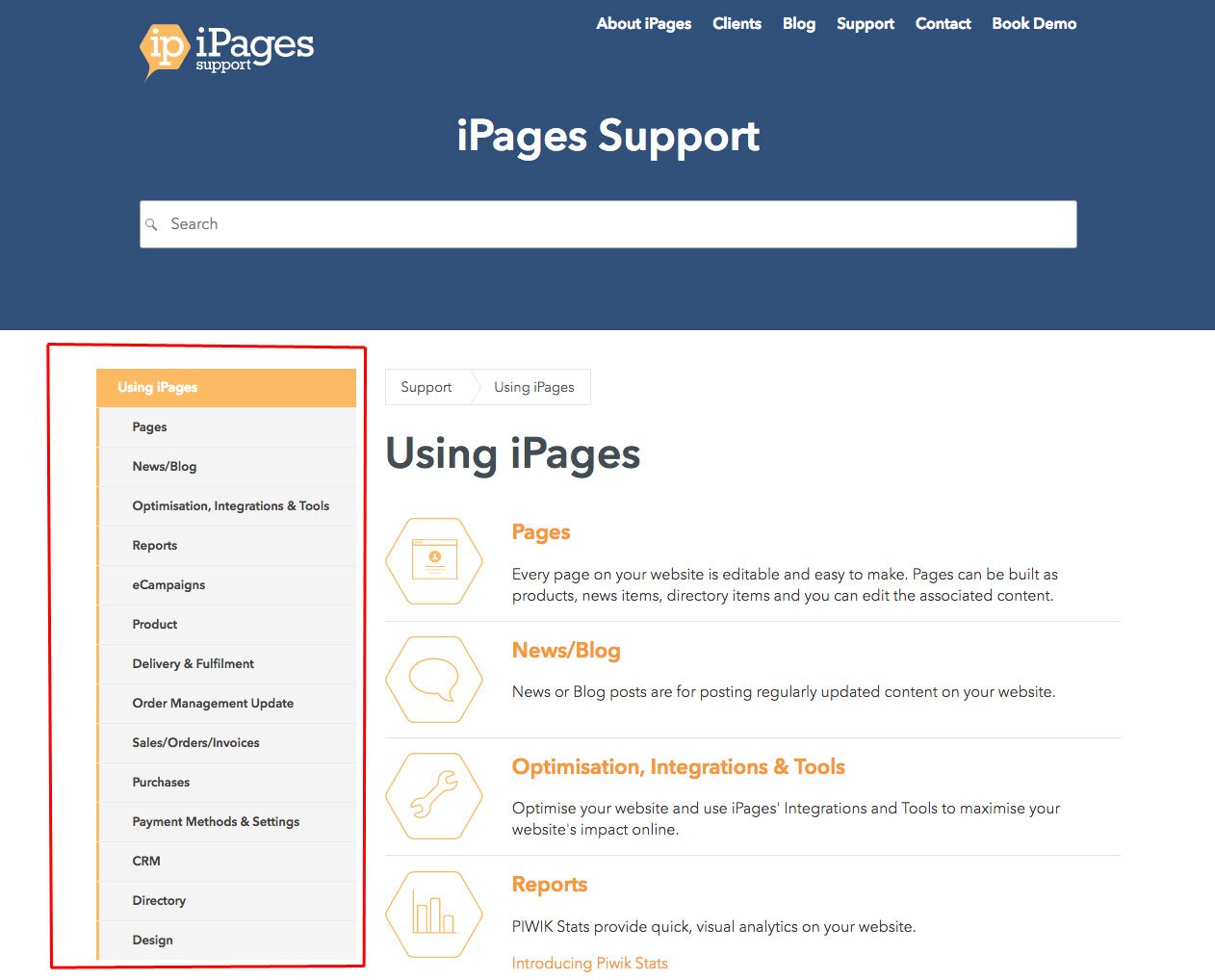
Controlling / Building your Navigation
With KhooSeller, your navigation is built automatically as you add folders and pages to your website. Go to My Site > Pages and you will see the tree view which shows the structure of your website.
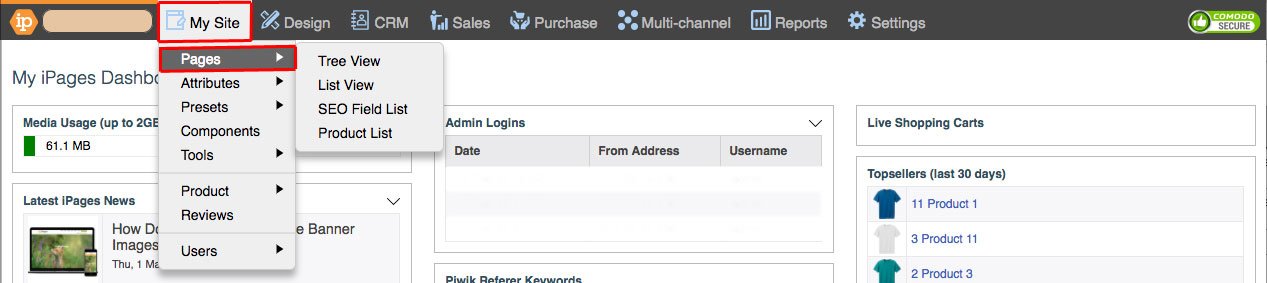
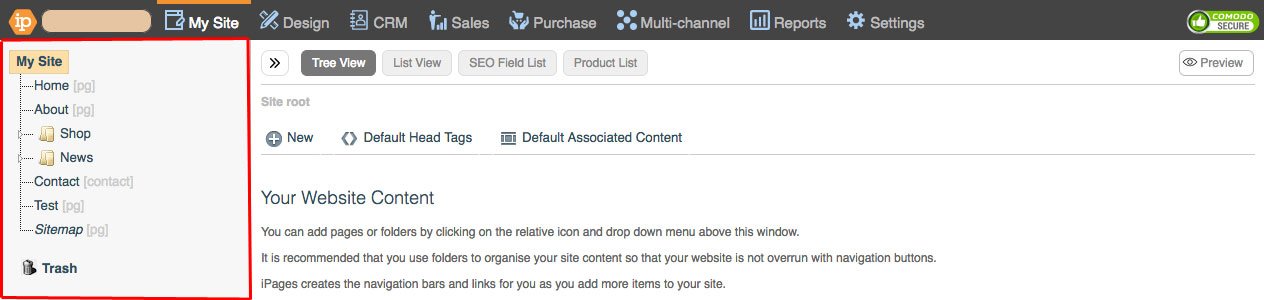
The top-level items shown above will be displayed on the primary horizontal nav (see below).
Pages or folders within folders will form your secondary navigation. This takes the form of drop-down menus from the horizontal navigation and/or a vertical nav. Both of these will need to have first been set up by your designer as not all sites use them.
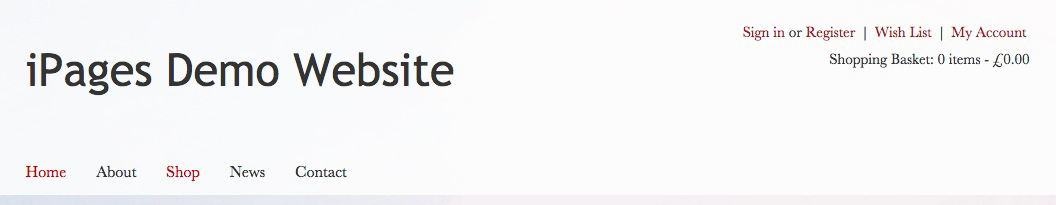
You can stop a page or folder from appearing in the navigation by checking the 'Hide menu item' checkbox in the 'Info' dialogue box.
This folder or page will then be italicised in your tree view on the left so you can quickly see which items will or won't appear in your navigation.
You can bring up the 'Info' dialogue box by going to Edit > Info. (Please note that this is the same dialogue box which appears when you create a new page.)
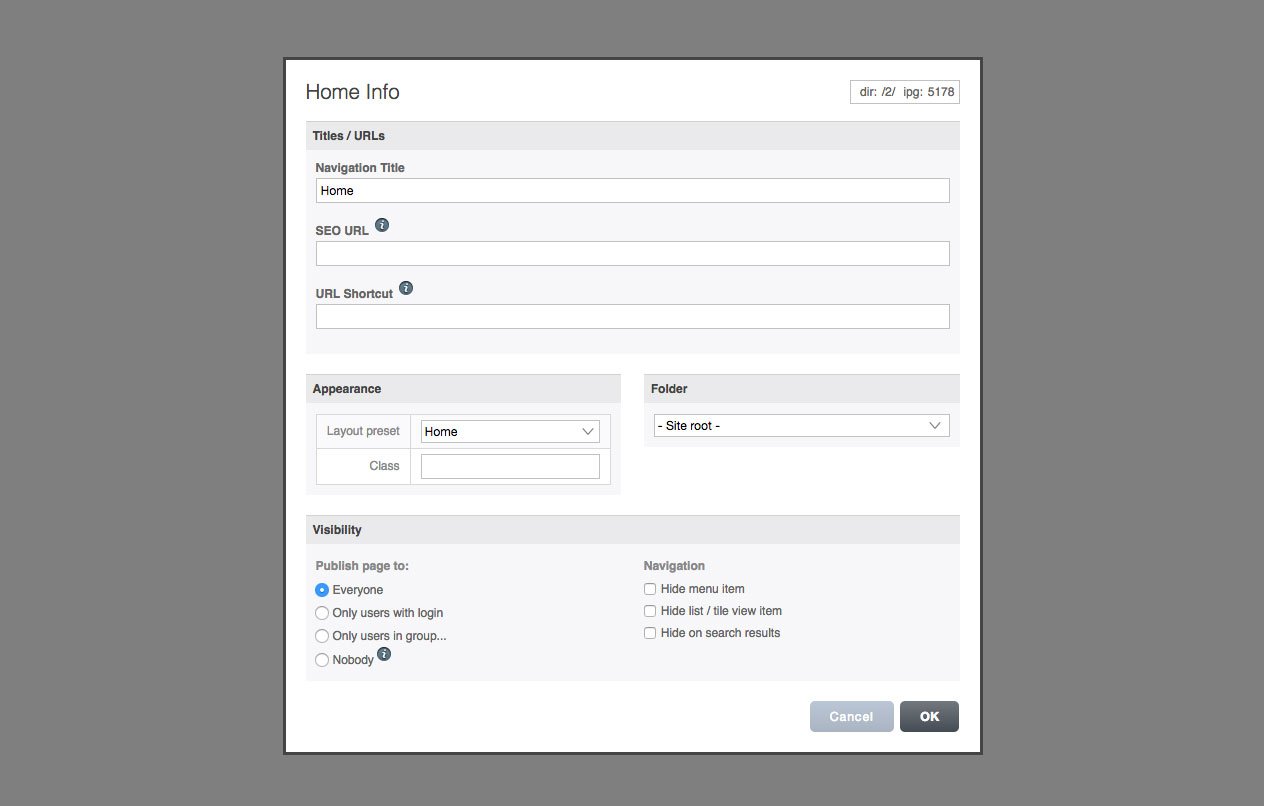
Please note that your site navigation is fundamental to the usability of your website. It's important not to overwhelm the visitor with too many choices. Equally, there is only so much horizontal space within a site and so you need to focus on what your site visitor is most likely to need first at the top level. Anything secondary to this should go in a folder so that it appears on the drop down and secondary level menus.
If your site has a mega menu, you can see how to build those here.
