Creating a Directory
The directory is made up of a directory folder and directory items.
The directory folder determines how the directory items are displayed and acts as a container for them. The directory items are therefore the individual contacts you create.
On this page:
- Creating the folder
- Adding Items to the directory
Creating the folder
- Go to Content > Presets. Navigate to 'folder' and click Add.
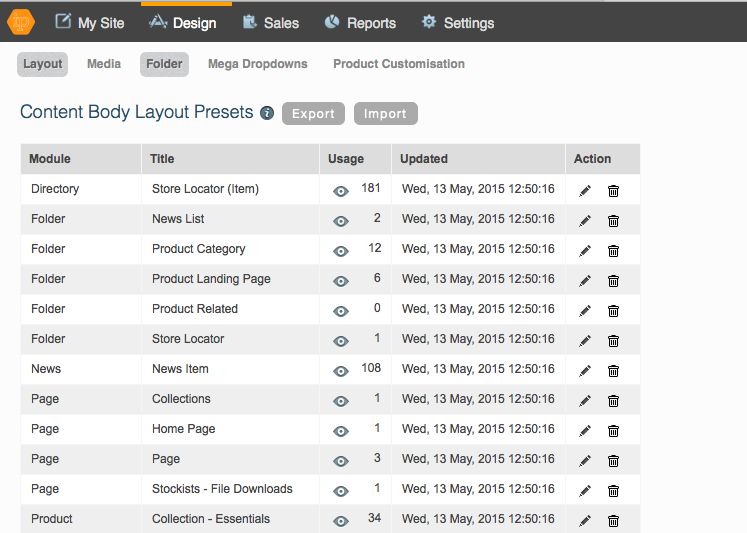
- When the dialogue appears, fill in the appropriate fields and click OK
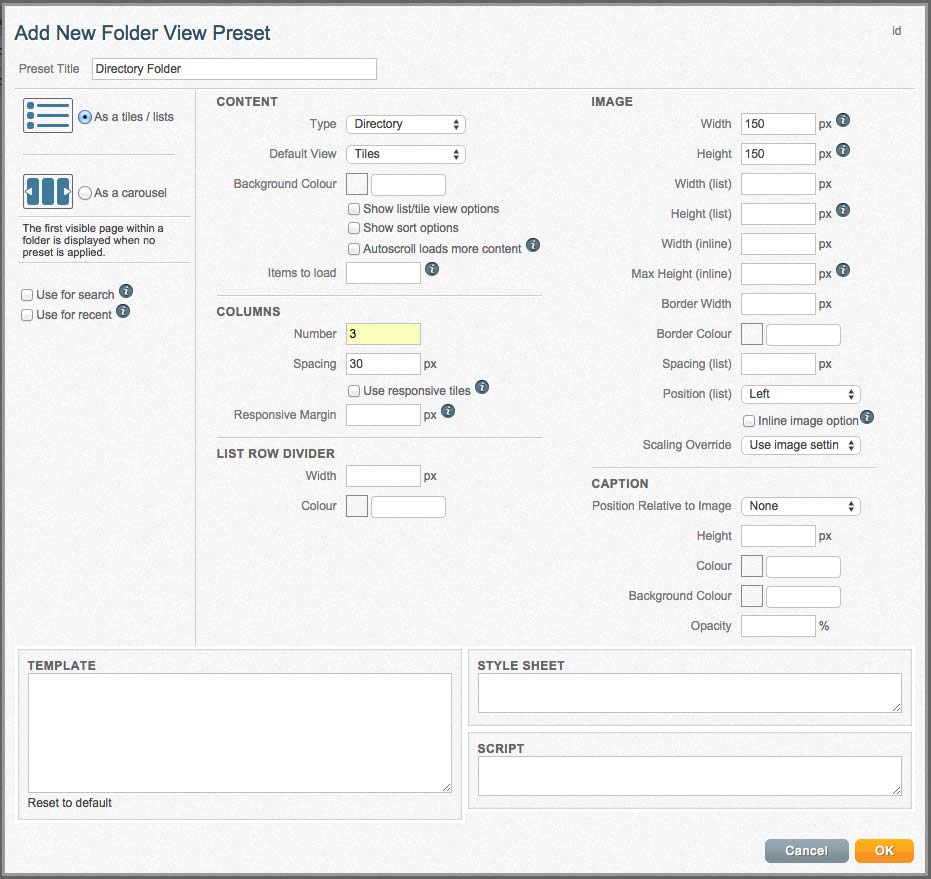
- Go back to layout presets and click Add. Choose the folder module and attach the folder view 'Directory Folder' which we just made.
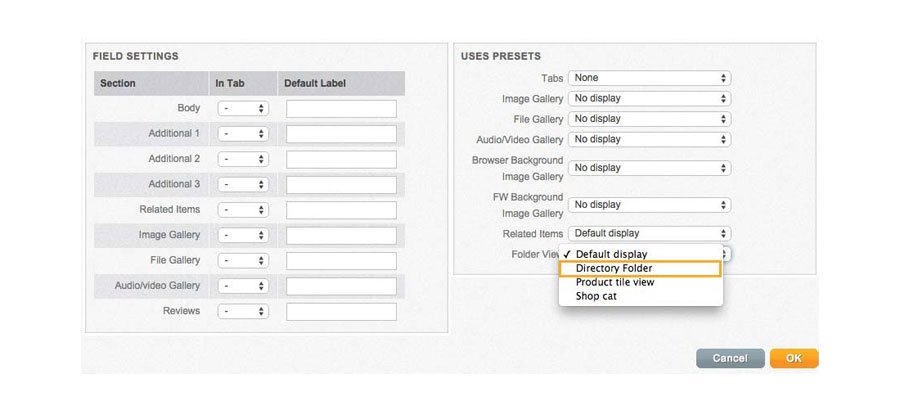
- Create a new folderand attach the layout preset we just made.
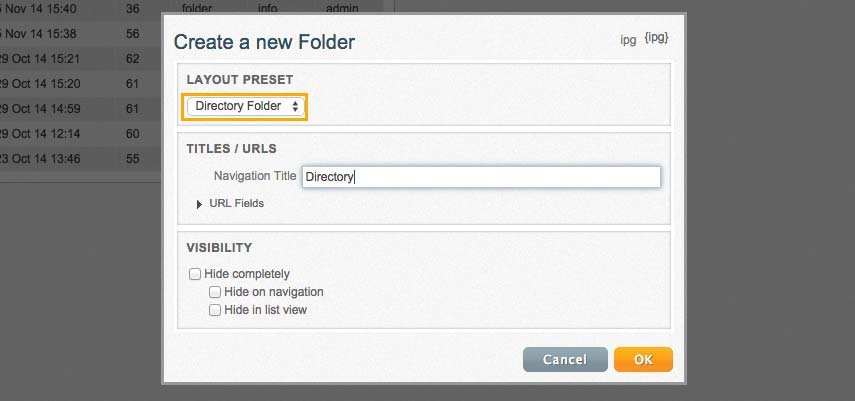
That's how we create a directory folder, ready for our items to be put inside.
Adding items to the directory
- Go to Content > Pages and click New > Directory Item.
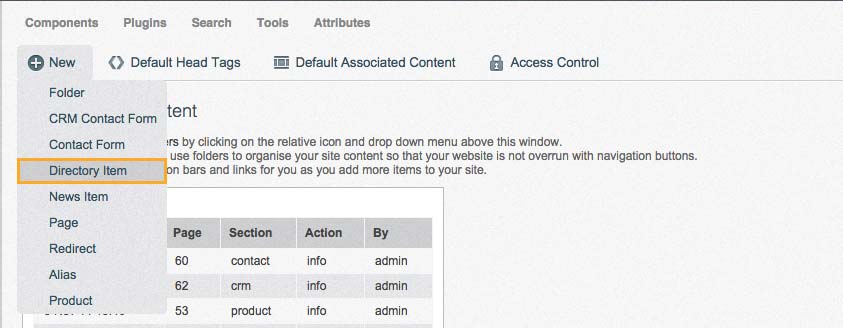
- When the dialogue appears, give your directory item a navigation title and click OK
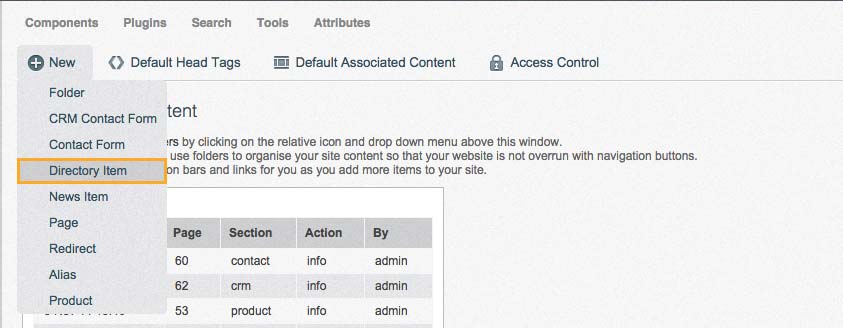
- Fill in the appropriate fields and click Save changes
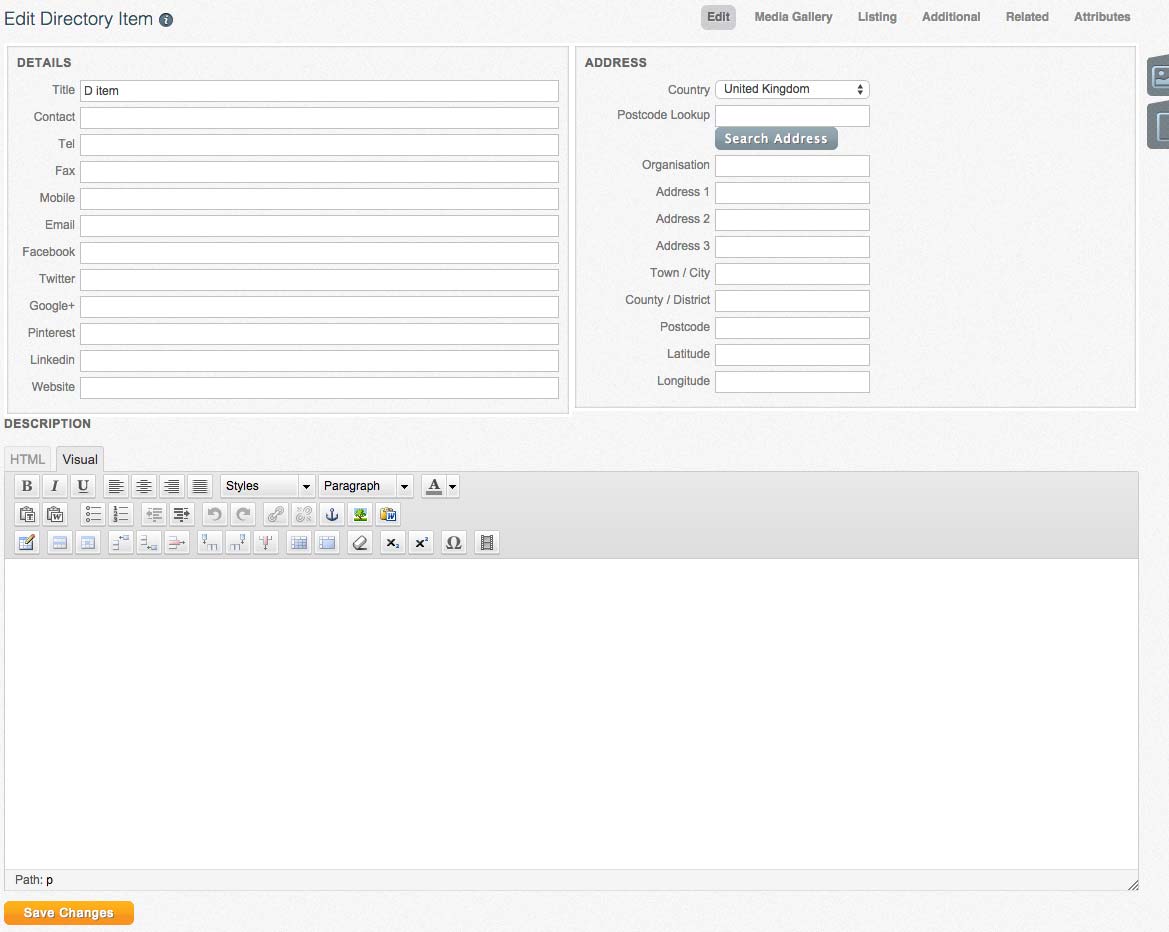
That's it! That's all that needs to be done to create your basic directory and add directory items inside
