Shortcut URL
The Shortcut URL is a very useful feature that many people overlook. You can use it to create an abbreviated URL that makes getting to a specific page easier for your website visitors, for example, adding a "/contact" to the end of your URL that brings you to your contact page.
To add a Shortcut URL to a page on your KhooSeller website;
Go to My Site > Pages.
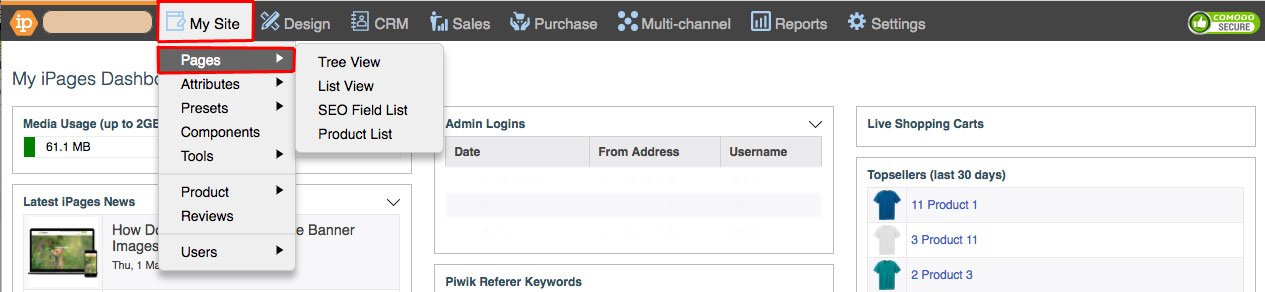
Click on a page, hover over Edit and click Info
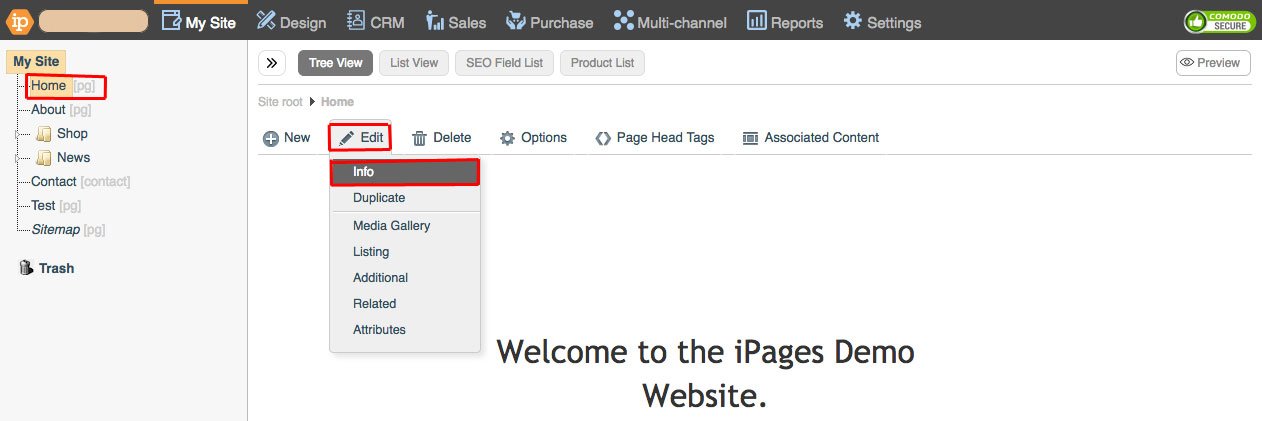
Type in the URL shortcut.

Click OK.
