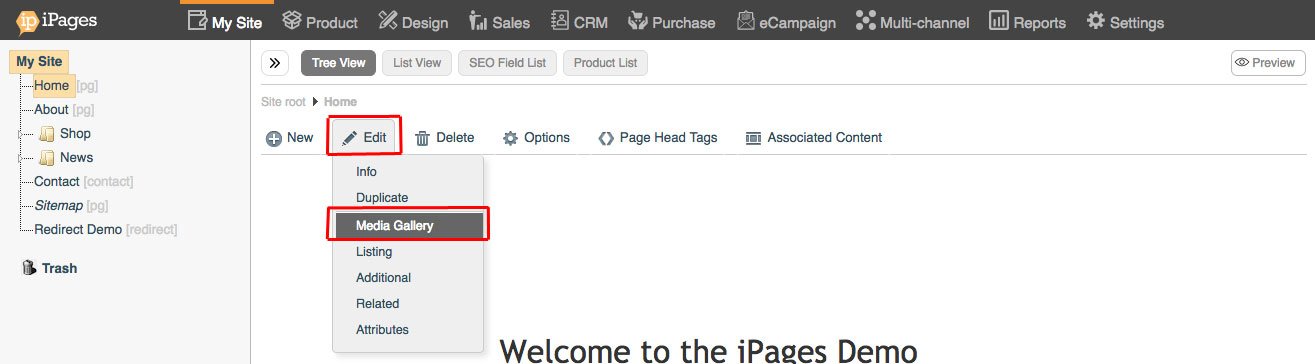Introduction
Media galleries can be attached to every folder and page. They give you the ultimate flexibility when it comes to adding media to your pages.
The type of media galleries that you can add to your KhooSeller website are; Image Galleries, File Galleries, Audio/Video Galleries and Browser/FW Background Image Galleries
In order to access each page or folder's media gallery, go to My Site > Pages.
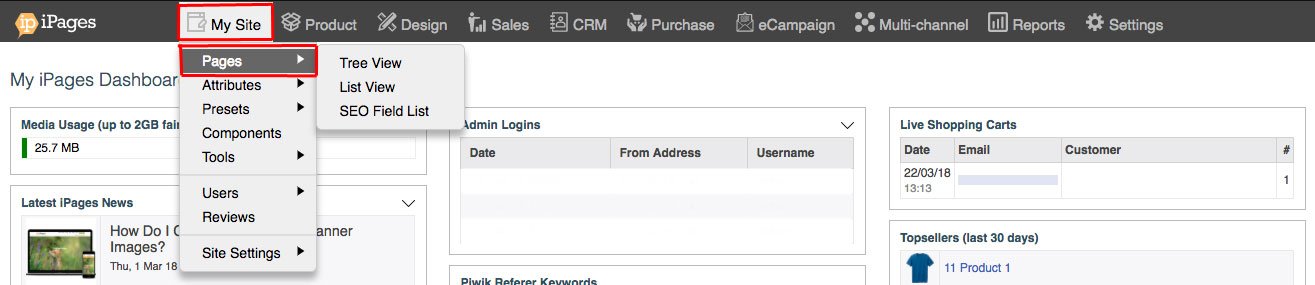
Click on the page in your tree view and then go to Edit > Media Gallery.